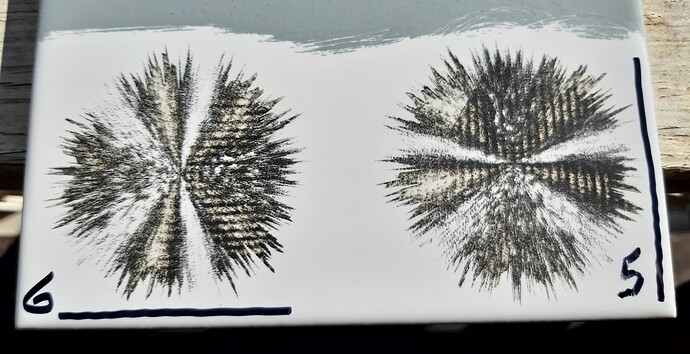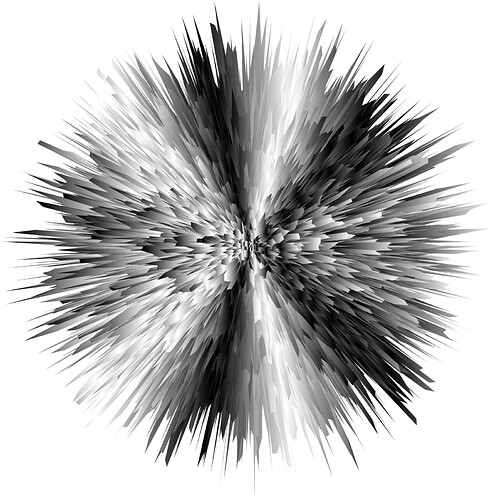I have been working with a 30 watt laser for about 3 months now. On wood, leather, tile, denim. Most of this time to learn how to set Power and speed in laserburn. I came across a burn defect that showded abruptly during a test. This is seen on Photo Image burns and not so much on .svg burns. This artifiact started abruptly in the middle of a test burn #5, this tells me that I do not have a settings issue, but that I might have physical or some other issue taking place.
Followup: I have seen horizontal deviations in my burn on a number of my projects and I have always been thinking it has been settings that I am not doing right.
In my pic, please note chroma burst test number 5. I did not make any change during this burn. Use the underscore line as a bottom reference of the Chroma burst then notice at 2 clock, there is a distinct difference between part of the image that is as Stucki should be (with dots) and then there is a part that is heavier burned leaving these horizontal lines. I was burning a scan angle of 30 degrees, that can be seen in this artifact that is too dark.
Lastly, I hope this makes sense. I appreciate if anyone has seen this before. There maybe something that I am not realizing, and how this error can occur in the product.
I figure if the laser can burn this Chromabust it can do anything. I have seen these Horizontal Bands in simpler burns. I did do a full Power/Speed test burns.
I found the problem. An excentric nut on both ends of the X rail needed to be tightened down some more. Now I see almost none of the horizontal bands.
i was just telling you to check the excentric nut 
It did not look bad but it was enough that I had to tighten more. And I made sure it still rolls with no problems. Thanks.
This topic was automatically closed 30 days after the last reply. New replies are no longer allowed.