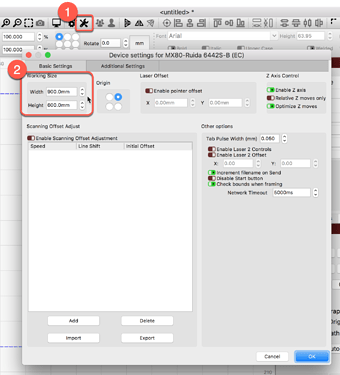I bought a NEJE master 2s MAX, only lightburn does not find it automatically.
Does anyone have the profile of the laser for me or the settings?
I might be having the same problem when you hit “find my device” does anything come up
I just picked GRBL but it did have the size correct
You can create set manually using this procedure: Manual Creation - LightBurn Software Documentation
You can adjust this clicking the ‘Spanner / Screwdrives’ icon near the top-center, which opens the Device Settings page.
Shown is an example only Set to match your system:
thank you , I understand I can do it manually but am I getting the full potential out of my machine doing it that way "for example if I want 50% power am I getting true 50% out of my laser doing it that way ( sorry if thats a dumb question but im very ignorant to this) I dont mean that in a mean way but the true definition of "ignorant lol
Everyone steers me to - North Lakes woodwork which is very informative problem is thats for the " NEJE Master 2S (Auto-Homing, 32 bit version) that is the smaller machine, I have the "NEJE master 2s “max” 32bit the bigger unit .On that site they have a file called -Download NEJE device profile- then you can import that into lightburn when you are installing you machine, very useful file but like I said its for the smaller master 2s not the 2s max I need the - "Download NEJE device profile for my machine which I cannot fine anywhere , I actually did download that file for the smaller master 2s and imported it in lightburn I imagine I could use that and just chance the size to my machines but i would really like the find the proper file for my unit P.S. like I said sorry if Im doing this all wrong but Im very new to this
You can adjust the bed size using the profile you already downloaded or follow the procedure I point too above to build a profile yourself. Walk through that, then let us know if you are continuing to have issues with these settings. ![]()
I should have explained better when i said I imported the “Download NEJE device profile” for the smaller NEJE master 2s unit- I did that as a second device not as my default device, have not had time to play with it …yet .for my default device I did set everything bed size ect manually and actually it is working I was just wondering if Im getting full power out of my 7.5watt laser doing it that way. Plus I would like to find the “Download NEJE device profile” file for my exact machine if anything just for my own peace of mind or do you think Im ok with the way I have it setup now… it is burning it is finding home ,but am I getting full power out of my laser?
P.S. just wanted to thank you guys at lightburn again for all your hard work its a very nice program
Very nice of you to say, we appreciate hearing folks are enjoying our efforts. As for the device profile file you mention, LightBurn does not provide a file as you are thinking. We build the device profile file when using the ‘Find’ feature or when you create manually. Once set up properly, you can export that for safe keeping / back-up to help you with the “peace of mind” issue, but we also make back-ups just in case your system has issues, so we try to help there as well. ![]()
What is leading you to question full output from your diode? Are you seeing something out of normal or unexpected? Not really sure what the question is here?
no I understand that lightburn would not provide the file. it is a third party file someone made for NEJE owners, and you have been very helpful. I was just commenting on the original post here by [Sander Kamp] hoping other NEJE owners would maybe answer the question
https://www.vollmer-tobias.de/en/neje-master-2s-max-lightburn-settings/ - new “NEJE master 2s max”, owners might want to look at this
I have a NEJE Master 2S max and downloaded Lightburn. I created the “fins for a rocket. When I dropped the file into my NEJE it said I needed an earlier version of autocad. I am stumped. I would appreciate any help anyone can offer me.
Are you importing a DXF file? Then it’s likely indicating that you need to export that to an older version of DXF.
Alternatively can you export to SVG or other format?
If this doesn’t work please post a screenshot of exactly what you are seeing.