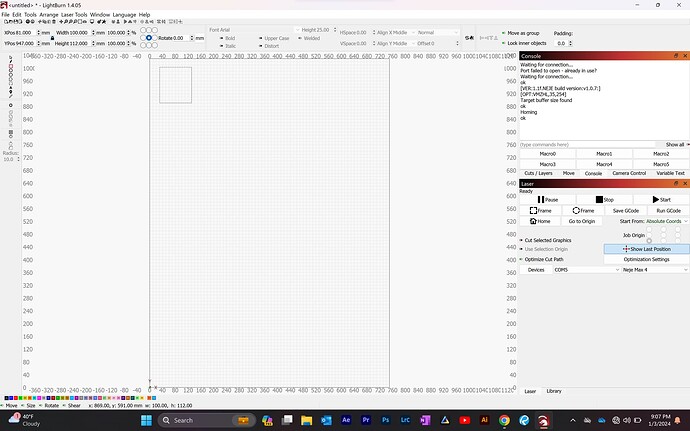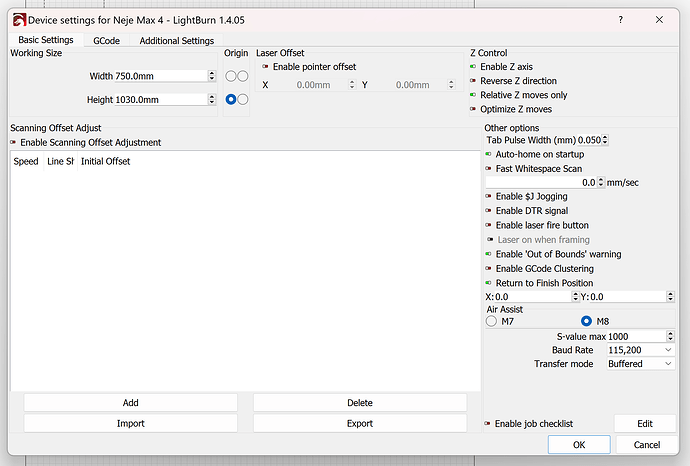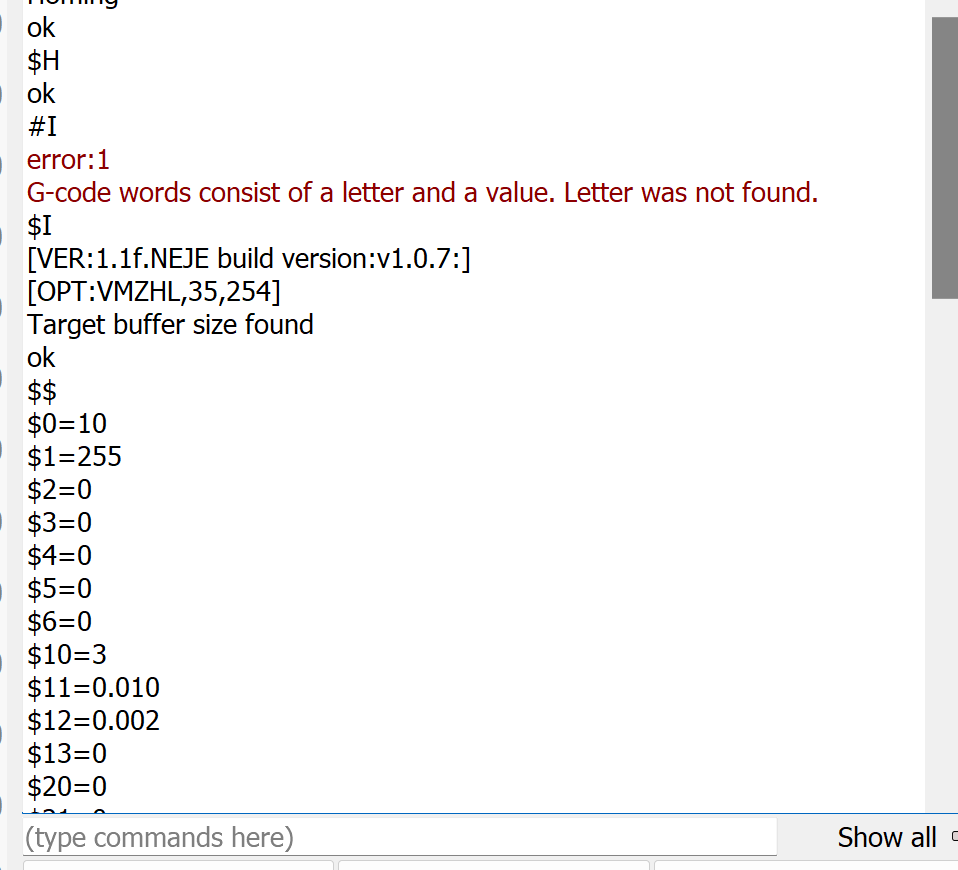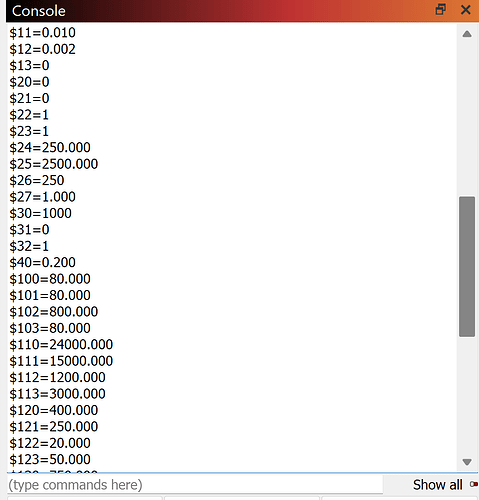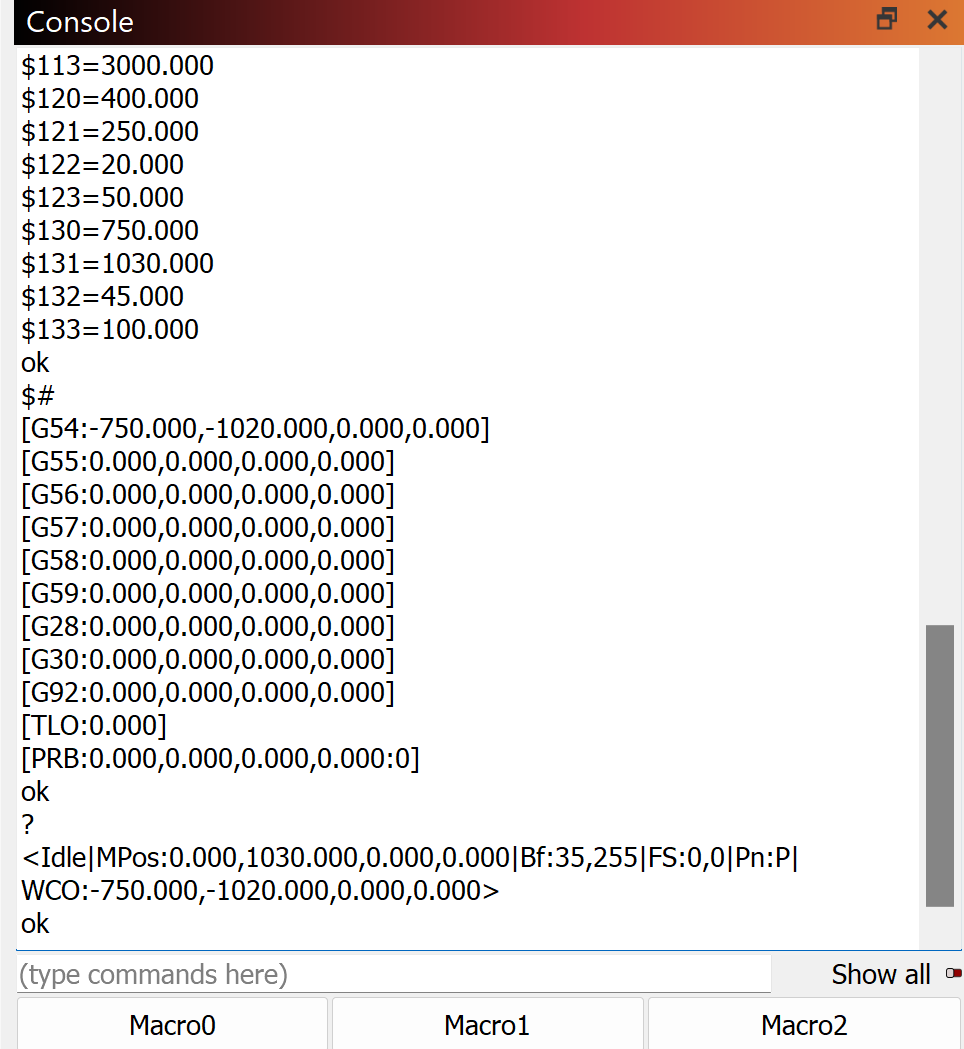I’m setting up a new NEJE Max 4 with extension. The work area is shown correctly on the lightburn interface grid. However, when the machine is at Home, it is physically sitting at the back left corner, but it thinks it’s at 0,460. It should be reading 0,1030. How do I reset the coordinates?
This is because you haven’t accounted for the extension in the GRBL configuration.
Set $130 and $131 respectively to the new dimensions in millimeters for X and Y respectively. You can do this in Edit->Machine Settings or directly in Console.
Thanks for the input, but it’s still not working correctly. I entered the $130 and $131 information into the console and everything appears to be correct…Lightburn shows the correct location of the laser on the grid now. Origin is at front left, Home is at rear left, and coordinates match the workspace size on the grid in Lightburn. However, when I tested it, it’s not working correctly. My test was to draw a small square near the Home position and then execute the FRAME command to have it trace over the square. When I execute the FRAME command, it immediately rushes toward the origin and seems to be trying to move to a negative x position because it begins grinding the belt gears and I have to quickly unplug it to avoid damaging the belt. Any ideas on what to do next?
Please provide the following:
- full screenshot of LightBurn with your design loaded
- screenshot of Edit->Device Settings
- confirmation of actual X and Y dimensions of your laser with extensions
- run these commands in Console and return the full output please:
$H
$I
$$
$#
?
- can you also test jogging controls. Can you confirm that the work as expected? Up moves up, down moves down, left moves left, right moves right?
Please find the request screenshots. I did confirm the dimensions of the laser with extensions and it is correct. Also, the jogging controls do work as expected. Thanks for your help.
For some reason you have an unusual offset configured which you should not need.
Let’s remove it.
Please run this in Console:
G10 L2 P1 X0Y0
After you do that, please rerun your test.
Yes, now I remember entering that offset when I first set it up, because I read that in a forum. I agree that it should be reset. I will remove it tonight and mark this as solved if all goes well. Thank you!
This topic was automatically closed 30 days after the last reply. New replies are no longer allowed.