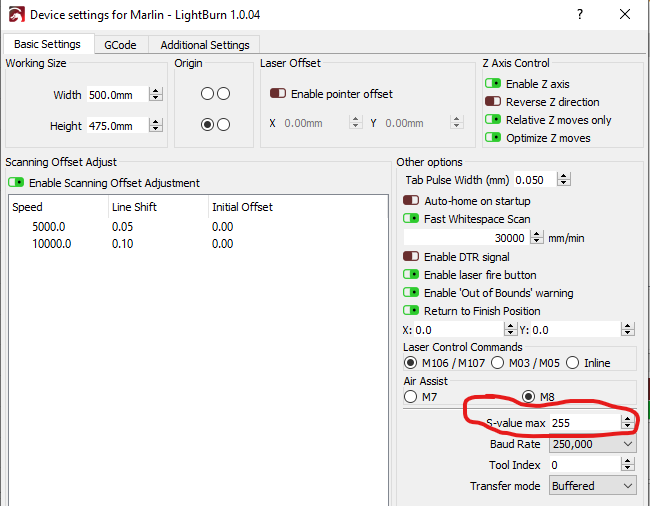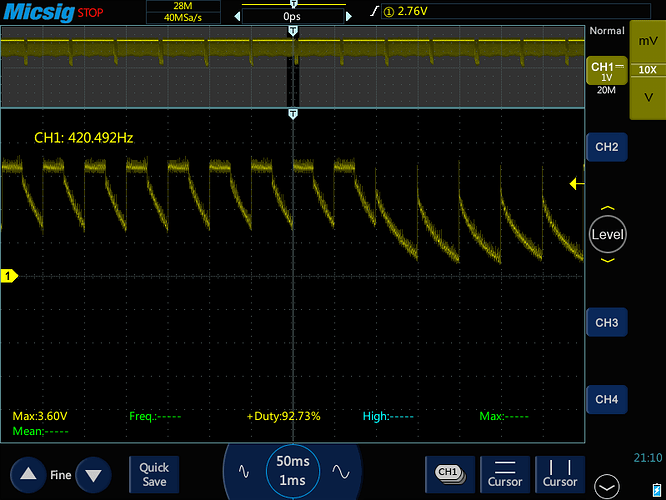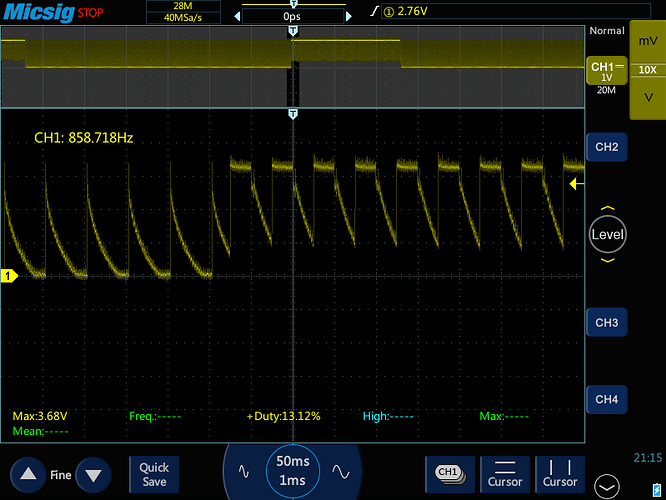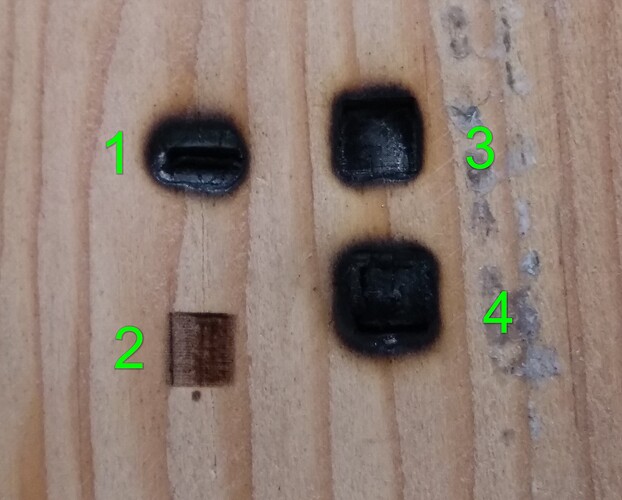New Neje Master 2S user with 5/20W laser module. I am trying Lightburn prior to purchasing…
My issue is that the power output is terrible. To demonstrate, I’ve burned a stamp using the Neje phone app and Lightburn (sorry about the other rubbish on it - wood is in short supply at the moment).
The top example is via the Neje app, the bottom via Lightburn. Neje setting is speed 9mS (whatever that is) and 31% power, and it took 01:46. Lightburn layer is set to 6000mm/m and 100% power, and that took 01:30.
You can see the dramatic difference. The beam is noticeably not as bright when it’s happening too. I have searched for any reference to this kind of discrepancy and the only one that seems relevant turned out to be using Benbox instead. So here is my $$ settings:
$$
$0=10
$1=200
$2=0
$3=7
$4=0
$5=0
$6=0
$10=1
$11=0.010
$12=0.002
$13=0
$20=0
$21=0
$22=1
$23=1
$24=100.000
$25=1000.000
$26=250
$27=1.000
$30=1000
$31=0
$32=1
$100=80.000
$101=80.000
$102=80.000
$110=4000.000
$111=4000.000
$112=4000.000
$120=200.000
$121=200.000
$122=200.000
$130=170.000
$131=170.000
$132=150.000
ok
S-value max is set to 1000, which matches $30. Can someone tell me what I am missing (hopefully something simple) or how to otherwise fix this?