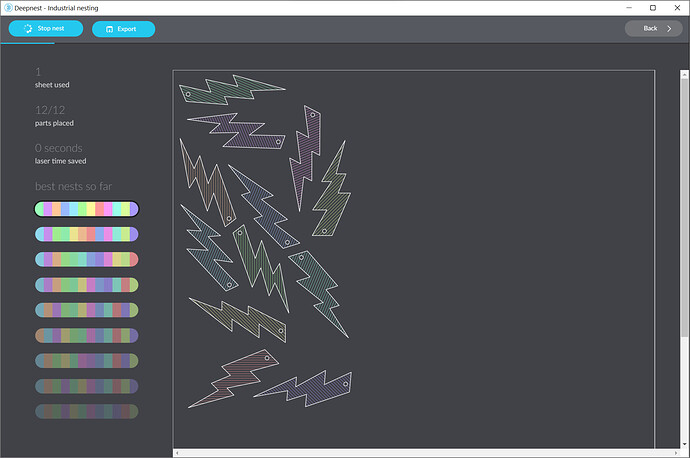Is there a tutorial for Nesting?
Deep Nest is the best free nesting tool I have found.
Looks like this topic is still open. I am having some issues with nesting, I have earrings that I have designed, placed a small circle on each of them for a small wire loop to fit, however when I export this, and import it into ANY nesting software, it seems to lose the holes. I even imported what I exported, and the holes were there, but after nesting, the holes disappear.
We are working on and currently testing in beta, a new feature we are calling the ‘Docking Tool’ discussed here, Docking Tool - LightBurn Software Documentation ![]() We are targeting this for our next release.
We are targeting this for our next release.
You may need to group all shapes for a single earring and then try that with the nesting.
Thanks. I have done other shapes with success, but it does seem to lose the small details on the earrings. I’ll anxiously await the next release!
I’ve never had the type of issue you’re describing. What specific nesting software have you tried?
Are you comfortable uploading the .lbrn file here for review?
I’ve tried Deepnest application, lightning bolts earrings that each contains a small hole to use for a loop to attach to the post. I have included a .lbrn file. I have also tried some online nesting software with the same results. I exported the sample as svg, imported into the nesting software, and the holes do not seem to import. I have validated the export from lightburn, and they are present in that.
LightningSample.lbrn (47.1 KB)
I can reproduce the issue you’re seeing if going directly from your .lbrn file.
How were these designs created? Were these imported as .DXF? There’s something odd with the design.
You can remedy this a number of different ways but the easiest may be to:
- select all objects
- Arrange->Break apart
- select all objects
- Edit->Auto-join selected shapes
Then export and run in Deepnest without issue.
I’m not sure how these were originally created, I purchased a file from Etsy for the basic shape (I know, I was lazy and in a hurry), and then I modified them adding the hole. I should have just sat down and designed them myself, lol I will follow your suggestion and break them and rejoin/regroup and go from there. I’ll let you know if it works
Did you add the holes in LightBurn?
Yes, and I attempted to do what you suggested. I grouped each individual piece with it’s hole (in lightburn) after breaking each apart, and then autojoined, and verified they were closed objects, everything seemed good. I re-added the holes to each and grouped each piece with it’s hole, and then exported. The holes are now showing up, but displaced from the object, and appear to be in random locations
I just went through the steps again to make sure it worked and didn’t have a problem.
Are you sure you followed my instructions verbatim? You’re describing steps I didn’t list like re-adding holes. You should be able to literally just do the 4 steps I list.
Ok, it worked this time, the only part that I did different, was I only selected the outside shapes when I did the break-apart, and then rejoined. If I included the holes when breaking apart, and then auto-joined, exported, ran through Deepnest, then it worked fine. Thanks for the tip!
Glad that worked.
@RalphU shared with me that the circle entities may be prompting the issue. If you add circles and convert to path it may work correctly.
That makes sense. I initially created the circle in one place, duplicated it and moved each copy to the destination location, and the way they showed up in the Deepnest implied they may have had some trace of an initial position tagged in somehow, but the break-apart/auto-join cleared out that trace.
I even got similar results drawing a free-hand shape and applying a circle to it in the same way.
I tried to get this to work, but it does not want to.
Im just doing plain alphabet letters. Made in lightburn itself.
I have done the break apart, join, group even before coming to the forum.
anything with a hole in it does not show the hole once exported to SVGNest. Even tried making an image, tracing it and doing the same with break apart and join. Ive given up on this build in feature, wish it worked, but ive spent so much time already on this.
Ive also tried with all letters without a hole in it, in SVGNest they overlap all over the place. The overlapping issue is only overcome with a very small number of letters, 2 of each.
Hope the Dev Team will still get time to write their own nesting code into Lightburn.
If you’re nesting designs made within LightBurn you shouldn’t have to do anything with breaking apart. That was only to remedy what seemed like an oddity in the design.
SVGNest (and DeepNest) can be a bit fussy about what it accepts and I’ve seen overlapping shapes scenarios at what seems at random times but usually rerunning will fix that. Typically, however, this is caused by malformed shapes.
Can you upload the original .lbrn file before any breaking apart or whatnot? I can try to reproduce the issue you’re seeing.
Thank you for the reply.
I got DeepNest to work with the same files, with no issues.
SVGNest is giving issues, so ill just forget about the built in feature.
I don’t mind exporting and importing manually if it means this works. Still testing with a few other designs where i could use this.
Until there is a LightBurn designed nested option, ill use DeepNest for now.