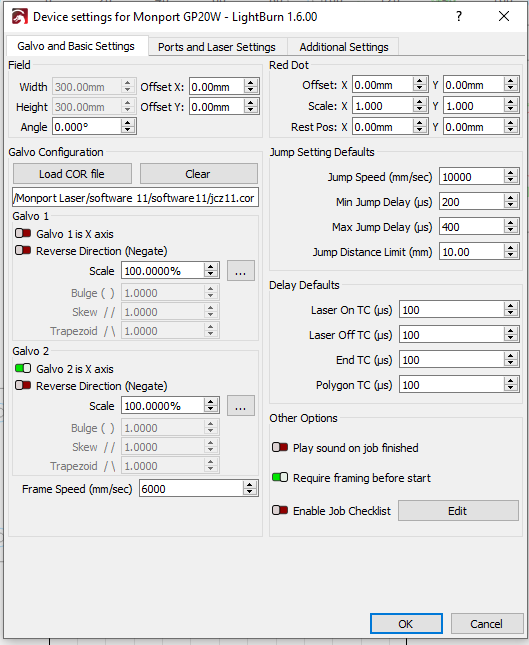Dear all,
I purchased a new lens for my galvo to be able to cover 300 x 300 area. I installed the lens and adjusted the height to 420mm because on the side I read F420. However, I am seeing an issue, my design is in the center of the workspace but the workspace is still showing 120 x 120 and the frame putting the design on the bottom left corner.
what should I do to fix these issues? I would hole that fixing the workarea , will fix the center of the design.
My settings show 300 x 300
I have the latest LB 1.6.0 and here is what my workarea looks like:
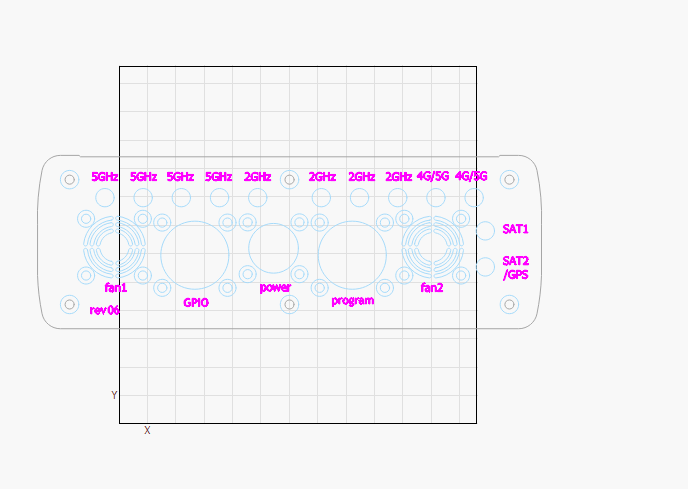
Thanks for your help.
GM