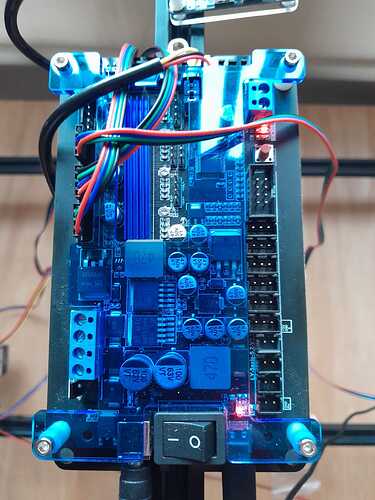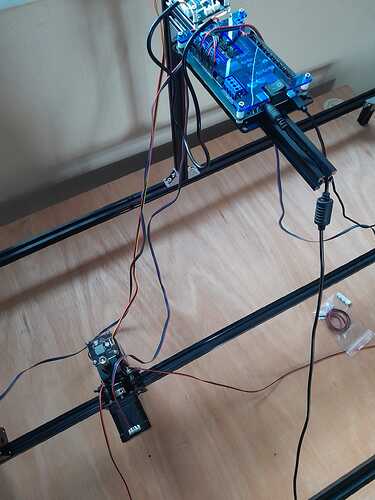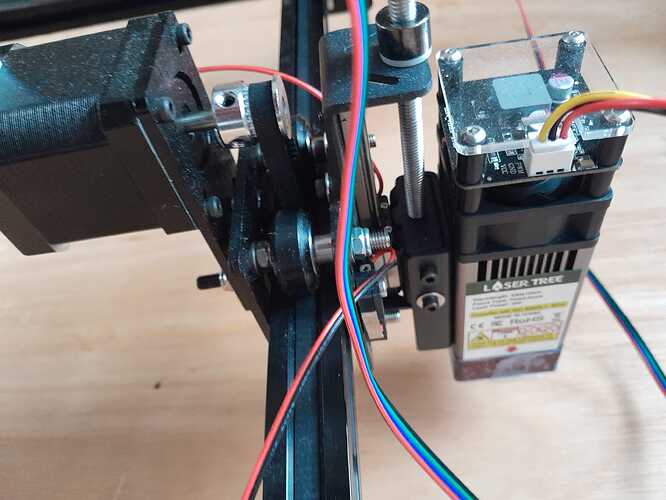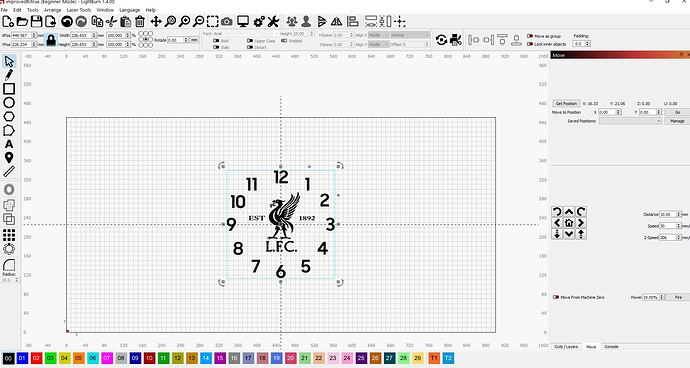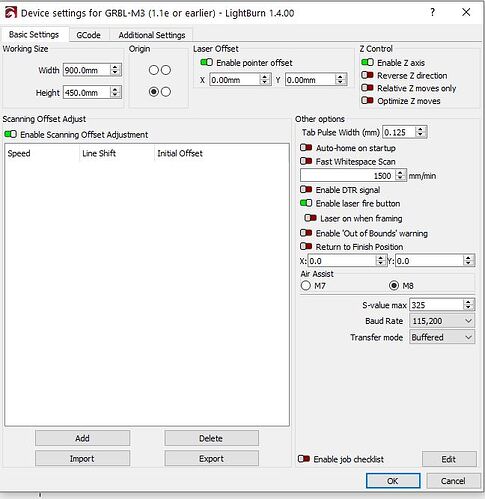I am about to more than lose my rag ,I have built a new machine double Y axis with a Laser Tree LT 40W 23 it runs its X and Y laser lights up it wont respond to anything else just stay’s their with stage fright what i have created a part a pile of **** , Help !!
If thats helps the board i bought
Iycorish GRBL Controller Control Board 3-Axis Step Motor with Offline Axis USB Drive Board for Engraver ?
Did you say it IS moving along the X and/or Y axis, or isn’t moving along them?
Now its decided to do what the f*** it wants FG ?
I am begging to think its wrong Iycorish GRBL Controller Control Board ?
You’re not giving us a whole lot to work with here.
Calm down, take a deep breath, and go through the GRBL setup process:
If that falls off the rails, describe what didn’t work at which step along the way, perhaps with screenshots of what you’re seeing to help us see the same thing.
LT 40W 23 laster tree
I know my machine a mess at the moment but waste of time polishing it up
if its not running properly
I think it could be this board ‘[Iycorish GRBL Controller Control Board 3-Axis Step Motor with Offline Axis USB Drive Board for Engraver, Black]’(https://www.amazon.co.uk/gp/product/B09J2P6N3H/ref=ppx_yo_dt_b_asin_title_o08_s00?ie=UTF8&psc=1)
Lightburn wont find my Laser its just finds GRBL1.1 e or earlier.
sometimes i get wont connect ,laser Busy or wont budge ?
That indicates the GRBL firmware on the board is long out of date, which suggests it will not work properly in laser mode. Before doing anything else, you should update the firmware.
If you have more doc for the board, including the update process, those will be invaluable. A casual search doesn’t produce any useful hits, which is discouraging.
@berainlb knows more about the bewildering variety of controller boards, so I’ll defer to his advice.
After the firmware update, then you tweak the configuration to match your hardware.
LightBurn auto-detection isn’t always correct about this so worth checking what’s actually installed on the controller first.
@Kev1969, please can you provide the following:
- Does your machine have homing switches? I don’t see any plugged into the controller in your photo but want to confirm.
- If no to the previous question, are you manually homing the machine by positioning the machine head at origin before turning on the machine?
- Can you provide a full screenshot of LightBurn with your design loaded and ready to burn? Please have Laser and Cut windows visible in the screenshot.
- Provide a screenshot of Edit->Device Settings
- Can you connect to the machine and run these commands in Console. Home the machine either with switches or manually prior to running these:
$I
$$
$#
?
Hello Unplugged for some reason and started to work process of elimantion so i went through everything ?
Sorry went through and started to become a bit active ?
If trying homing it doesn’t do anything ?
Can you confirm this question?
Same as above.
Can you take another screenshot but making sure that the Laser window and Cut windows are visible? The one you uploaded has Move but not the other windows.
Are you able to run these commands and return the text output?