I just received my camera and plugged it into my laptop win 10 and it auto installed and when i went to lightburn it shows up in drop down menu but no picture, my laptop camera shows a picture… Anyone with any insight?
Can you see an image from it with the Camera app in windows?
Click this to change which camera it’s using:
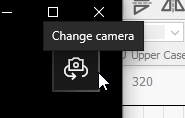
no picture… but its in the drop down menu
Make sure the cable is securely plugged in, then do a Windows Update, reboot the computer, and try a different USB port (one at a time, in that order) to see if that changes anything. Sometimes it’s a stale driver, sometimes it’s a partial update causing the issue, and once in a while we get a bad cable or camera. If that’s the case we’ll replace it, but run the checks first to see if that’s the issue.
ok will do it all right now and let you know how it goes… thanks
i got nothing… but the computer does see it because its in the menu of cameras i even uninstalled and reinstalled and i got no picture
Do you run anti-virus software on that laptop? If so, is the camera enabled there? Do you have any other computers you could try it on to rule out the laptop as the issue?
ok plugged it in to my win 10 and it worked and just realized my laptop is win 7 so i think i just figured out my problem… But why wouldnt it work with windows 7
thank you gonna give it a shot
worked… thanks rick
This topic was automatically closed 30 days after the last reply. New replies are no longer allowed.