Im getting a noticeable wobble in my x axis?
I’m a bit lost on what to do since the belt is pretty tight already.
Im getting a noticeable wobble in my x axis?
I’m a bit lost on what to do since the belt is pretty tight already.
It’s quite possible that the engrave head is moving on the gantry.
With the power off, open the lid and if the module is cool enough, grab the laser module (or engrave head) close to the work, wiggle it and see if the module is loose on the gantry.
I would also attempt to wiggle the work area and finally confirm that the work hold-downs are sufficient to prevent the work from moving while engraving is happening.
over tightening can result in lost steps. I would double check everything is moving freely. Y axis belt or bearings may be too tight or something is physically loose. Can you post pictures showing the entire burn?
Can you give us more of a view of the piece… it’s like having a landscape and only being able to see a few rocks…
It’s nice to it across the whole piece… Don’t have much else to go on.
![]()
Saw your post yesterday and have been thinking about it…
Sometimes you have to ask yourself… if I wanted the machine to do this, how would I…?
With no legitimate answer, it points to mechanical issues.
What you have is more random than programmed… Assuming the preview was correct, this has to be a mechanical adjustment or something is loose. Loose is relative, so it could be a grub screw or something moving very slightly.
Not know how the machine did this may be indicative of your results… direction of scan and many other things…
This has to be something mechanically related since the machine appears to be working elsewhere… which would normally eliminate the electronics.
![]()
I also spent some time thinking over this and came to the same conclusion
This was my thought too, but Gweike customer service hasnt been terribly helpful
It seems you have joined the crowd… I don’t think you are alone here…
These types of problems are difficult to access and fix over the phone, from the other side of the world or if your hands are on the machine…
Mechanical issues are usually hard to figure out…
I could see the scan lines of this and marked them in red… it’s probably scanning offset adjustment is the cause.
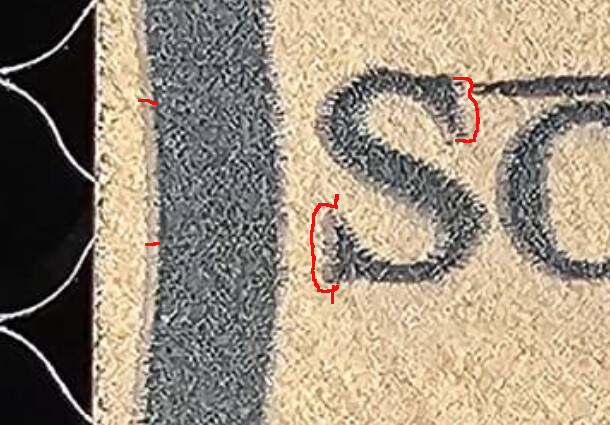
I’d scrutinize the head assembly and ensure it and or the lens, lens tube are secure. A lose lens can cause similar aberrations.
Also check the head for vertical axis wobble… if it wiggles left to right (along the X axes) this can also be an issue. If it wiggles in any direction, it’s probably an issue.
At higher speeds, you can move the machine which might move the material?
![]()
This topic was automatically closed 30 days after the last reply. New replies are no longer allowed.