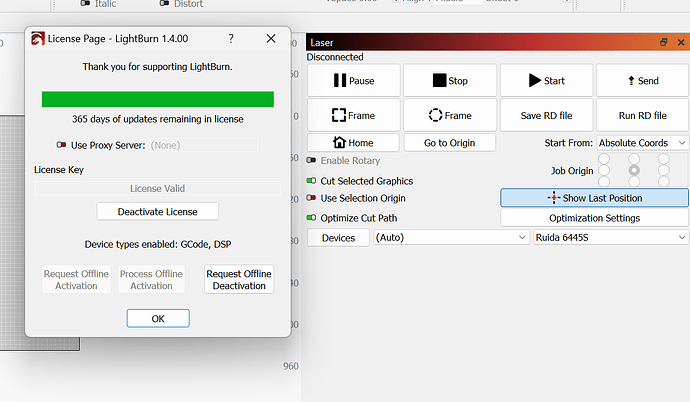I bought new co2 and now I want to work with the lightburn. some friend gave me lightburn and i installed it. I connected the machine and it read normally. my problem is: 1 i send the program to ruida control but it can’t start it. I can only frame it and move it. What should I do?
How are you connected to the Ruida? Ethernet or usb?
Are you using a trial version? The basic version only runs with grbl, you need to add a license to cover a dsp controller…
If you haven’t, go to the download page, register with Lightburn and use the trial copy. It has all machines enabled and should allow you to connect throughout the trial period.
Don’t know your circumstances, but getting software from other people isn’t a good idea, for many reasons…
We look into your profile to help us help you. Co2 lasers come in many forms… it’s nice to have a model/wattage or something to distinguish what type of machine you are using… at least you know you have a Ruida… ![]()
Good luck
![]()
thanks for your info but the license looks good. what else can i do to start my machine from lightburn? I am not sure if I using basic version. My version is 1.4.00
If you send the job to the controller, you must start the job manually from the controller. Have you tried this?
If you push “Start” in Laser window it should start as soon as the controller has enough data to begin the job.
I sent a file to ruida control and he can’t start the file. Only I can read the name of the file. I tried to start from the lightburn and nothing… Iam connected with usb.
What happens if you try to run the job?
Can you upload the .lbrn file that you created for the job?
Also, generate the RD file in Laser window and upload the RD file here as well please.
I tried to run it but it doesn’t do anything and it doesn’t give any error. Tomorrow I will I give you more information. Thanks
can someone help please? the lightburn license says it’s for dsp. the file i’m trying to run is nothing special it’s a simple square. I have a problem with lightburn? do i have to put in new codes or my settings are wrong. now is the process in lightburn to start a cut for example. thanks.
Can you provide the information requested earlier please?
I can’t understand. What you mean? the information you gave me is above
Do you have it set to cut selected graphics? That is what it is set to in the photo you loaded regarding the license. If you select or highlight a shape and press start it should run.
In the upper left corner of the laser window it should indicate “Ready”
If it says “disconnected” you will need to connect your laser.
thank you very much for your reply. no i didn’t notice it. I will try again.
I asked for additional information.
Note these items.
I still haven’t been able to start a program from lightburn or absolute from the ruida control. from the control it doesn’t read the program and it gets stuck and from the program it doesn’t do anything. I take a video but I can’t upload the video. If anyone can help me acceptable. Thanks
Can you please post the requested information from earlier?
You need to upload to an external site and link here.
I’m not a beginner, I’ve worked with a laser before and for many years I’ve been working with cnc machines such as cnc reuter. everything looks good in the program. it reads my machine and says ready. I can do everything from what lightburn except to send jobs either from lightburn or from what control. i take a video but i can’t upload it here. .
I’m not understanding your approach. You’ve asked for help. I’ve requested information that will help narrow down the problem. You ignore the request, imply it’s unnecessary, and continue to ask for help.
I’ve explained how to handle videos and you raise the same concern.
Am I missing something?
If you’re unwilling to provide the requested information please just state so. That way I’ll know I can’t be of help to you.
This topic was automatically closed 30 days after the last reply. New replies are no longer allowed.