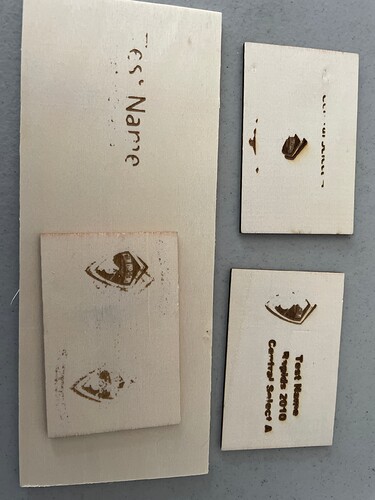I’ve been playing around with my new laser and had some luck with projects but I cannot seem to get anything to burn properly on some wood business cards that I ordered. I’ve tried multiple settings with the laser and there are times where it’s not even burning at all and I’m wondering if maybe the wood is too treated or too dense to work, but that seems unlikely because it’s project wood that’s designed for these types of uses. I’m including a few pictures of the bad outcomes I’m getting with the wood as well as one picture of a pretty good one that came with a sample would they came with my laser. I’m just trying to figure out if this is user error or material error, or a combination of both. Thank you for any advice and direction you can give.
Hi Robert, always use waste material if you can while getting used to the settings.
It’s hard to tell from the pictures what’s going wrong as it could be pretty much anything.
any chance you could upload a screenshot of the cut/layer settings you’re using plz.
It’s usually a simple solution.
Robert,
Have you tried burning this design on any other material, even some junk cardboard? If not you might want to try it.
My favorite thing to do is to forget to adjust the distance between the lens and material. Anytime I go from a thicker to thiner wood my result looks like yours.
You might find that on very white woods similar to those you show, you will need to increase the power / decrease the speed. White objects reflect the light rather than absorb it. Try some dark card as Robert suggests.
Cheers
David
This topic was automatically closed 30 days after the last reply. New replies are no longer allowed.