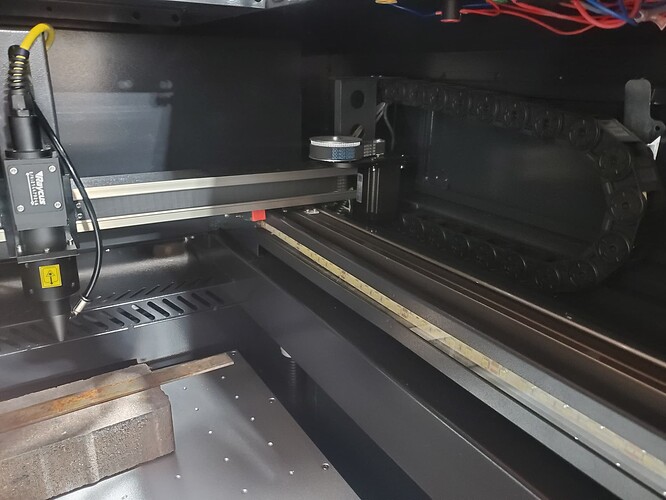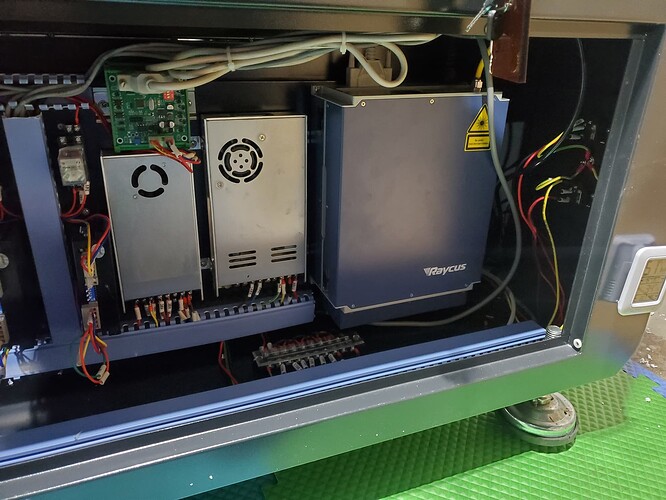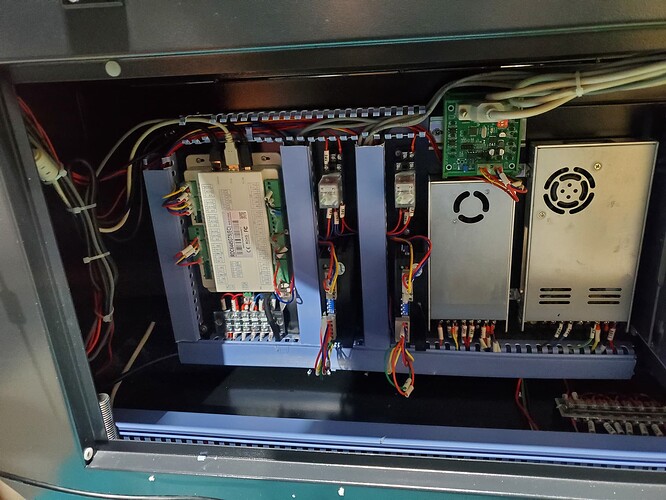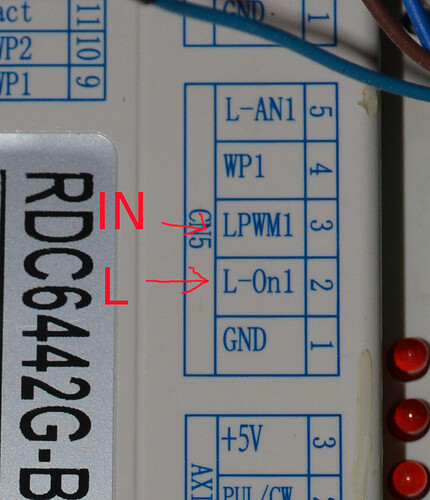Hey there. We purchased the OMTech FM2435-30 this winter and I finally got it unpacked and am attempting to get it going. It seems like everything functions … except the laser!
I have everything assembled, checked for loose wires, installed the software, and when I try to run a program, the laser moves on the gantry, but no laser output whatsoever. I have played with focus, etc and cannot get anything.
I notice that when I turn the machine on, push the “Control Switch”, the green light comes on, and when I turn the Laser Switch, the red light indicating power to the power supply comes on, but there’s no extra noise, or click, or anything.
I have experience running a Keyence and there was always a long “loading” time while waiting for the laser to actually be “ready” and it ended with a loud metallic click when it was ready. Nothing like that here…is it really ready the instant I turn the key?
It’s in the garage, and the garage has no heat. I have tried it cold, around 30 degrees, and I have warmed it up using an ice house heater to around 60 degrees, but it’s sure possible that the laser was never that warm, as it is steel and lower to the ground. Today I am running the heater all day to see if it warms up and acts differently.
I’m flummoxed. I engaged with OMTech tech support immediately and we are exchanging 1 email per day ![]() and so far it has been very basic (send me a video to prove that you plugged it in to the wall).
and so far it has been very basic (send me a video to prove that you plugged it in to the wall).
I’m hopeful that someone has run into something similar. My main concern is that most of the tables from OMTech are for CO2 lasers…this is a new entry to their market and I believe one of the first to have a fiber laser. Most of the resources online are related to the CO2 laser.
I’ve heard the Facebook group is good but not checked there yet. I’m hopeful I just have a fuse or missed connection or something simple! Any help would be super appreciated as I have a job due in a few days that doesn’t seem very likely right now…