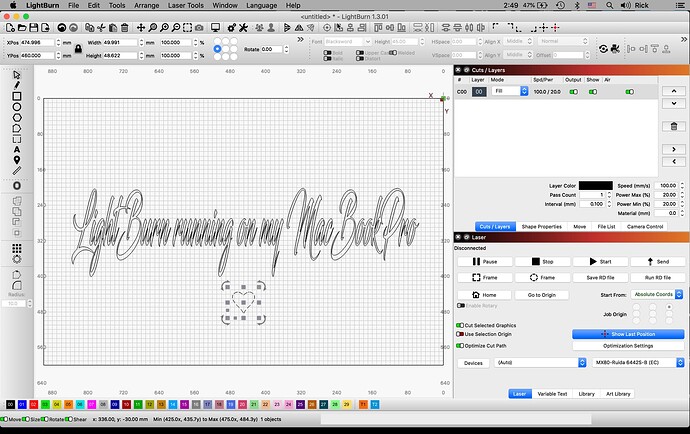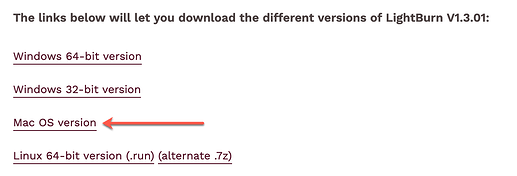Error message: Lightburn does not support MacOS.
Where are you seeing this message? I can assure you, LightBurn works on Macs.
You should find the Mac version of the trial here:
(sample image)
Yes, I downloaded it from your website using the Mac version. Entered my license number, downloaded and my computer was able to talk to the machine. It wasn’t until I tried to calibrate the lens that I received the error message. I realized the top of the glass was defective, so I’m in the process of ordering a new machine. So I tried to download the Trial version. It would not let me without connecting to a machine which I do not have. I’m not sure what the next step is.
Go to Help–>License Management and Deactivate the key. This should then allow you to start a trial. If your trial has expired, copy and paste the trial key here, not your License key (keep private - it has value ![]() ), and we can extend it for you.
), and we can extend it for you.
I am still not clear as to where you saw that message, as the wording is not something I am aware of.
As for working without a machine, we try to assist folks with a simple setup process and need to be connected to do so. No worries, as you are not boxed in a corner, we have a way you can move forward. I believe the Device Profile(s) you have created should still be available to you, but if not, please review the following:
This topic was automatically closed 30 days after the last reply. New replies are no longer allowed.