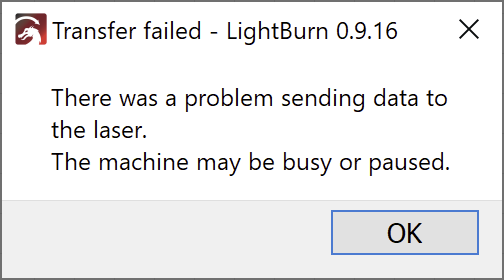
Setup recognized the machine no problem.
Different cable, same error.
Will not jog.
Sometimes won’t power up until I disconnect the USB and reconnect it.
Any suggestions?
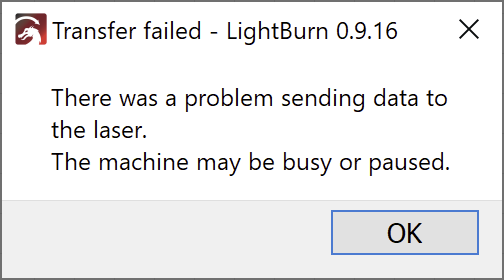
Setup recognized the machine no problem.
Different cable, same error.
Will not jog.
Sometimes won’t power up until I disconnect the USB and reconnect it.
Any suggestions?
When you connect your machine, please go to Console Tab
Enable “Show all”
Type $# and press enter
Show the output please
Also, in the move menu, when trying to jog what speed is preset?
Can you take a screenshot of your move tab
What is the job origin. Current position? Absolute position?
Output-
Waiting for connection…
Waiting for connection…
Project loaded in 79 milliseconds
Waiting for connection…
$#
Speed 100, never changed the default.
Never done this before, so not sure how to set the job position.
Assumed that the SW was doing that for me.
Alan
OK so lets do this step by step
a) Edit menu -> Settings -> At Units/Grid change for better for diode
b) Edit Menu -> Device settings -> Toggle Fire button on
Restart lightburn, restart Ortur
Once you bring them back and reconect, Toggle Show all in the console menu
Type $# and press enter
Copy Output
Now in the move tab you will see a fire button Set it to 1%
In that tab too you might notice speed is at 6000mm/min (Diodes use mm/min instead of mm/sec)
That is twice as much as the max speed for the machine which might be triggering the GSensors and throwing error
Regarding job origin i can already tell you are on Absolute Coordenates
Did all that
Ortur did not want to power up.
Disconnected and reconnected power and usb several times before it would.
Output-
Waiting for connection…
$#
Took speed down to 2400
Same error message.
Alan
Your machine is not connected
You using the right Com port?
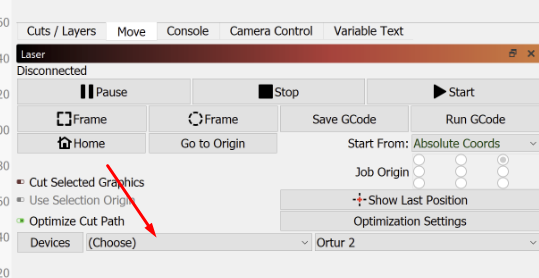
When machine propperlly connects you should see something in the lines of
“ORtur Laser master 2 Ready
V1.37”
Homing
$
output on console
That seems to have been the problem.
Fantastic. let me know if other problems!
Appreciate it.
This topic was automatically closed 30 days after the last reply. New replies are no longer allowed.