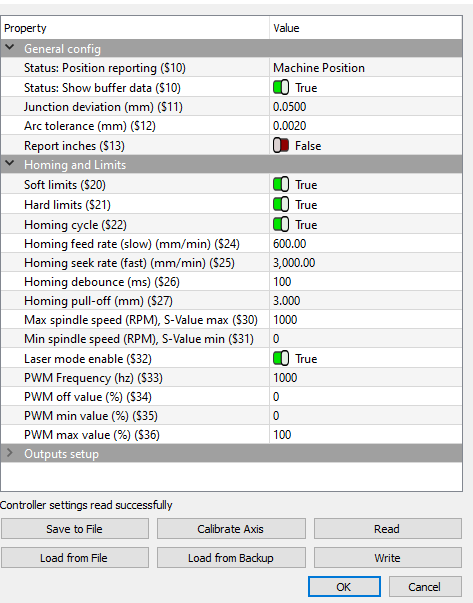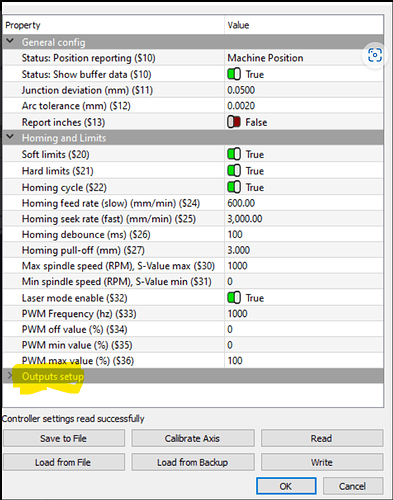Just put a extension on my Ortur Laser Master 2 Pro and now when I start a burn it does not start from the home position. Have re-homed several times and have changed the point of orgin several times but each time the burn starts 3 1/2 inches above where I want it to start.
Did you make any configuration changes to accommodate the extension? If so, what specific things have you done?
Only one, changed 400x400 to 400x800 if doing a longer engraving. I’ll check the very bad instructions again to see if I missed anything. Of course I changed it back to 400x400 to do lesser items, that’s where I am stuck
Okay. Sounds like you may be missing one of these:
- change working size in Device Settings to extended size, sounds like 400x800
- In Edit->Machine Settings change $131 to 800
Ok will try that Thur going out of town tomorrow
Expand the “Outputs Setup” section.
newbie here, don’t know where the outputs setup is
Ok found that and it was already set to 800. Still does not start at proper location. Could be the fact that there were 2 new sets of cables with the extension but I see nothing in the doc’s nor any of the video’s on installing the extension on where they might go, could possibly be the answer to start placement.
How were you able to reach the components without using the longer cables?
And how is it possible that the GRBL configuration had already been made? Nothing would have done that automatically? Did you enter any commands into Console?
Can you run these commands one at a time in Console and return the output:
$I
$$
$#
?
This topic was automatically closed 30 days after the last reply. New replies are no longer allowed.