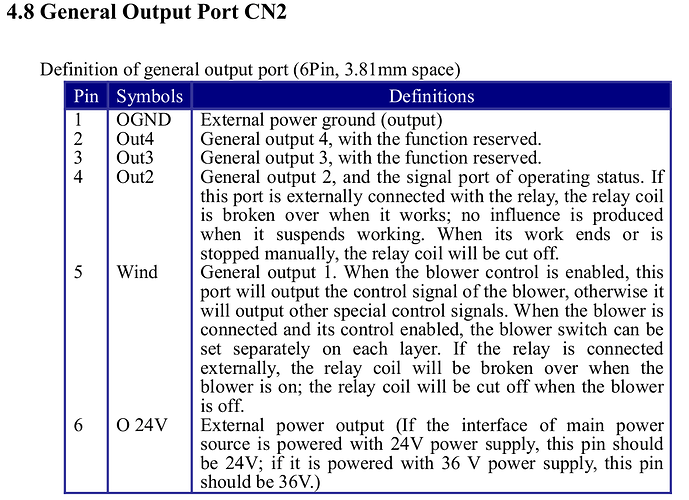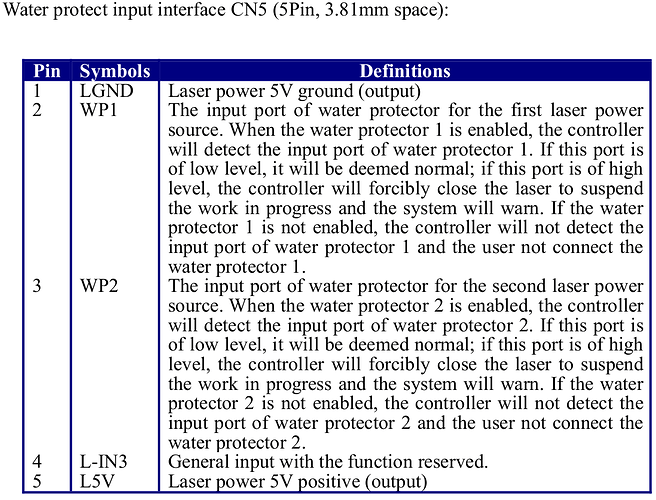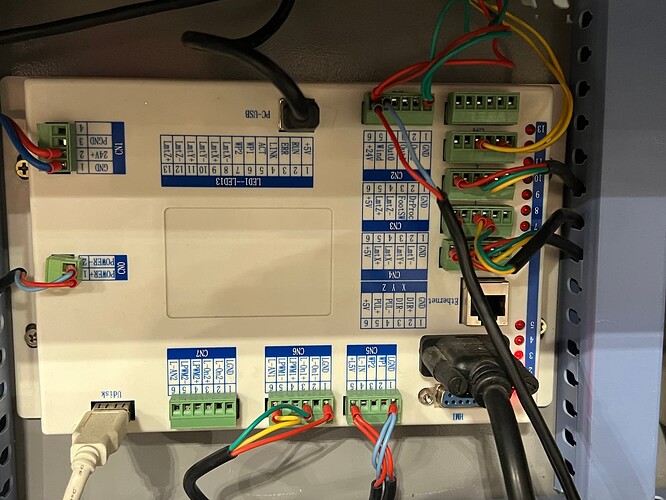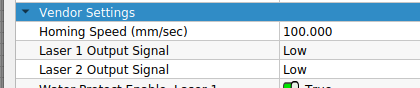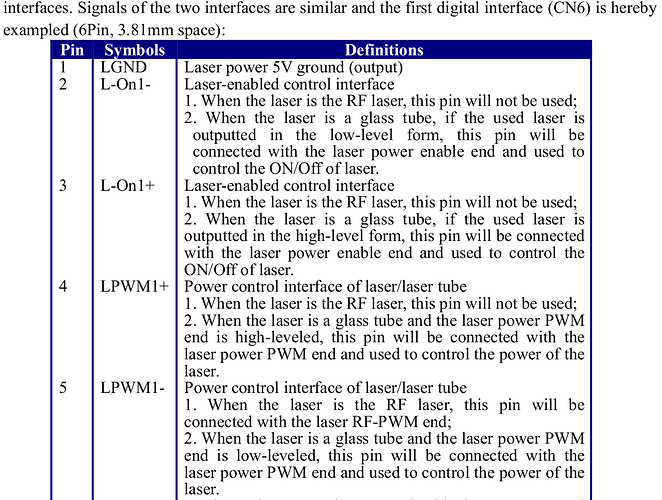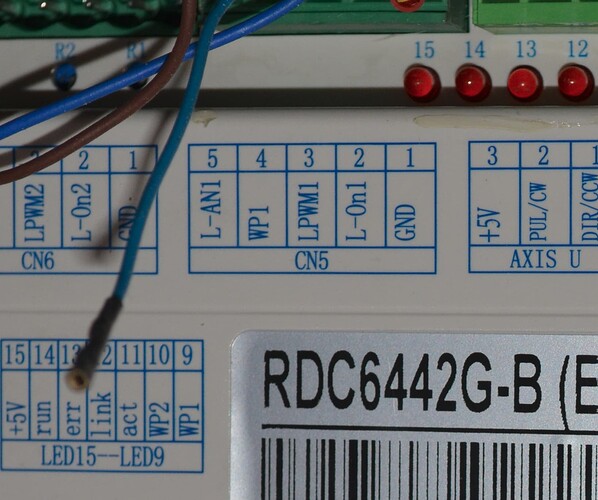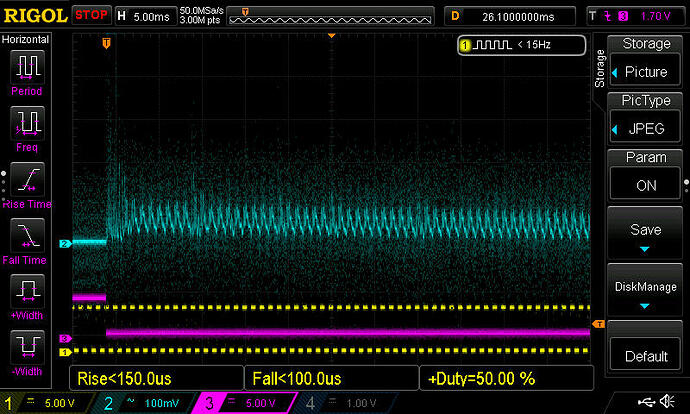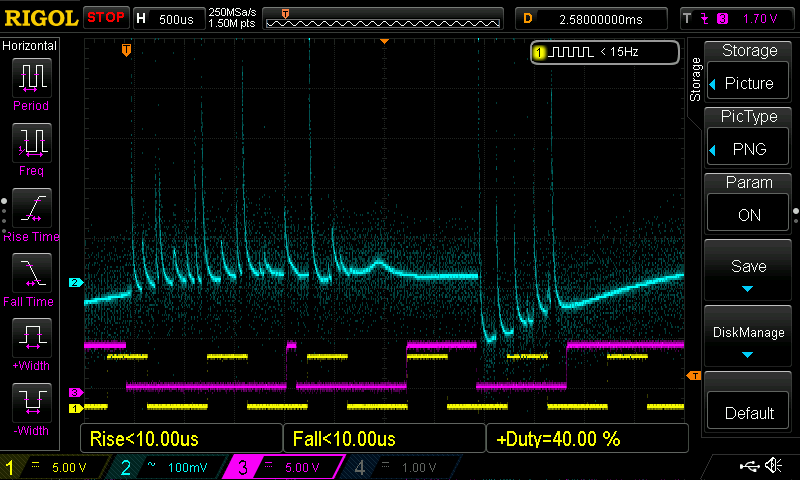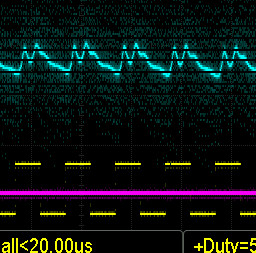Yes, I have been working with my big bench meter on the far end of the machine near the LPS so I can see it, and I have meters hooked up to a couple other outputs, so I can see immediately what if anything changes.
Looking at the pwm at different power levels, it’s a bit dirty looking. (Noisy)
that’s why I re-wired everything, and bonded the shields.
I definitely have the various parts of the recipe, but I think perhaps when I was exhausted, and just kind of trying everything (even things I know will not necessarily work).
It’s all kind of a new learning experience, as I’ve literally assembled well over 50 or more multi-head laser tables, and they always just work.
So this is a new troubleshooting experience.
I wasn’t really sure how it all talks to each other.
I’m still not positive.
using the oscilloscope, I’m making an educated guess that the software tells the control board to go low on that pin. The LPS is always sending the voltage to the controller. The controller bridges that incoming power, almost like a relay, and then the power supply itself goes “active”. At that point, the modulated signal tells the power supply to fire, and at what power level.
I’m only following the clues based on how this board is currently behaving. If it’s malfunctioning, then what I’m seeing is not the way it should be working.
I have a new RDC 6445 showing up tomorrow from Amazon.
I have one of those little Ruida 2 axis mini controllers I use on the bench for testing, and it seems to move x, Y, and fire laser.
I’ll open up the 6332 after I swap, and try to diagnose.
like I said, I was fiddling, and didn’t use a pull-up resistor. It’s entirely possible that I damaged the chip.
I know better, but sometimes when you’re frustrated, and tired, you don’t think it through all the way.
Thanks for keeping me company.
Whether I was a dumbass, or whether the controller or even power supply went bad, I will hopefully have the thrilling conclusion to this story tomorrow. And I’ll own up to any mistakes if it comes to that.