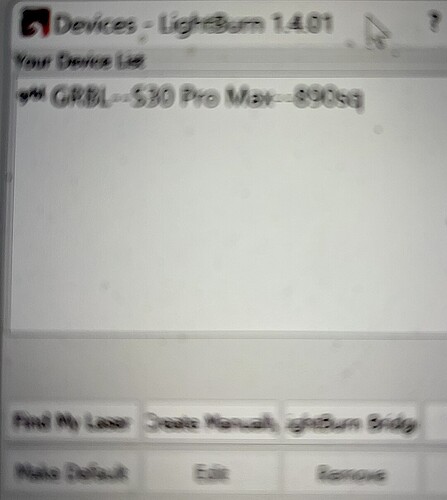Sculpfun Forum:
My new Sculpfun S30 Pro Max is found by Lightburn, but does Not MOVE, and has never operated.
It turns on, and is on USB properly since Lightburn finds it & accepts it.
It’s Use the 890x900 Extension, so I had to follow the directions on the Motherboard. I can move the gantry By Hand around the whole frame.
The directional Video is weak in spots, so I had to guess about attaching the Limit Switches directly to the Motherboard.
I’m utterly new to both the machine & Lightburn, so I don’t have a clue what’s not right, and I don’t know what else to tell you to help.
To see if this would help, I also set up a 400x400 account in Lightburn, but it made no difference.
Here are some pictures & video of the situation:
(if i get them in…)
Foremost: if you are new to the matter, I’d highly recommend starting without the extension kit first. The kit introduces many new challenges, which you can handle much easier if you already know the basics.
I will now list a set of articles I also highly recommend reading first:
Read those (don’t act immediately, just read). If you have a clearer idea of your problem, come back here and describe it. To me, it’s not clear what’s going on exactly. The video is not shown unfortunately. Show the output of the console window, once connected.
This should be a clue that Melvin’s advice is important.
Here’s the Console (after Videoing me reaching in & pulling out the usb plug to stop the motor S30 Pro Max motor sound, & then replugging). The emptiness was the same before unplugging to. No data except 181 to start, i guess. So power & contact are made. But no Home or movement… Too bad video .MOV & .M4A audio won’t load. Will other formats? Like mp4 & mp3? … So does this mean that it is connected enough to move?
The laser is not connected to LightBurn. You most likely selected the wrong connection port. The screenshot does not show the port you were trying to connect to.
Yes, I saw that in photoing the screen. Since the motor runs, & the usb uplugs it & replugs it at the Laser outlet, what’s not connected, and what other port do you mean?
Sculpfun’s installation video says to install GRBL & doesn’t mention Laser GRBL. Is that the motion controller?
LightBurn and LaserGRBL are laser control tools. “grbl” is the firmware of the laser itself. But you should not need to install the firmware.
The port I’m talking about is the operating system connection to the USB controller. You need to tell LightBurn or LaserGRBL where it finds your laser. Otherwise it can’t connect. Follow the software guide above, it explains everything.
Thank you, Melvin for the idea about the ports. I was mystified because i have an M1 Mac with the advanced C ports, but i have had issues with the M1 chip with different softwares… So i tried my PC, and SOLVED. It moves with each tap. Gotta set up my Home. i appreciate your taking the time.
For what it’s worth, I had success connecting to typical/early USB ports with a Macbook with an M1 Chip using a Thunderbolt USB Hub.
Your experience means a lot–gives me motivation to try to make this M1 work. Thx!