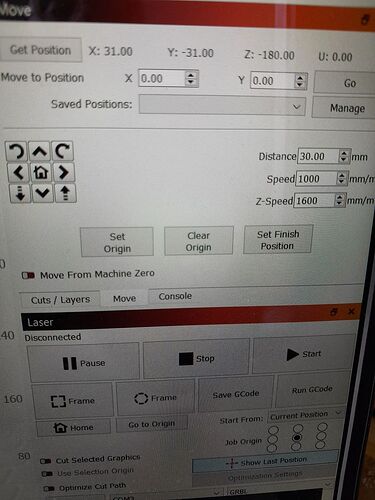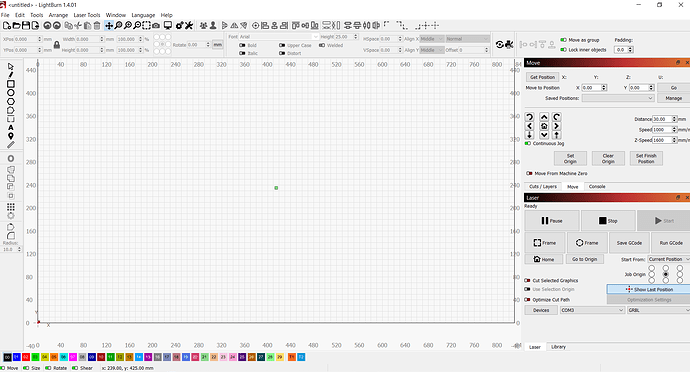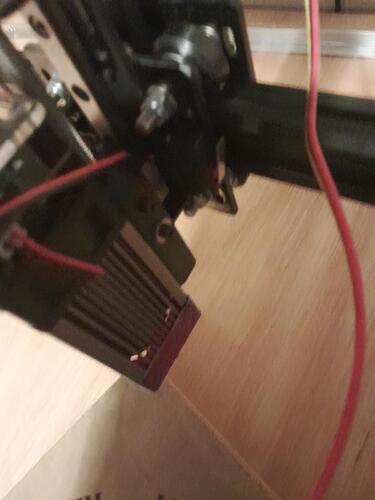BUILT MYSELF A NEW LASER A WHILE AGO COULDNT GET IT WORK BOUGHT MYSELF A NEW Makerbase DLC32 V2.1 AND a P - DA - 01 Driver to replace the old equipment , It has Double Y axis and x axis and limit switches everything runs smooth , My trouble it wont engrave anything just bears off in a direct mainly top right or to the the right its god damn crazy !!!
Hopefully it’s just a couple of settings.
On this thing you built, do you have switches at the home position and does it home?
If it does not have homing switches then we can skip the homing stuff for now.
After it’s done trying to run off to the next town over. SLOWLY and gently move the laser head to the middle of the workspace and open the Move window in LightBurn.
Set the speed to 1000 mm/minute. If it’s reading in mm/second it’s a good idea to change it in the Settings window in LightBurn.
Set the distance in the Move window to 30mm and test the four compass arrows around the little Home on the left of the window.
Do the jog arrows move the engrave head in the correct direction?
It does have switches John and it homes but to the top left I have done everything else the 2 jogs dont do anything ?
when i jog it makes a noise the size of my work are 900 x 500 it might be moving but not being seen but heard ?
Please capture the Move window so I can see what you’re not seeing.
If it moves for homing and not for jogging I’m thinking that it’s settings.
be 1/2 hout building a honeycomb
Will that do you John ?
John this seems to have worked probably have to learn a little on engraving as lot powerful was cremating most of my trial runs seems i have sorted thanks i owe a pint have a gud one John.
In Laser tools there is a Material test. That’s a handy tool to prevent ‘cremation’. ![]()
will i have seen it got in mind just trying to iron some wiring problems out its working yet just stopping wires pulling need to raise my wire tower i have built , How can i make it home from bottom left ?
Cheers Kev ?
If I were guessing, I’d guess it was this part of the set up:
I’d need to know more about your setup and where the homing (or limit) switches are.

Top left and bottom on laser in second picture and for the laser both sides
The machine will be tidy one day waste of time polish her up while she needs attention and i need mental health care round the clock
Cheers John
This topic was automatically closed 30 days after the last reply. New replies are no longer allowed.