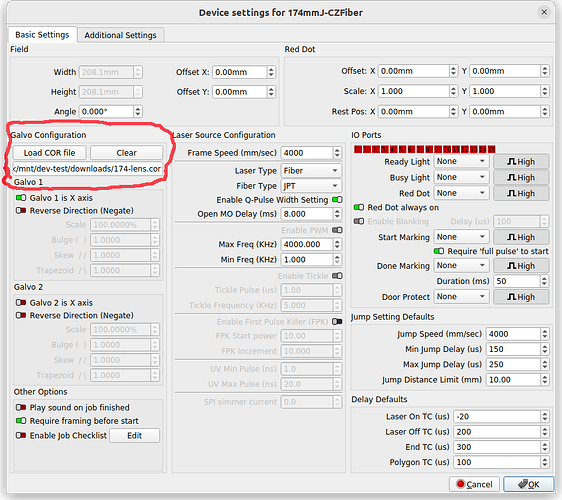Hello everyone, Got my first fiber laser today a 30 watt jpt mopa. I notice my machine has a
110mm lens and a 175mm lens. I have added the 110mm lens in device manager using the mkcfg7 file which seems to have all the necessary skew bulge etc. The manufacturer has provided the mkcfg7 for both lenses so I assumed I just duplicate the machine as shown in the video and then add the new mkcfg7 file for the other lens. But i see a video showing I need to run numerous calibration tests? this confuses me why can’t I simply upload the files I have from the manufacturer? I tried to do so via device settings but it seems like I cant upload the mkcfg7 file for the new laser?
hmmm well I uploaded the mkcfg7 manually using the manufacturer file, would I be right in thinking it contains all the settings I need? I will watch the videos more ![]() I think the next step is to focus the lens and red dot alignment?
I think the next step is to focus the lens and red dot alignment?
Mine came with one lens… you are indeed right that the config file has all the information needed for that lens.
Correct in that either duplicating then editing, or creating another device with the other correction file supplied by your vendor… this should work fine.
In the devices you can set which one is the default… so when you change lenses it will come up with the proper configuration for that device… make default button on the bottom of the gui.
I label my devices with the lens I’m using… such as 100mm-JCZFiber…
Which calibration tests? … I’d think your lenses would be ok, if you purchased a 250mm, you would have to calibrate on it… even another 110mm will be different…
There is a calibration procedure with the glavos that you could check… I can’t find it, so I can’t cough up the link… but it’s another by Laser Everything…
Good luck
![]()
Cheers Jack, the calibration test was for all sorts scew and other settings, what a nightmare but perhaps that is only if you have no information about the laser at all? Here is the guide
The problem I find with all guides at the moment is no.1 they do not give an overview of the basic steps to engrave on a fiber laser and the videos are not in order. But they are still a great resource and lightburn is great to use ![]()
I did this on one of my lenses and stole the spouses Windows machine, that I loaded with EZCad. Only to use corfile2.exe that is a lens calibration software tool bundled with EZCad.
After much frustration with windows… I found the corfile software pretty easy to use… and will use it for my next lens corrections also…
It produces a corfile that can be loaded into Lightburn via the Device settings to apply the corrections…
Have you seen any of the videos from either Laser Everything or Sarbar Multimedia (Russ Sadler).
Laser everything does all types of lasers and is more commercially directed than Sarbar, which is from a learning/engineering direction…
Good luck… I’ve had mine since first of Feb, still haven’t gotten a good handle on it.
![]()