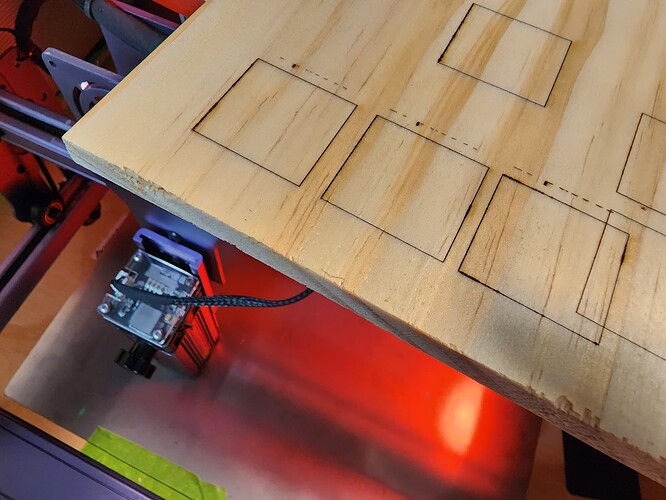So got my first Laser a few weeks ago. An AtomStack A5Pro+
I’m just wondering if I am doing something wrong or this is just the way it is…
I bought LightBurn (love it!) and it auto detected the settings from the A5Pro+ and set the $S30 value to 1000. Which is believe is the laser power?
I run it on 100% most of the time and control what I am making by varying the speed.
I tried cutting for the first time, and I know this is maybe too thick and not like craft project board but at 100% power and 100mm/m, even with 15 passes there is barely any indent in the wood. It marked it beautifully, but I expected cutting a little deeper into the wood with those settings. The wood I was playing with is 3/8-in Pine Board. Those 3 squares where all 100% - 100mm/m, with 5 then 10 then 15 passes but you can barely feel anything even with your fingernail. Is this normal?
Hi Bob,
That wood may be thicker than an A5 can reasonably be expected to cut through. With that said, you should be able to get deeper into it than you’re reporting. How are you focusing your laser? I believe the A5 comes with a 2mm thick piece of acrylic that’s meant to fit between the bottom of your laser module’s shield and your material. When that spacing is correct, it should be in focus.
As far as the $30=1000 setting, you’re on the right track, but more accurately this setting is an agreed upon value between your controller and LightBurn that’s used to set power output. $30=1000 is on the controller side. In LightBurn, in your Device Settings, you’ll see an ‘S-value max’ setting that is also set to 1000 (or should be, make sure it is). This way, when you set your power output to ‘100%’ in LightBurn, it sends an ‘S1000’ command to your laser. If you set the output to ‘50%’ in LightBurn, it sends an ‘S500’ command, and so on.
Correct that I am using the acrylic provided from Atomstack to space the laser from the material. And yes the s-value max does show 1000. It just seemed to me that 15 passes at 100% on low speed like that should do more than it is doing.
-Bob
My initial reaction was that it should be doing more as well, but it sounds like you’ve got everything set up properly in LightBurn, and in terms of focus, so it could just be a limitation of the machine (I’ve never personally tried cutting wood with one).
Thanks!
I hope someone else who might have this or any of the other similar A5 models might have a suggestion as i have done some nice engravings with it, but it seems like the power is just not what i have seen others do in review videos.
I’d suggest a ramp test to ensure it is focused… These things sometimes get knocked around… at least you could eliminate it from the list.
Something like this…
https://lahobbyguy.com/bb/viewtopic.php?t=428
$31 is generally set to 0, you should check that, it’s part of the pwm generation information.
![]()
Thanks Jack. $31 is set to 0. I will have to try that test. It makes me want to consider upgrading already to a 10w machine though. ![]()
-Bob
Generally I’ve found that when it’s setup and working, you’ll be pretty happy with it…
Take you time and use it to learn as much as you can. You will find it’s limits on your own and the knowledge you gain will ‘pay off’ in the selection of your ‘next’ machine or upgrade…
![]()
Pine can be difficult since it contains a fair amount of resins which will smoke like crazy. Do you have air assist to keep the smoke away from the beam? Also check you laser lens as the smoke will “fog” it quickly if not kept clear of the smoke.
Upgraded to a 10w Atomstack S10. Much more power. ![]() Thanks for your help.
Thanks for your help.
Nobody mentioned: This is one thick board to cut and that laser is short focus, that also equal shallow depth of focus. This appeared to be about an inch lens-to-board distance, I would expect focus to be 2-3 mm deep. Focus need to move down after each or small number of passes. Otherwise, after certain depth, you just don’t get light density to keep burning/cutting.