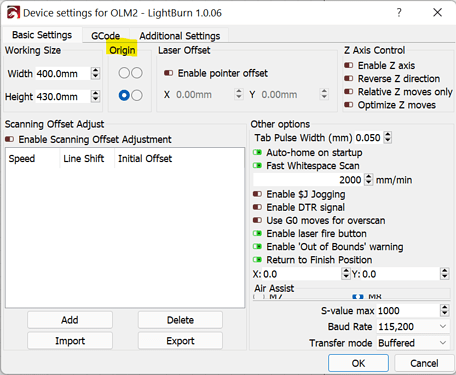Dont laugh to hard guys/ girls so set up the ortur laser master pro 2 xxl today and…
it homes fine just X -397.00 : Y-397.00 AXIS… thats in MM obviously… what the heck do i do now? Thanks
What did you set the Origin to in Edit->Device Settings? This should be bottom-left for your laser I believe.
Do you jogging motions work correctly? As in left goes left, right goes right, etc?
when i go it hook up and hit home it went to the bottom left corner as the youtube video said it would. and yes all the jogging are correct.
You missed this part of the question.
Screenshot for reference:
Can you run these commands in the Console window and return output here please:
$#
?
the is just like that pix.
[G54:0.000,0.000,0.000]
[G55:0.000,0.000,0.000]
[G56:0.000,0.000,0.000]
[G57:0.000,0.000,0.000]
[G58:0.000,0.000,0.000]
[G59:0.000,0.000,0.000]
[G59.1:0.000,0.000,0.000]
[G59.2:0.000,0.000,0.000]
[G59.3:0.000,0.000,0.000]
[G28:0.000,0.000,0.000]
error:7
EEPROM read failed. Reset and restored to default values.
ok
?
<Idle|MPos:46.812,82.038,0.000|Bf:35,4096|FS:0,0|Pn:P|CL:0,100|PS:2,1|ER:0,0|VA:24410,0|Ov:100,100,100|A:S>
ok
[GC:G0 G54 G17 G21 G90 G94 G49 G98 G50 M5 M9 T0 F0 S0.]
sorry
the screen shot if exactly like mine minus the measurements are different
What was the position of the laser when you ran the ? command?
Can you run these commands immediately after homing?
$I
$$
?
Also, where do you see this?
in the move menu where it says get position… i homed the laser and hit that button
$i
[ORIGIN: China]
[PRODUCER: ORTUR]
[AUTHOR: ORTUR]
[MODEL: Ortur Laser Master 2 Pro S2]
[OLF: 185]
[OLH: OLM_ESP_PRO_V1.2]
[OLM: GENERAL]
[DATE:22:44:33 - Oct 25 2021]
[VER:1.1f(ESP32).20210403:]
[OPT:VNMSL,35,4096,3]
Target buffer size found
ok
$$
$0=5.0
$1=100
$2=0
$3=6
$4=7
$5=7
$6=1
$10=2047
$11=0.050
$12=0.002
$13=0
$14=6
$15=0
$16=1
$17=4
$18=0
$19=0
$20=0
$21=1
$22=1
$23=3
$24=600.000
$25=3000.000
$26=100
$27=3.000
$28=0.100
$29=0.0
$30=1000.
$31=0.
$32=1
$33=1000.000
$34=0.000
$35=0.000
$36=100.000
$37=0
$39=1
$40=0
$41=0
$42=1
$43=1
$44=3
$45=4
$46=0
$56=1.000
$57=1800.000
$58=395.000
$59=6000.000
$60=0
$61=0
$62=0
$63=3
$64=1
$65=0
$100=80.000
$101=80.000
$102=2124.000
$110=10200.000
$111=10200.000
$112=600.000
$120=2200.000
$121=1800.000
$122=200.000
$130=400.000
$131=400.000
$132=100.000
$259=0
$260=70
$261=70
$262=320
$263=30
$264=0
$265=50
$266=100
$267=0
$268=0
$269=0
ok
?
<Idle|MPos:-397.000,-397.000,0.000|Bf:35,4096|FS:0,0|Pn:P|CL:0,100|PS:2,1|ER:0,0|VA:24414,0|Ov:100,100,100|A:S|H:0>
ok
This is a bit strange. Can you try this?
- Move head to full upper left
- ? in console - capture result
- Move head to upper right
- ? in console - capture result
- Move head to lower right
- ? in console - capture result
yes sir i will try this in few… thank you for the help
I will be back
I started all movements from the home position
Upper Left Corner moved by hand
<Idle|MPos:-397.000,-397.000,20.000|Bf:35,4096|FS:0,0|Pn:P|CL:0,100|PS:2,1|ER:18,0|VA:24550,0>
Move By Arrows
<Idle|MPos:-397.000,13.000,20.000|Bf:35,4096|FS:0,0|Pn:P|CL:0,100|PS:2,1|ER:22,27|VA:24578,0|Ov:100,100,100|A:S>
Top Right Corner Moved by hand
<Idle|MPos:-397.000,-397.000,20.000|Bf:35,4096|FS:0,0|Pn:P|CL:0,100|PS:2,1|ER:30,23|VA:24578,0>
Top Right Corner Moved by control arrows
<Idle|MPos:13.000,23.000,20.000|Bf:35,4096|FS:0,0|Pn:P|CL:0,100|PS:2,1|ER:34,23|VA:24553,0|Ov:100,100,100|A:S>
Bottom Right moved by arrows
<Idle|MPos:13.000,-397.000,20.000|Bf:35,4095|FS:0,0|Pn:P|CL:0,100|PS:2,1|ER:65,72|VA:24553,0>
Moved by hand
<Idle|MPos:-397.000,-397.000,20.000|Bf:35,4096|FS:0,0|Pn:P|CL:0,100|PS:2,1|ER:69,68|VA:24581,0>
Somehow your system is acting as if there’s an offset but I see no offset configured.
Let’s try resetting your configuration to defaults. Run this in console:
$RST=*
After that powercycle and check your machine position.
Also, FYI, if you ever move your laser by hand the controller will not track steps so you’ll lose position. So basically never allow your head to move after it’s been homed or else you’ll need to rehome to get back to a known position.
YEAH!! thank you so much!
So I take it that resolved it?
yes sir seems to be working fine or at least i can click on the work space and it works. I just unboxed and getting set up for first burn …
This topic was automatically closed 30 days after the last reply. New replies are no longer allowed.