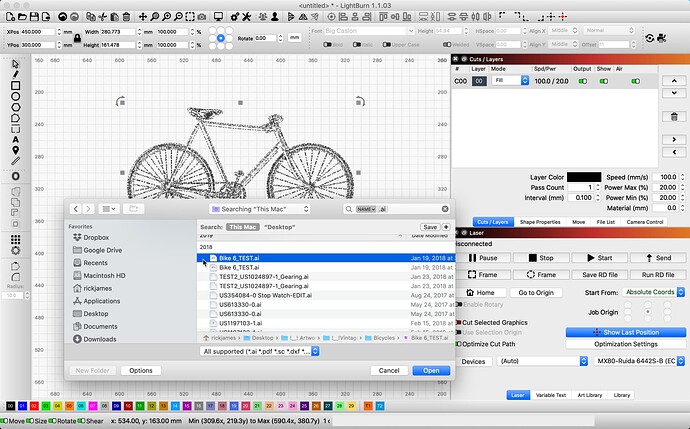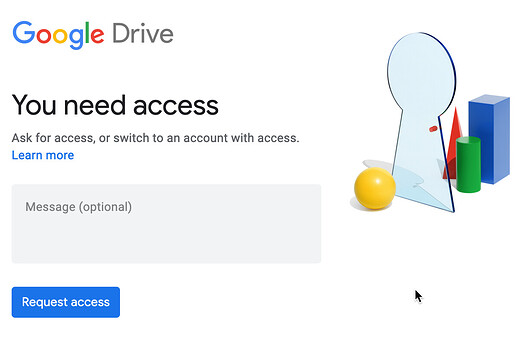Ever since the new update to 1.1.03 none of my adobe illustrator files can be imported. The software just locks up and crashes.
Help
Going to need more details. You can check this using a previously working version of LightBurn. What OS and OS version? Below, I show running version 1.1.03 on Mac and importing an AI file.
Share an example Adobe Illustrator file you are not able to import, so we can check it here.
Do you get a crash report? We need to see those whenever that happens.
OS is windows 11 home. version 10.0.22000. Running on Dell laptop.
Doesn’t crash. Just locks up until I close it.
How do I share a file? Wont let me upload an illustrator file.
You can add .txt to the end of the file, which is an allowed format, or host it somewhere public and provide the link here.
Still locking up. (not responding)
Here’s a link to the file: https://drive.google.com/file/d/1HmHziBBivIilg_Jzu63gXnX8l8FHEx3v/view?usp=sharing
Thank you for reporting and providing this file. What version of Illustrator is this file saved? I will submit this for further review. ![]()
I’m running the 2020 version. Still having issues. It doesn’t seem to want to import vectrorized images.
It has to do with the way the images are stored in the file, and how LightBurn was parsing that data. It would eventually work, but it could take a long time. I’ve fixed it, so the file loads instantly again and we’ll likely put out a patch shortly that includes this fix.
Also, worth mentioning - your outlines aren’t connected in a bunch of places:
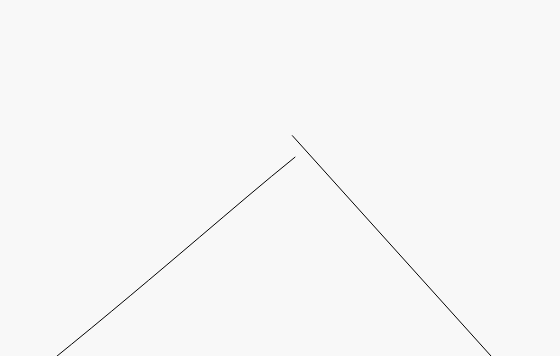
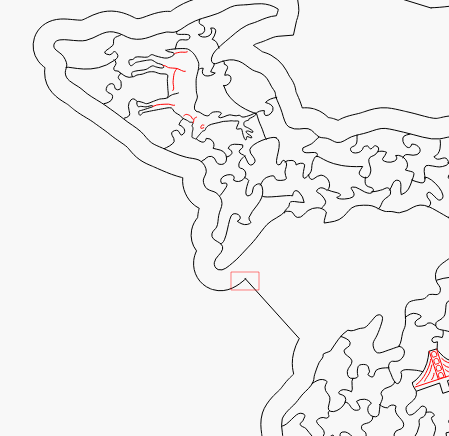
This topic was automatically closed 30 days after the last reply. New replies are no longer allowed.