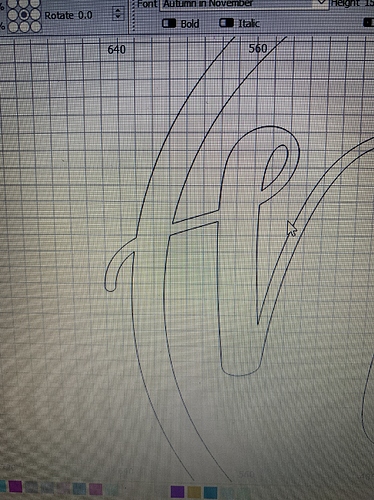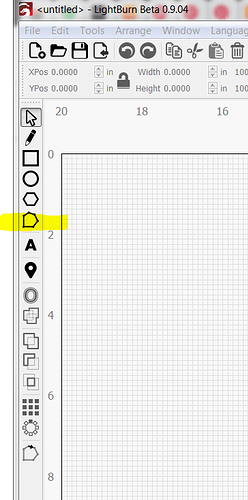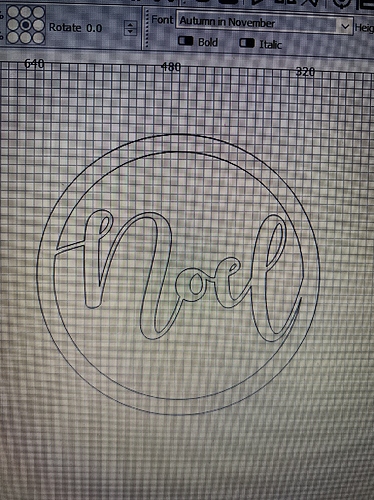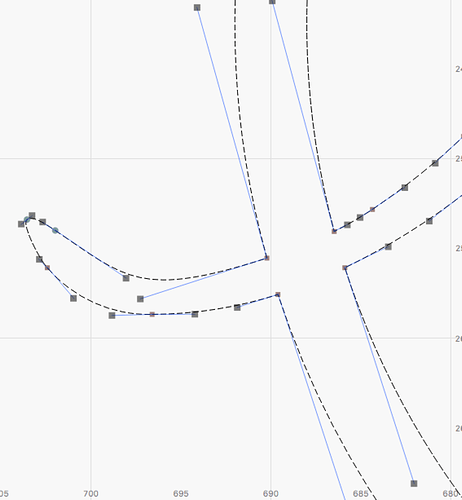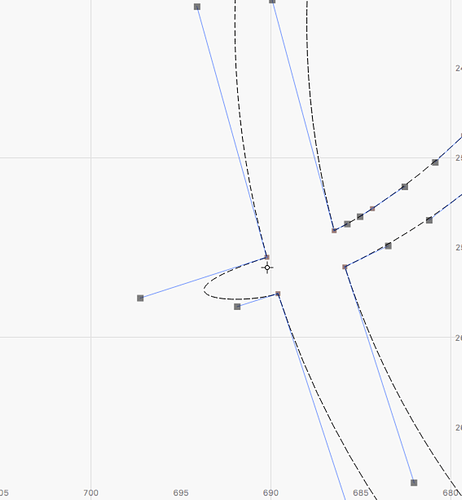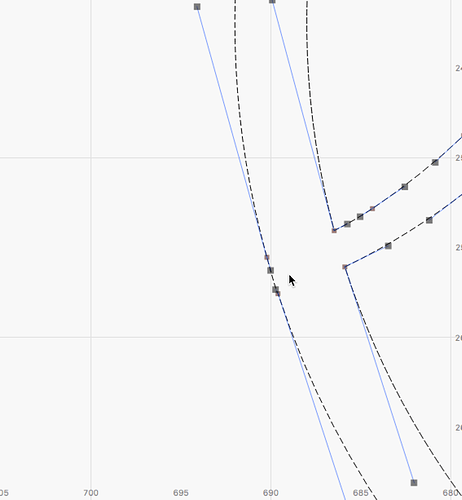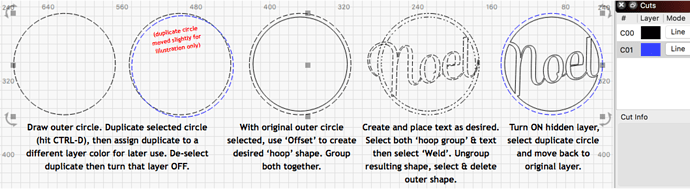Hi
I’m new to lightburn and need to know how to cut parts of text away? I do a lot of hoops with words inside and need to get rid of the tail on this letter so the side of the hoop is solid. Help??
Convert the text to a path (under Edit menu). This will convert the text to vectors. You can then use the node editor to remove the vectors you do not want.
The node editor is activated by the highlighted menu item below
I have tried that but I then can’t weld the hoop and text??? I want it to look like this (pic) but I need to stretch word horizontally as the N is too far away from the edge of the hoop. But if I do that I get that overhanging tail???
Sorry but I am not following your response. Please describe your step-by-step process and where you are getting stuck. I can then suggest a workflow that might be of help to you.
Edit: If I create the “hoop” and group it, then place the text where I want, I can then select the text and hoop and then use the ‘Weld’ tool. This will produce the overhanging tail as you know. I then select the entire newly created object (text and hoop combined) and ungroup it. Select the ‘Node Edit’ tool and remove all nodes of the tail until you remove the unwanted elements.
Using the ‘Node Edit’ tool, hover over each node and hit the “D” key to delete that node. Repeat as required.
In my case, I was left with an arch between the last 2 nodes so I grabbed the handle and moved to adjust until I got what I liked.
Does this workflow work for you?
This topic was automatically closed 14 days after the last reply. New replies are no longer allowed.