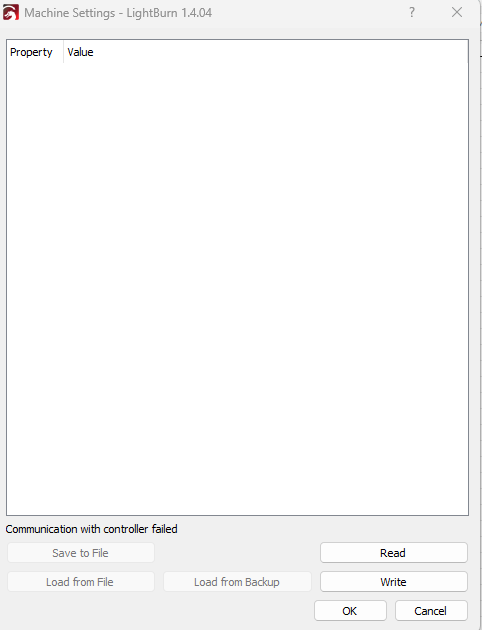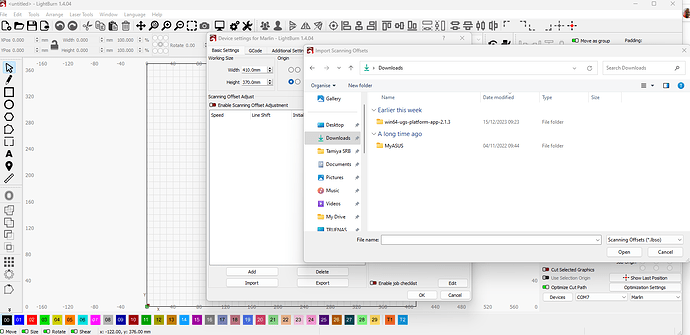Sorry people, another complete new user to Lightburn. I have been 3D printing for a few years and know what I am doing there. But laser cutting / engraving is all new. I tried the sample file that came with the printer and all is good. I open the lightburn file of the same object and save it as gcode and although the laser moves it does not fire. I checked the 2 gcode files and the one I produce says it’s for Marlin, which of course the cutter is not. For now I am just saving files to the sdcard and using the direct cut option, I have no intention of connecting the PC to the laser. I just need to know how to export the gcodes as GRBL rather than Marlin, but I can’t find that option? Help please.
You need to load the CR-Laser Falcon.lbdev file into LightBurn to get the right settings for this model. You find it on the SD card provided with the laser.
That’s somewhat of an issue. SD card I got was corrupted, so I had to download the sample files and other files on the card from Creality. Unfortunately they do not have an .lbdev file to download ![]() I just had a look for it on Gooble but came up empty…?
I just had a look for it on Gooble but came up empty…?
OK, I now have the lbdev file from a FB group. I was assuming I just load this onto the machine settings, but the option is greyed out in my latest version of the software?
All good, found it. Just hope this works now ![]()
You might have not noticed I added a link to the LB documentation about this part to my first answer, they show where you load it (I tried the same things than you before searching the doc…).
Just in case, I join my copy of the file, I still have it. I think I have to add the .txt extension to it to upload it to this forum, just remove this part.
CR-Laser Falcon.lbdev.txt (2.5 KB)
Wonderful, thank you. It all seems to be working as it should now. Just a case of fine tuning the speed and power settings. ![]()
This topic was automatically closed 30 days after the last reply. New replies are no longer allowed.