We just purchased a 60 watt laser. It runs with RD works and has a Ruida controller. I am completely overwhelmed where to begin with software. I am used to running a vinyl cutter with EPS/svg files so anything else is foreign. Any advice as I feel lost. I am wanting it to make wood signs and engrave on leather. With my vinyl cutter I would at times purchase premade designs if I didn’t make my own to cut so is there anyway to use those file types I have already purchased? Any help is greatly appreciated! I literally don’t know where to begin other than getting Lightburn software! Thanks!!!
Well, lets see what it says here…
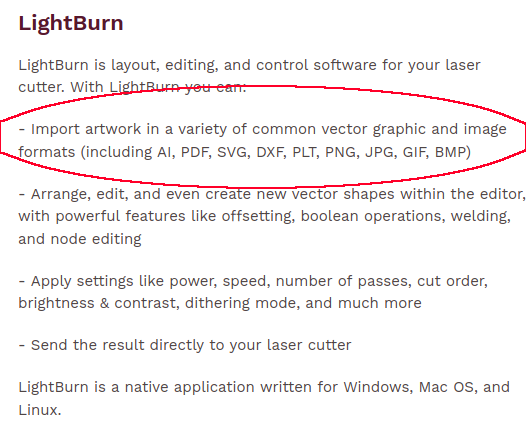
https://lightburnsoftware.com/
If you use SVG files, you’re good to go. 
Most of my work is created in Inkscape and imported to LB as SVG.
Thanks for the info! Can I ask why you start with Inkscape and not just Lightburn? Beginner’s question  .
.
I guess I then have to transition my design thru RD works to a Dxf file for my engraver? Trying to figure out the easiest process. Ours is a 60 watt Chinese engraver off Ebay so not a lot of guidance I have found.
Lightburn is not a image editing suite.
It has some tools and features to make some basic adjustments or even design stuff. But not as elaborate as Inktscape, Illustrator or the like.
Did you download Lightburn and start the 30 day trial?
There’s stil l a lot of things I can do in Inkscape that I can’t in Lightburn, but as time goes by LB is becoming more and more capable as an editing tool. Also I’ve been using Inkscape for over a decade now so it’s comfortable territory for me.
I do use LB for a lot of projects, but Inkscape is my main vector editing tool.
No need to use RD works at all. That’s one of the many delights of Lightburn is not having to use the awful RDworks anymore. ![]()
Gotcha. So would Inkscape be comparable to Corel draw? I told you this was total beginner’s questions😂! I am downloading the free trial of Lightburn now. Thanks for the help!!
Ok, great. So would I just save the file as DXF and then connect to my engraver and export it. So I should download Inkscape to use to create my designs? Thanks so much for the help!!
Yes indead, Inkscape, Corel Draw and Illustrator are all vector edit-design suites.
Feel free to ask whatever you want!
Lightburn has a lot of great tools to use a laser as optimal as possible.
(the frequent updates and added features make Lightburn even better with each release imho)
@Smatlock, what file format are your older design files you purchased? LightBurn continues to provide design tools that should allow you to do many of the things folks what to design for laser output. Tell us more about what you want to do and we might be able to provide some LightBurn workflow ideas for you.
Which would you say is the most user friendly? Inkscape?
Depending on the complexity of your jobs, you may find LB to be adequate for your design tasks.
If not, use Inkscape, Corel, or other vector editor to create your work. Save it as an SVG or other compatible file and import into LB. Set your cutting parameters, power, speed, etc in LB and then either send it to the cutter over ethernet or USB or save it as an .rd file on a USB stick and hand carry it to the laser…
It’s really quite easy. The best way to learn is to download the LB trial and play with it for free for a month. If you like it, buy it.
That’s a hard question and it may depend on what other programs if any you have used in the past. Some people claim that Inkscape is difficult. I disagree. Having used Corel in the past and then transitioned to Inkscape they are… different. I don’t think either one is easier or harder to learn, but if you start out using Corel and try to transition to Inkscape it will feel quite different and possibly difficult because it ain’t what yer used too.
If you start out with little or no experience with any vector editing package I don’t think Inkscape is more difficult at all.
Inkscape has the advantage that it’s free and open source and I like that.
It’s also multi platform and runs on Linux which is a must for me.
Thanks so much for the help!! My old files from my
vinyl cutter are AI and Svg so I have messed with importing them to LB to mess with. Hopefully, I can get this to be a worthwhile investment  .
.
My old files from cutting vinyl are AI and Svg that I used with LXI software. I am just wanting to cut thin birch and then do engraving on wood and leather for signs/home decor, etc. I did get the trial of LB downloaded.
Both formats are well supported in LightBurn so you should have no issues importing these files into LightBurn, then set the job up as you’d like for the desired output.
Thanks a lot! I will be asking several questions trying to get this going! The forum has been the best place for me to learn from though.
A post was merged into an existing topic: Ortur Laser Master and Laser Master 2 Firmware Updates 1.34
This topic was automatically closed 14 days after the last reply. New replies are no longer allowed.