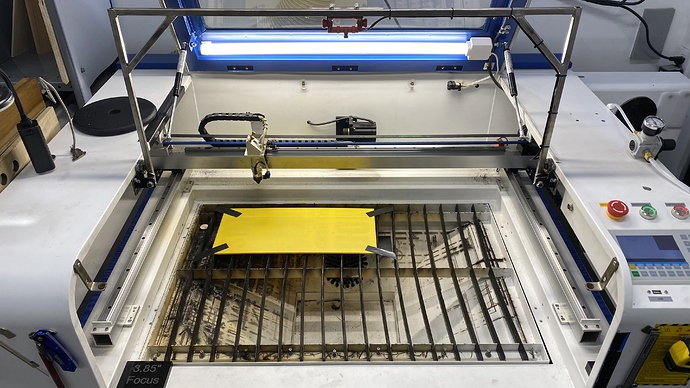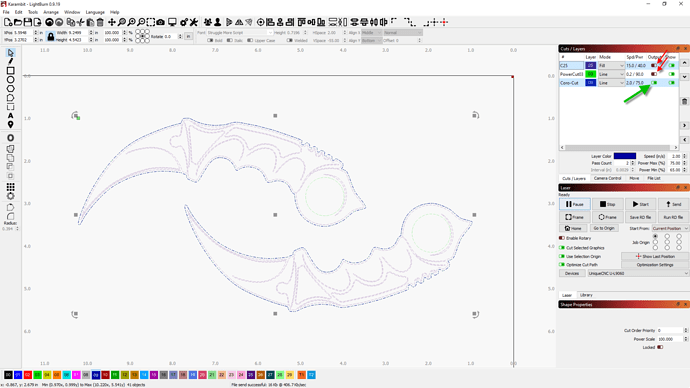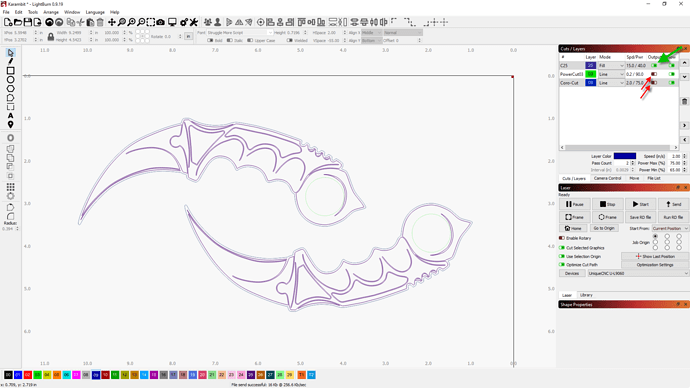I find the most accurate approach to double sided engraving is with the use of a disposable spoil board. You can find all of the free spoil board material you need littering the side of the road as illegal coroplast bandit signs.
Temporarily secure the spoil board to your laser bed. I just use some gorilla tape. Focus your bed to the coro material. Run the outline of your object on both sides as a line layer:
Once you have your spoil board index cut, position your target objects into place, refocus to the height for that material, and run the engraving layer:
Swap positions of the target object and rerun the job for the other side.