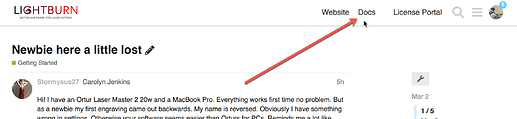Hi! I have an Ortur Laser Master 2 20w and a MacBook Pro. Everything works first time no problem. But as a newbie my first engraving came out backwards. My name is reversed. Obviously I have something wrong in settings. Otherwise your software seems easier than Orturs for PCs. Reminds me a lot like Illustrator which I’ve used since 1984 daily. Can you tell me where to change the reverse? I feel embarrassed to ask.
You can change this clicking the ‘Spanned / Screwdriver’ icon near the top-center, to expose the ‘Device Settings’ window, or from the menu, go to Edit > Device Settings, and move the origin dot to the opposite side of where it is. When you do that, if you have a graphic loaded, it will flip, so you might need to flip it back (H or V will flip the selection horizontally or vertically).
When the stuff on the screen matches what comes out on the laser, you have the origin set properly. For most GCode machines, it’s front-left (the lower-left dot).
So this will correct it? It appears correct on computer but reverses when engraved. Guess I should have given more detail info.
You gave me enough, you are fine.
Yes, that is why I suggested it. ![]() Did you try it? What result did you get after changing?
Did you try it? What result did you get after changing?
I did but now have a new problem. I really need a manual. Seems home is now hitting the side and not moving away. I don’t know what I did now.
Guess I better go thru tutorials. 
I can help with that. LightBurn Software Documentation
And we link that here to make it handy.
Here is the section for your Grbl gear: Common GRBL/GCode Setups - LightBurn Software Documentation
I also suggest this as a good exercise. Continue on until completion of the Simple Project to become familiar with some of the LightBurn basics. Redirecting...
And we also have a YouTube channel with a few tutorials here:
There is also a bunch of really good information about your Ortur here as well. Use the search, at the top-right of any page on this forum, to look for “Ortur Setup” to get more from those that have been through the process. It can really help accelerate the learning. ![]()
Cool! Thx! I’ll let you know how it goes. Waiting on next check and will be buying this software.
If you need more time to trial, email support@lightburnsoftware.com requesting an extension. We can do that if it helps. 
No that’s ok. I just started the trial yesterday.
If it starts hitting the side again check connections on the gantry stepper, forever coming loose.
Thanks. I’m way ahead of you. I got it working again. I had to go in console and typed in $# to get my homing corrected. Noticed it moved a little rough and that’s when I tightened it up. My table is not steady enough for it so I’m on the hunt for a new table.
I believe Light Burn has a video on the coordinate system. That’s probably the most difficult thing to get your head around.
When you have issues, order a cup of coffee and relax. You will get it…
I had all kinds of problems this morning, but somehow relaxing ceased to be an option after my 3rd double espresso. ![]()
This topic was automatically closed 30 days after the last reply. New replies are no longer allowed.