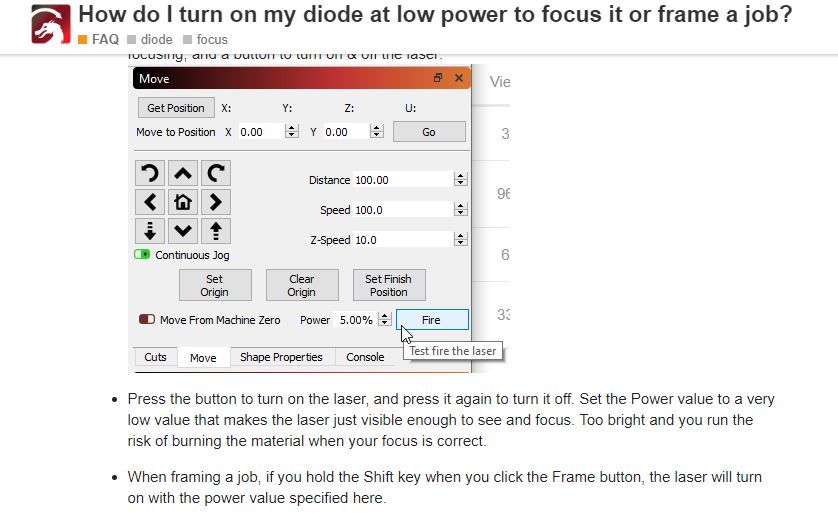Your instructions shows that I should be looking at a screen with a continuous jog button.
I don’t get that.
That is:
- Completely unrelated to framing with the low light beam on
- Available only for firmware that supports it
- Enabled by turning on the $J jogging setting in the device settings window
LightBurn presents the options in the UI that are enabled / supported by your controller, so there are lots of ways that your UI might look different than mine. Don’t get hung up on that.
So I notice that your screen in the instructions has the "enable $J jogging " button enabled.
So I did that and the laser does exactly what I want it to do. (jog to a target)
However, it doesn’t make any difference what I set the jog distance to, and then jog, the machine always move ~1/8 of an inch
Continuous jogging means exactly that - It jogs while you have the button held, and stops when you release it. Non-continuous jogging, moves the distance you specify each time you click the button.
Yup, I see what you mean.
Now if you would make it so we can put in a specific distance it would be perfect.
I simply struggle to get to a defined start point.
I don’t understand. If you have continuous jogging off, the “Distance” box controls how far it goes with each button click.
You also have this:
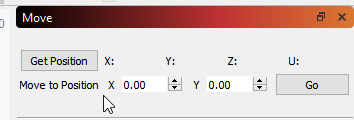
… where you can enter an exact coordinate and click the Go button to send it there.
Or you can use this:
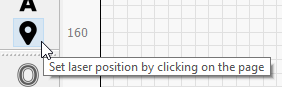
So when you say that you’re struggling to go to a defined point, I’m having trouble understanding why, unless there’s still something wrong with your machine configuration that’s not allowing you to use these tools.
Sorry, buy struggling I mean that when I visually want to go to an X0 Y0 start point (either a couple of layout lines, or the edge of a piece of wood) I want to be able to see the dot.
But now I have to fire the dot, see where it is, then move the laser.
In doing so the laser turns off.
Then I have to click the fire button not once, but two times to get it to come back on again.
Then I have to start the procedure all over again (however many times necessary) to get to my start position.
Whereas, when I clicked the continuous jog button and clicked the fire button the laser came on and stayed on while I was jogging.
This is perfect other than the fact that I cannot set a given distance for the machine to jog.
As an example, when I get close to my target I only want to move he dot say .010" at a time. (or maybe even less)
Would it be easier to move the material to the laser instead of the other way around?
I can remove the beam disable from jogging, but it’s done that way as a safety measure.
OZ,
That would be great.
And I promise that I will wear my safety glasses.
OZ,
I haven’t heard back from you.
What is the status of this?
Are you going to change the software so the low power in jogging stays on the same as the frame mode?
I already have. Now you just have to wait for the next release, and before you ask, no I can’t tell you exactly when that will be.
Not a problem.
I’m amazed at your responsiveness to your customers needs. (requests)
Thank you very much.
This topic was automatically closed 14 days after the last reply. New replies are no longer allowed.