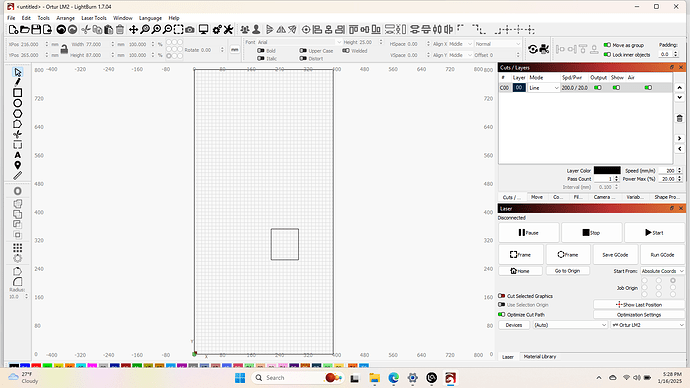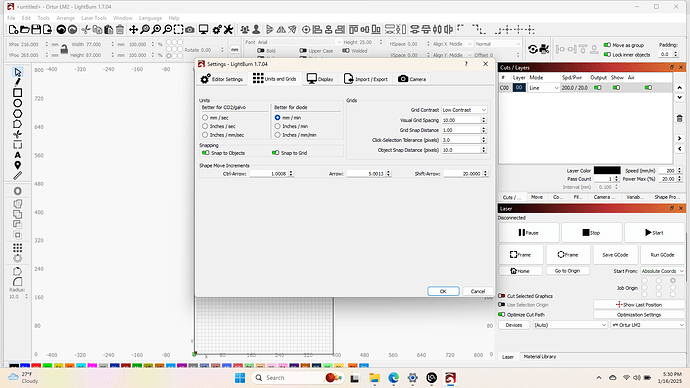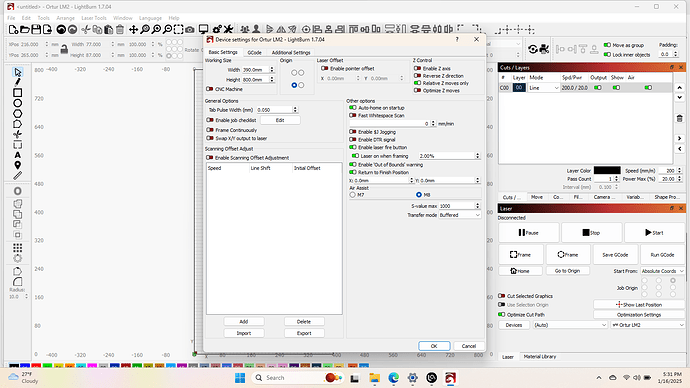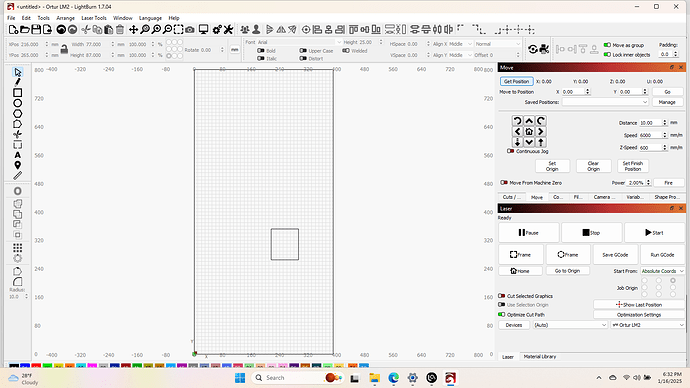Hello my name is Rikk. I am trying to figure out what I may have done wrong but my new laser will not stop crashing. I have an Ortur LM2 with an 10 watt and an extension kit. I set my last laser up well enough but I made the work area slightly smaller to keep it from hitting the frame but the new laser will stay tight to the frame and not move towards the project. I am sorry to ask for help but I have spent alot of time here on this forum trying to resolve this, if anyone can help I would truly appreciate it!
Ortur LM2 S2 10 watt with extension kit
running windows 11 on a HP
Starting stream
[MSG:SC7A20(396) Shock and Movement detected! Check TroubleShooting Section in User Manual.]
Ortur Laser Master 2 S2 Ready!
OLF:OLF 190.
OLH:OLM_ESP_PRO_V1.2.
OLM:GENERAL.
Grbl 1.1f [‘$’ for help]
[MSG:‘$H’|‘$X’ to unlock]
Stream completed in 0:04
Ortur Laser Master 2 S2 Ready!
OLF:OLF 190.
OLH:OLM_ESP_PRO_V1.2.
OLM:GENERAL.
Grbl 1.1f [‘$’ for help]
[MSG:‘$H’|‘$X’ to unlock]
error:9
G-code locked out during alarm or jog state.
[MSG:Caution: Unlocked]
ok
$$
$0=5.0
$1=100
$2=0
$3=3
$4=7
$5=7
$6=1
$10=2047
$11=0.050
$12=0.002
$13=0
$14=6
$15=0
$16=1
$17=4
$18=0
$19=0
$20=1
$21=1
$22=1
$23=7
$24=600.000
$25=3000.000
$26=100
$27=3.000
$28=0.100
$29=0.0
$30=1000.
$31=0.
$32=1
$33=1000.000
$34=0.000
$35=0.000
$36=100.000
$37=0
$39=1
$40=1
$41=0
$42=1
$43=1
$44=3
$45=0
$46=0
$56=1.000
$57=1800.000
$58=405.000
$59=6000.000
$60=0
$61=0
$62=0
$63=3
$64=1
$65=0
$100=80.000
$101=80.000
$102=2124.000
$110=10200.000
$111=10200.000
$112=600.000
$120=2200.000
$121=1800.000
$122=200.000
$130=390.000
$131=800.000
$132=100.000
$259=0
$260=70
$261=0
$262=150
$263=0
$264=0
$265=50
$266=100
$267=0
$268=0
$269=0
$270=5120
ok