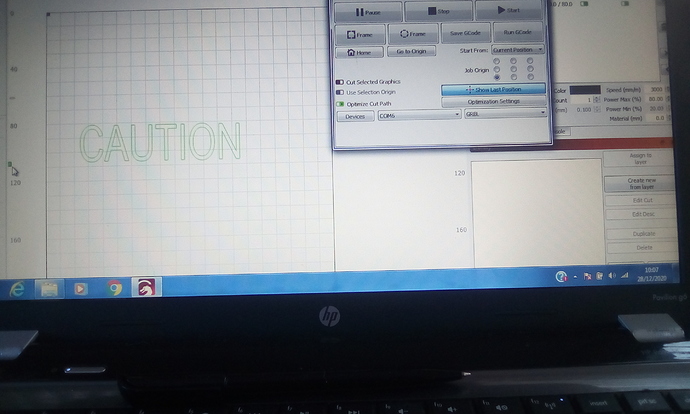help !why is my text upside down?looks ok on my computer but when it burns its upside down,the cnc-3018pro was a xmas present from my hubby,im starting to get to grips with lightburn but it keeps burning in mirror image,what am i doing wrong?
Your origin is in the wrong corner - that will cause the output to mirror.
Hi Rick I’ve tried to put the origins at bottom left,but the green dot shoots to the left centre outside the boundary box,
Is there not a easier way,looks complicated for a complete newbie,
You are playing with computers, motion controllers, electronics and photons. There is a bit of complexity involved. If you are looking for a turn-key hardware/software solution, which does not require some degree of basic motion control and lasing knowledge, you have selected the wrong laser. The Sainsmart is known as a DIY-style laser system with the emphasis on the “Y”. ![]()
This is also a good resource.
Thks for your speedy reply,just going to have to get my head round it,I spend a lot of my time in the garage on my scrollsaw,handsaw,router,etc,and enjoy making things,but this is a different ball game altogether,I’m female and 60,need I say more,
Well then you will be fine. Time and mistakes…and you will be an expert like most here in no time. Different verbiage is one issue but you will pick that up just like you have with woodworking.
That might get a door opened, a seat on crowded transport, or even a little less “wait-time” for a table, but for this…we are all in the same boat when starting this lasing journey. ![]()
I have a walkthrough we have been writing with our in-process new documentation that should help. Start here, then keep advancing through the Simple Project. Redirecting...
Fire back with any issues as you do, and we can direct further.
Thanking you for opening the door,
Can you show a screen shot? It sounds like you have design content outside the bounds of the working area.
Hope you can see where the green dot is,I’ve put the pointer next to it,also I’ve noticed the red dot is at top left,I think these two need to be together don’t they?
Do this:
- Select your text
- Press Ctrl+Shift+I (invert selection, IE select "everything not currently selected)
- You might need to press Ctrl+Shift+A (frame selection) after that
You have something else in your design, probably off screen. It looks like your design includes something on the black layer, because I can see that color swatch under your Cuts/Layers list, so that’s my guess as to what’s happening.
No, they don’t, though you’re probably used to it being that way - when you use “Absolute Coords” they’ll both be in the same spot. If you use “User Origin” or “Current Position” the green square (the job origin) moves around based on the design.
Read here: Coordinates & Origin - LightBurn Software Documentation
Sorted now thks,just need to work out how to use the damn thing now,
Hi, Julie. Not sure why your husband picked the 3018pro as a starter machine for you as they are a bit tricky to get going. Any of these CNC machines are great for anger management training, and they don’t discriminate based on color, gender, or race when it comes to tormenting humans. However they do seem to treat young folks a little better.
I have a 3018 with a 7 watt laser cube. I made a gage block that is 38mm tall to set my distance from the laser body/block to my workpiece. Then I can focus the laser lens to get the tiny dot needed for best detail of cut or engraving.
I also added a strip of aluminum to the front of the 3018’s work surface to give me a consistent Zero position in the Y axis for my workpiece.
I strongly, real strongly recommend getting a better quality pair of the laser safety glasses. Maybe two pair in case your husband or a friend wants to watch.
For additional safety I ordered some coated plexiglass sheets from Jtech Photonics. Kinda pricey, but still a good purchase for making a simple safety shield for the front of the 3018. Jtech also has better quality lenses, but that purchase can wait until you decide you need it and if the 3018 is still in one piece…
Just be patient and have spare material around for the occasional flubs ( extra or missing file data, etc, etc.) that happen.
Have fun.
not sure why hubby bought this for me,only to say to drive me insane!!my text is still coming out in mirror image,think i will just put it back in the box,otherwise it will be slung across the roomi !
i dont normally give up so easy,but this machine is a nightmare.,would have been nice to use it along with my scrollsaw for text .i was wondering whether to reinstall the lightburn software,if that would help, 
Well, before you pull a muscle or snag a finger tossing the 3018. Check the motor cables. The X and Y axis cables may be reversed.
There’s a FREE program called Universal GCODE Sender that can help you debug and better learn these machines. It’s a wee bit of work to install, but there are many YouTube videos to walk you through it. With this program you can check that the machine is wired correctly along with learning some of the many Gcode commands.
Like you, I got into this in my 60’s and found from the many videos that Jr. high and even younger had mastered the Arduino microcontroller chip, the basis of these 3018 type machines. That was a bummer to me, but I continued with it. Stick with it, gurl. You’ll get it. There’s plenty of patient help available here and elsewhere on the web.
Another recommendation is to get your husband to get you an Ortur 2 laser engraver. They are way more out of the box useable.
Oh, regarding installing the Lightburn software.
YES!!! Go the free intro route first. The $40 for the version for Gcode,or GRBL machines as they are called, is well worth it in features, results, and help available from its community.
I have watched many tube videos,mainly james dean,I’ve downloaded grbl laser to test my laser and it seems ok,we followed james step by step when putting it together,I don’t think the wires are plugged in the wrong way,my hubby thought that and swapped the wires,nothing happened,I have downloaded the trial version of light burn,and really like it,I wouldn’t mind paying for the yearly subscription if I can fix this font problem,
you can see from the test burn the 600 is the correct way round,This topic was automatically closed 30 days after the last reply. New replies are no longer allowed.