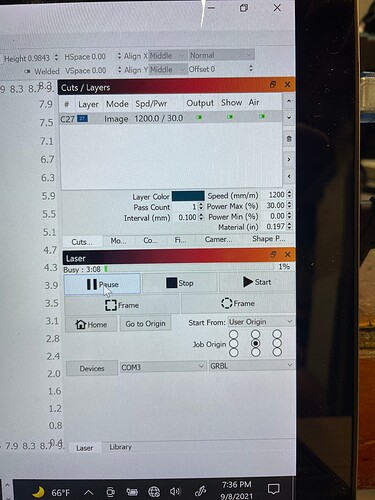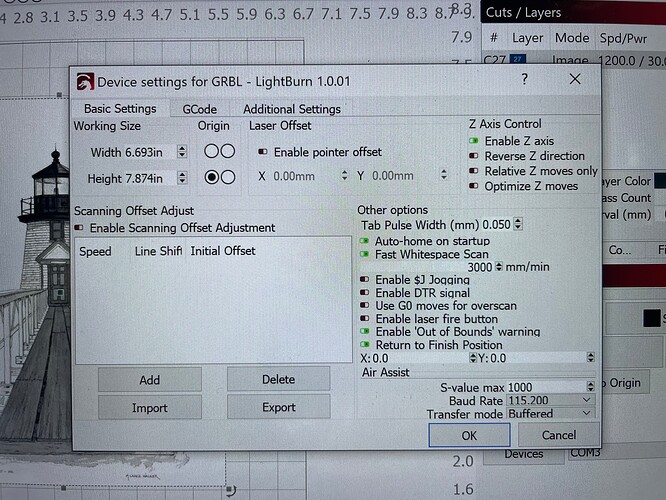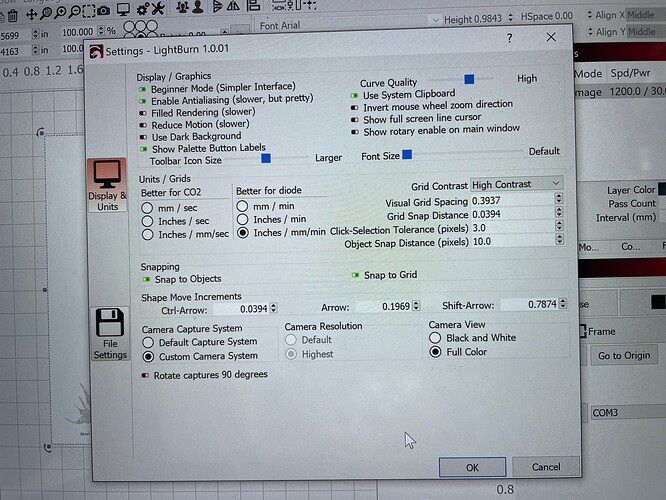Really stupid question I’m sure, but how do I get the laser to skip over blank/white space without graying it out? I’ve tried a variety of configurations but I seem to be making it worse instead of better.
Hi Scott, have you tried selecting ‘Fast whitespace scan’ in device settings (spanner/screwdriver) top of the Lightburn screen?
Set it faster than the engrave speed.
Hopefully that’s what you mean. 
I did select fast whitespace scan but it\s still lightly burning that area instead of skipping over. I’m sure I’ve missed a setting somewhere as I don’t want the light areas burned.
Hi I have the same machine as you. Try adjusting the image by right clicking and selecting the image adjustment view. Here you can change contrast and this may solve your problem.
For more help we need to know what the image is and the method you are using to burn it. Please tell us your settings.
I’ll send settings once I get home to look at it. Thank you for your help
how do i send image via this chat?
Ahh, many ways…
Just drag and drop it into the message edit window, or use copy/past (ctrl+c/ctrl+p), or use the file upload thingy at the top of the message edit window.
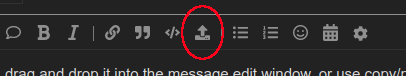
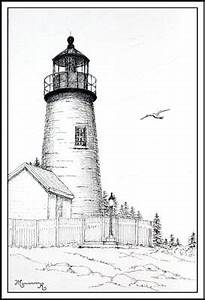
The white area comes out looking like it’s crosshatched and burned but much lighter…
Whitespace issue has been solved! Thank you - now I need to get the speed up and the burn down.
These are my settings, where have I screwed up?
I’d like to know what solved it… 
Looking at your picture, the backround doesn’t look like white, it looks slightly shaded.
You can lose some of it using the ‘shape properties’, contrast and enhance radius, play around with those or you could try ‘trace image’
and see how that works (you could delete all the grey in the background).
On the first screen what is Material (m) setting correspond too? As for Speed - that’s the average speed for buring, (is there a specific chart somewhere for different materials?) Power max is burning and power minimum is blank areas? On the last section what is grid contrast?
I don’t see where you are directing us on the first shot.
You will find there are general guidelines for your general laser. You will have to run tests for your machine and material, but many will get you in the ball park.
Generally this is when you are doing something, like engraving and it turns a corner, the head must slow down, which can over burn the areas around where the change occurred. I believe yours is a grbl controller, but the idea is the same.
![]()
This topic was automatically closed 30 days after the last reply. New replies are no longer allowed.