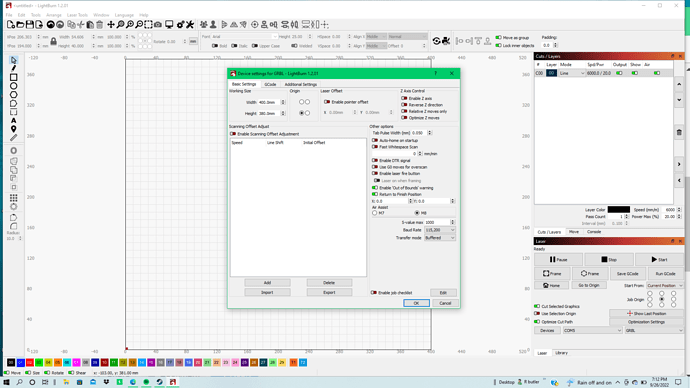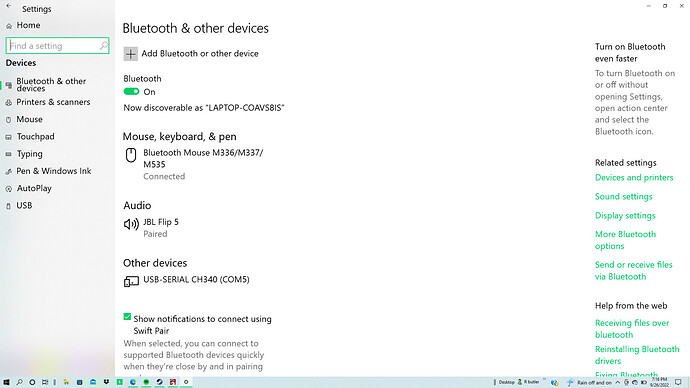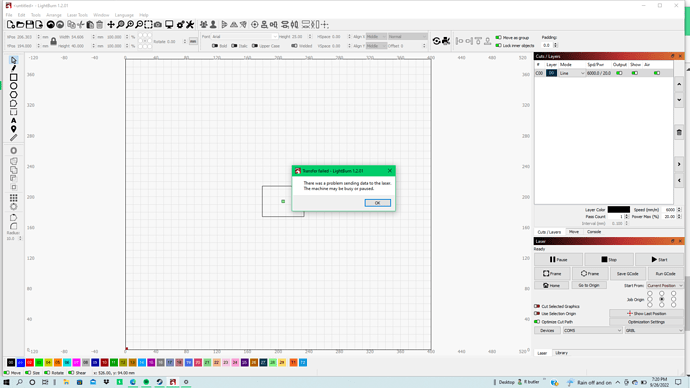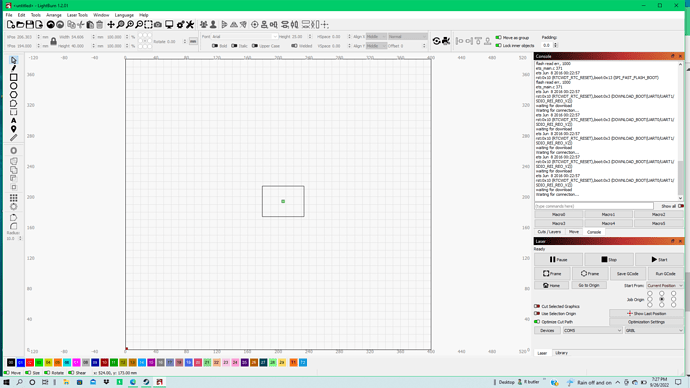Are you certain your laser is on COM5?
Can you take a screenshot of Edit->Device Settings?
I don’t see anything unusual in Device Settings. What do you see in Console? Can you take a screenshot?
Are you able to use Move controls to move the laser head?
Again, are you certain that your laser is on COM5?
Open the Console window in LightBurn. The communication between LightBurn and the engraver may show us something.
If you see an Error message or a Warning, copy several lines on each side of it and paste it into a reply here. If you see a scrolling G0 or anything that doesn’t seem to be a controller patiently waiting, please close other programs that might have reserved your com port and reattempt the connection.
Test other Com ports and watch for the response (2-6 seconds later) in the console window.
yes tried ports they all connected properly. i did see the scrolling G0 command at one time now i see this.
i tried resett
ing the controller
Looks like your controller is not doing well.
Are you possibly in some sort of recovery mode on the controller? If not, you may want to take a look at reflashing the firmware. I’m not aware where Sculpfun hosts their firmware officially but @misken from this site hosts the firmware on his own site:
Firmware Update & Settings - Diode Laser Wiki (the-iskens.com)
Note that Sculpfun S10 is listed toward the bottom of that page and is not compatible with S9.
Oh, this looks like a dead Sculpfun S10 mainboard. As PY suggested, you can try to update the firmware, then it might work again. If the update fails, the only option is to reach out to Sculpfun (support@sculpfun3d.com). They usually send a new board within a few working days.
thanks gentleman!
had to flash new firmware, not sure y but so far eveything is peachy. 1 more ? for you guys what is the best tutorial for setting up end switches?
Glad that worked. Melvin actually has a guide for limit switches on his same site and is tailored for Sculpfun devices so worth a look.
This topic was automatically closed 30 days after the last reply. New replies are no longer allowed.