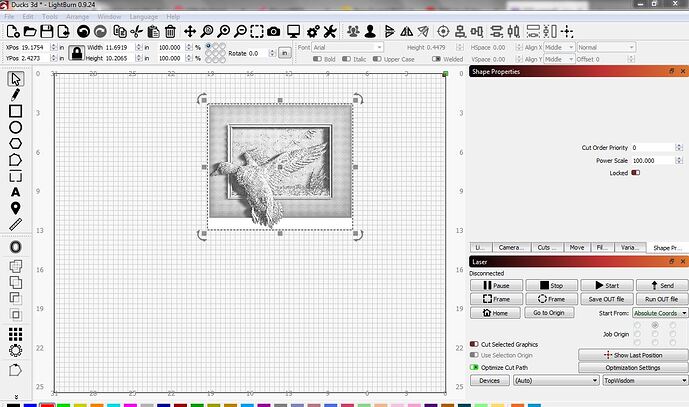If I update to 0.9.24 are there any “glitches” or issues I need to worry about?
Things are going so well I don’t want to wrestle with my jobs so I have been avoiding doing it, I thought I had read that there were some issues on this forum?
Thanks
Click the image to select it
RIGHT click the image and select ADJUST IMAGE
@jcmarksafb
If the image is not SELECTED, there can be no adjustments
As you can see in the screenshot, the image is selected,
Can you share a bit about the image itself, please? Also, show what LightBurn is presenting in the ‘Cuts / Layers’ window for this selection. Thanks. 
OK just went back and looked at my image. For some reason this image loaded a vector square in along with the image. My bad, sorry, and thanks for all of your help.
1 Like
No worries, glad to hear you got this sorted. 
This topic was automatically closed 30 days after the last reply. New replies are no longer allowed.