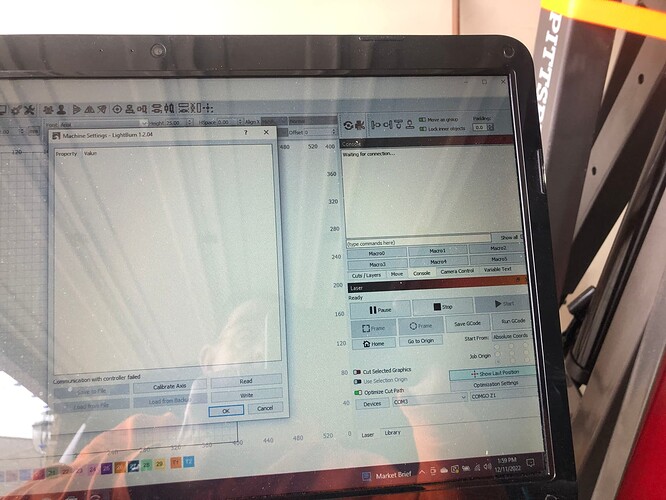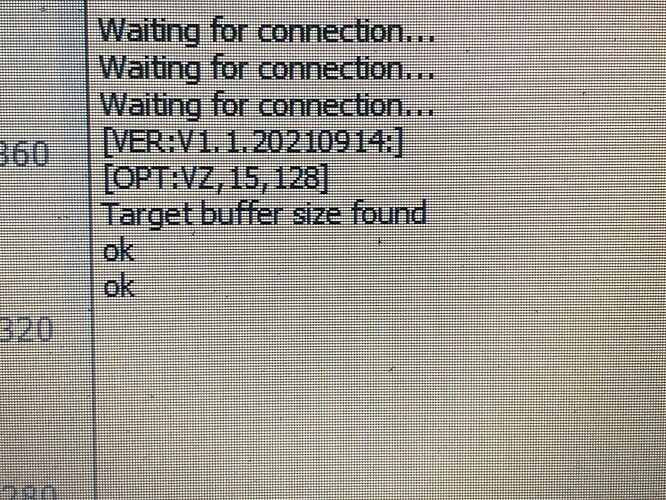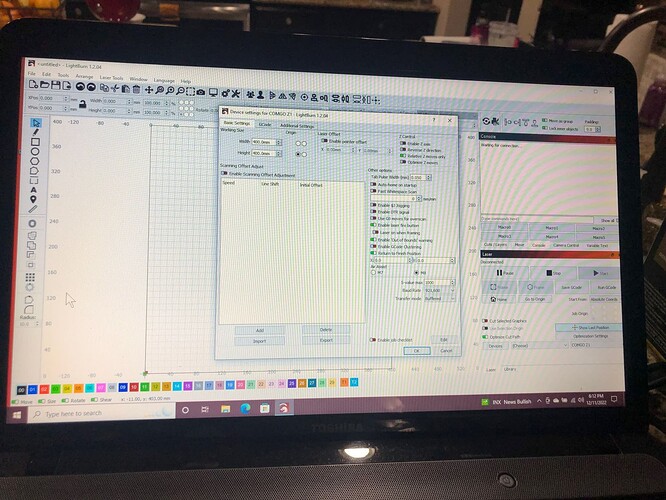New user. Got laser to connect and burn one file.
Shut down for nite. Uploaded v1.3.00. can’t establish connection. Went back to v1.2.04. Still won’t connect.
Make sure the port for your laser is selected in Laser window. It’s the pull-down field between “Devices” button and device name.
Only com3 or com4, both respond the same. After trying about 6 times, connection made, laser moved. Shut computer/laser down. Restarted. No connection. Is buffering the issue?
Problem continues while using LightBurn 1.2.04. Connection has occurred twice in about a dozen tries. Comment in photo about buffering size found is puzzling to me. Also, the message about no communication with controller may be the actual issue
There is likely only one right choice for your laser. Once you’re connected, remember which connection is the right one and make sure that’s always chosen. Note that there is a chance that the enumeration could change under certain circumstances like for example if you add new devices.
Unlikely.
Can you take a screenshot of Device Settings window?
The highlighted number in the [OPT: ] reply from your laser is the size of the serial buffer in your laser controller. LightBurn is telling you that it found it.
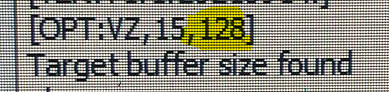
There’s nothing especially puzzling about that part. ![]()
Thanks for the information about buffering. Tried on much newer desktop (4 yrs vs 10 yrs). Obviously much faster loading files, no change on communication issue.
The baud rate in Device Settings is I believe the correct one for your laser. However, you may want to try different settings to see if that changes anything.
Also, suggest you try toggling “Enable DTR signal” to see if that improves the reliabiltiy.
Is it necessary to restart LightBurn and Comgo Z1 every time you change LightBurn baud rate? Also, does changing GRBL baud rate have any effect if you are using LightBurn?
Likely not. That setting does nothing to the Comgo and LightBurn manages the change dynamically I believe.
How do you mean? As in does it affect performance? In practical terms no. Theoretically it could lower available communication speed but baud rate is not really the limiting factor there.
In reality, the baud rate should only work at one speed, the one you already have configured. But I’m curious if it’s somehow dynamic on the Comgo side.
The DTR setting is more likely to make a difference.
It doesn’t appear that you’ve chosen a port to connect to:
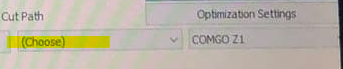
On some devices, the DTR signal is necessary to have the laser actually communicate. The baud rate for most GRBL devices is 115,200, and setting it higher might prevent communication. (If the manufacturer says to use the data rate you’ve chosen, then you should, otherwise I would try dropping back to 115,200)
If you change the rate, right-click the ‘Devices’ button to tell LightBurn to reset the connection to the laser.
Issue resolved. Oldest and newest LightBurn works. Had to change baud rate to 115,200.
This topic was automatically closed 30 days after the last reply. New replies are no longer allowed.