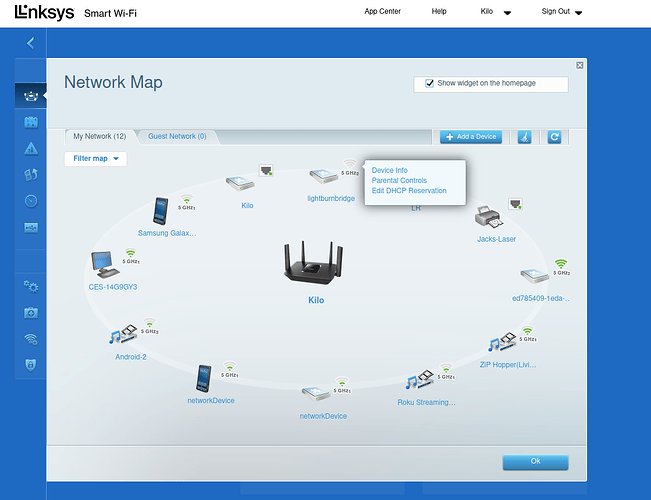I can not get my Boss Laser HP-3655 to connect to my Lightburn software. I have tried uninstalling and reinstalling. I have tried with USB and Ethernet. Nothing is working!
With USB select the correct com port . If auto is selected sometimes it will not connect.
It is not giving me the option on Lightburn to do so. It is stuck on auto.
Did you install the DSP drivers during the LightBurn installation process, on the last step of the installer? You’ll need these drivers to communicate with your laser.
Please see here: Installation & Setup - LightBurn Documentation
Yes, I have had this for over 2 years. It just stop communicating. I must have made some changes on something on my computer and don’t know what it could be.
You can skip the driver headache if you run Ethernet… If you can connect to your local lan or use the Internet, it should talk to your laser.
The only caveat is the Ruida is static, so you have to tell your router it is static and bind it’s Mac address with the assigned IP… Then it always works…
![]()
Start with the physical connection path - try an alternative USB cable or Ethernet cable, and verify that the IP address of your laser is the same. If you recently changed routers, this would be my guess.
All you really need to do to break the Ethernet connection if you didn’t bind the IP to the Mac address is add another device…
Routers assign IP addresses when it boots, first device get the first available IP and so on. If the new device is accessed prior to the Ruida, then it will change how the IP are assigned.
This isn’t a real problem to bind it’s Mac address to an specific IP. I have a Linksys router, from the lan view of devices
Click on the edit DHCP reservation
There is nothing as dependable as Ethernet and no drivers to deal with.
![]()
I have tried the ethernet cord also and it will not work
Can you explain that further?
Did you plug it into the lan or your computer?
It likely won’t work directly connected to your computer.
Needs to be plugged into your lan. The controllers IP must be in the local lan domain.
![]()
This topic was automatically closed 30 days after the last reply. New replies are no longer allowed.