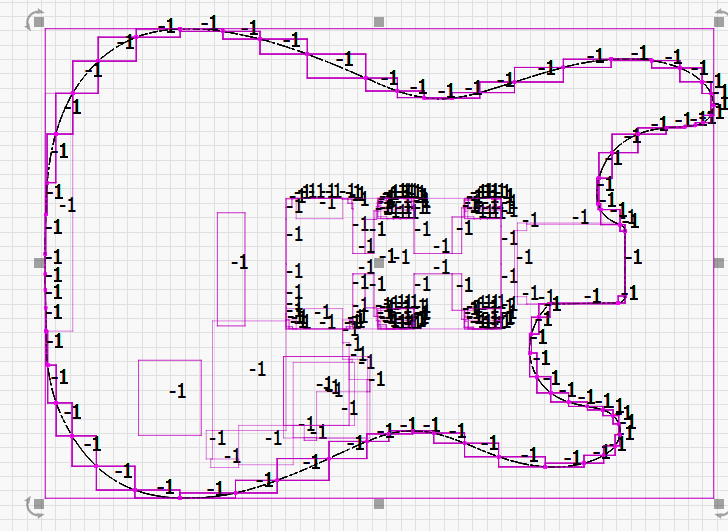Lightburn wont let me connect the shapes as one contiguous line. It should only be like 6 shapes and FAR less than 1884 points. In debug it shows I have over 400 shapes. When i try to run this in the 2 passes, it does each shape (over 400 of them) each independently. How do i get it to make one shape so that it will have far less passes.
Select the segments that you wish to be one shape. Don’t miss one, although the results won’t be a problem, generally speaking, if you do miss a segment or two, it simply won’t connect anything.
Once you have them selected, use Edit, Auto-Join selected shapes (or press Alt-J)
This will create a single linked curve. If the shape is not a closed path, it won’t perform in the manner desired.
Avoid DXF files if you can - If you export as AI or SVG this is much less of an issue.
This topic was automatically closed 30 days after the last reply. New replies are no longer allowed.