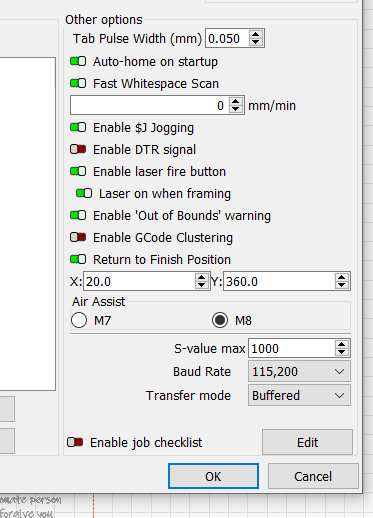Nothing I do, including a rollback to 03, gets Finish Position to work. Is there something I can change to fix this? In all the upgrades, this is the first one that broke something here. Shoot with the questions!
I’ll assume that you’ve enabled this in Edit->Device Settings but please confirm.
Can you take a simple example and generate the g-code and upload here please?
; LightBurn 1.4.03
; GRBL device profile, current position
; Bounds: X0 Y0 to X23.29 Y23.8
G00 G17 G40 G21 G54
G91
M4
; Cut @ 3000 mm/min, 30% power
M8
G0 X0Y0
; Layer Text Pass 1 of 2
G1 Y23.804S300F3000
G1 X23.286
G1 Y-23.804
G1 X-23.286
; Layer Text Pass 2 of 2
G1 Y23.804
G1 X23.286
G1 Y-23.804
G1 X-23.286
M9
G1 S0
M5
; return to starting pos
G0 X0Y0
M2
Two things I’m noticing:
- The g-code generated is for 1.4.03. Check that the upgrade worked correctly or else there may be something going on
- I think this is because you’re using Current Position. Current Position I believe returns to the starting for the job. Try switching to Absolute Coords to see if that changes anything.
- Yes, 03, but I rolled back and it was still broke.
- If you read enuff of my postings, you would know Absolute Positioning is ABSOLUTE with me. Never use any other positioning or coordinate system.
- 1.4.03 was working fine prior to the upgrade.
- 1.4.03 is broke, so Gcode from that version is not relevant.
- No recent Windows updates installed.
Please ask more questions!
This is interesting because the g-code generated definitely is showing Current Position. Can you run a few different scenarios and check to see if it’s always showing that way? Try swapping between the different modes and generate code for all three. There may be something more going on.
Will do…
That was it!!! Apparently the 04 upgrade has its own defaults. I originally looked at the 6 dots and they looked normal. I did not pay attention to the text in the box, mostly because I never change it.
I am now aware this can happen with an upgrade and will watch out for it.
Thanks for helping me with this.
This topic was automatically closed 30 days after the last reply. New replies are no longer allowed.