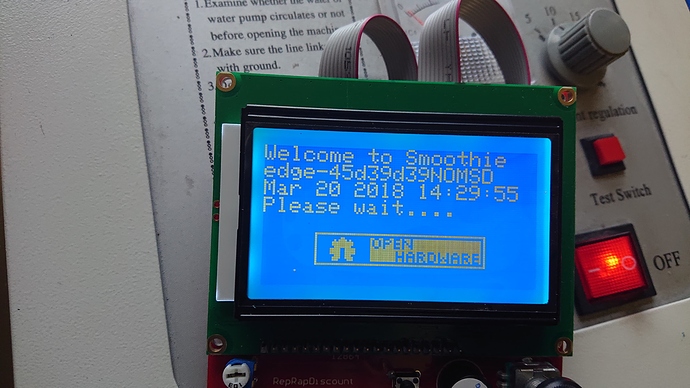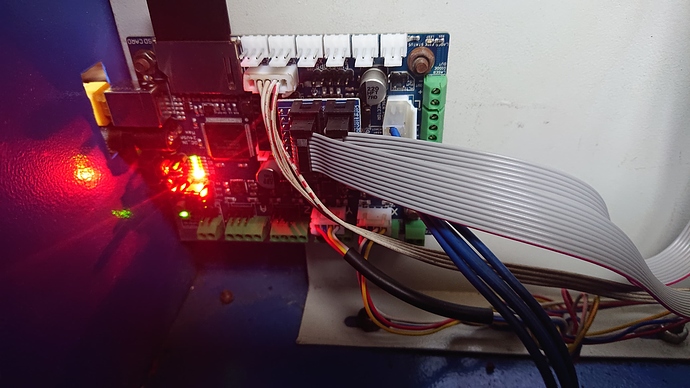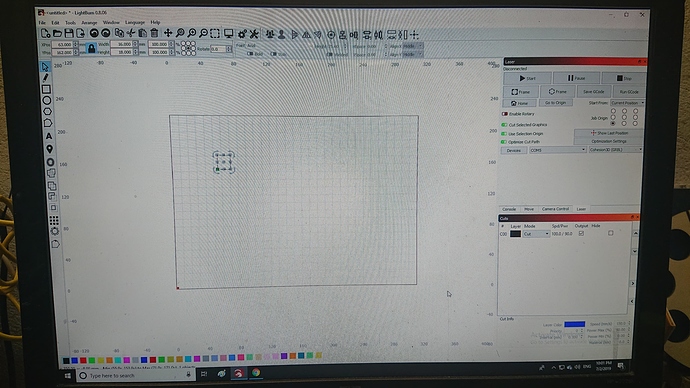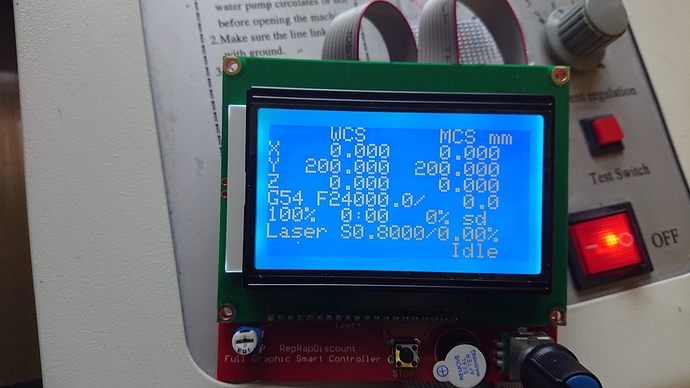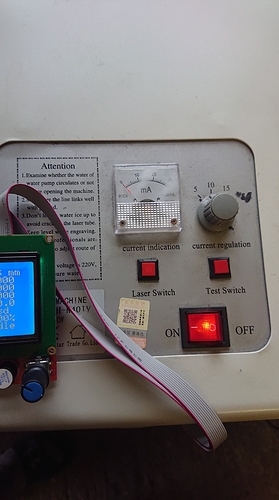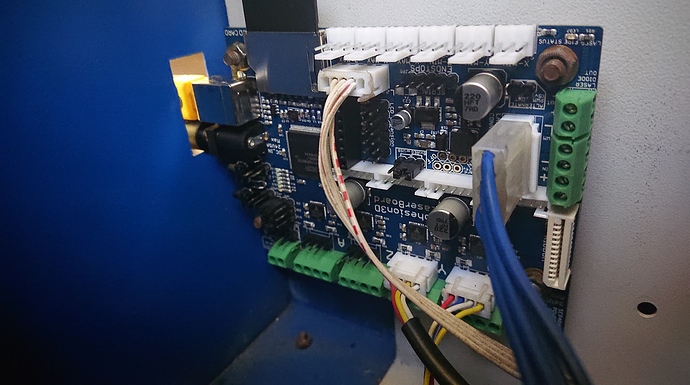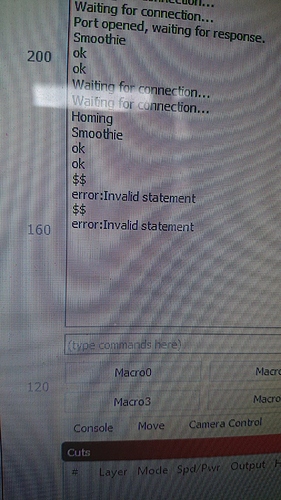Hi all,
I need some help.
I have k40 laser and i put Cohesion3D Controller. But not fire move is ok but when i pres the play on curtin is only move but not cutting. If i trying gravering is freeze. I don’t know this problem with LightBurn some code missing or with controller, please help!!!
You might have better luck asking at the C3D forum.
But we can still try to help here, too. Can you type $$ in the LightBurn console, and paste your output here?
Ok i put picture
Well apparently I don’t know what I’m talking about. No surprise there.
Bifor LightBurn i used on diod laser
$$ is used to echo the configuration for GRBL controllers, but Smoothieware uses a config file stored on the SD card. Where did you get the firmware that you’re running? Did it come with the LaserBoard, or did you find it somewhere else?
When you say “If i trying gravering is freeze” I assume you mean that when you try to engrave a picture it freezes the controller? Or is it the software that freezes?
The first thing I would suggest, just from looking at your pictures, is using “Absolute Coords” as the “Start From” setting. That will move your cuts away from the side of the machine, and that could be why engraving stops - it might be going out of bounds. (Read here for info about the Start From settings: https://github.com/LightBurnSoftware/Documentation/blob/master/CoordinatesOrigin.md)
For the machine not firing, does it work when you press the Test button? Do you have the “Laser Switch” button pressed?
Now is ok i solve problem is make fire. Because i chose chesion3d (gbrl) on LightBurn but need (smoothie).
But still need some speed fix.
I buy all from C3D
What’s wrong with the speed?
on chines version is much slover
I have one more question is it always need adjust amper meters or is it automatic?
There are settings in the config file on the SD card of the C3D board that you can use to adjust the maximum speeds, acceleration, power to the motors, and so on. I suggest posting on the C3D forum for advice to get the most speed out of your machine without skipping.
For power, set the dial on the machine to the maximum power that you want to use, and then you tell LightBurn what percentage of that power you want for any cut you make. You don’t have to adjust the knob again.
This topic was automatically closed 14 days after the last reply. New replies are no longer allowed.