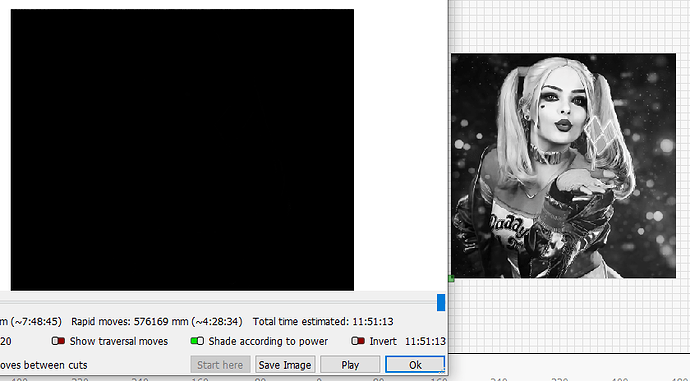As per capture below whenever I import and setup a picture, I get only black screen in preview no matter what speed and power setting is used. Also only shows a white screen if image is inverted. The only time I get a preview is if I have brought in a simple vector.
I have Win 10, LB 1.4.03
Have you tried zooming in?
The preview shows you where it will lase… If you have multiple passes or it’s larger you may have to zoom in as @Dskall advised.
Interval will also effect this. What are you using?
![]()
Yes have zoomed in quite a bit and it does show the image. Thanks for that
The interval was 0.100
I only get what you have with shade according to power turned off.
Mine stays black if I have shade according to power either on or off
What are your cut/layer settings? Twelve hours to complete project?
2400speed and 40 power painted melamine/MDF 300x300. I forgot that the image was 0.061 interval when I did the capture. Have since changed back to 0.10
Can you upload a file with the problem?
Thanks anyway, not having trouble with engraving just wanted to know why I couldn’t see the image in preview. But thanks to you I can see when zooming in now. Thanks for your help
This topic was automatically closed 30 days after the last reply. New replies are no longer allowed.