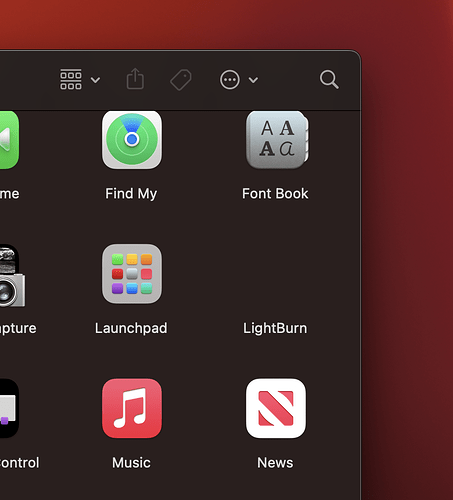has anyone ever had this issue ? switched computer on yesterday (apple mac) and noticed a gap where lightburn usually is in my dock, tried uninstalling and reinstalling but nothing changed, when launched everything was strange and not working right, so i decided to format my drive and do a fresh reinstall of operating system, installed a new lightburn in and its still invisible and cant i get it to show ?
I am having the same exact problem, ever since the last update on the macOS and I have tried everything (of course the one thing that will fix it) to try to bring it back. Anyone have any ideas?
Perhaps try resetting the icon cache and/or resetting the dock.
Check here for more information:
applications - Apps Icons not appearing - Ask Different (stackexchange.com)
I’ve wiped my whole hard drive and reinstalled the operating system and still the same
It can’t be because of an update for me as my computer doesn’t have any updates it’s too old it’s not been updated for a long time
You’ve reinstalled the entire OS and the only application causing an icon issue is LightBurn?
What version of MacOS and LightBurn are you attempting this on?
Even with that, can you try resetting the icon cache and resetting the dock?
yes full reinstall, its ventura and latest lighburn 15.2 but ive tried older versions too 14 and up
This topic was automatically closed 30 days after the last reply. New replies are no longer allowed.