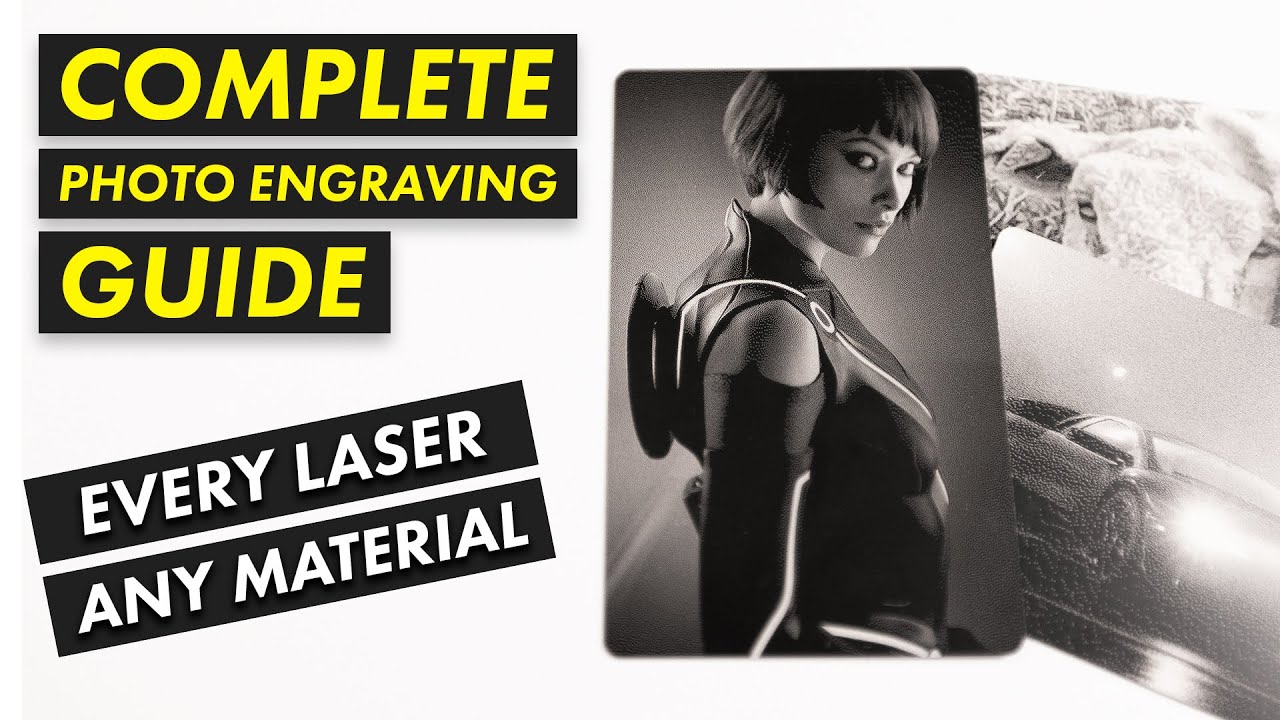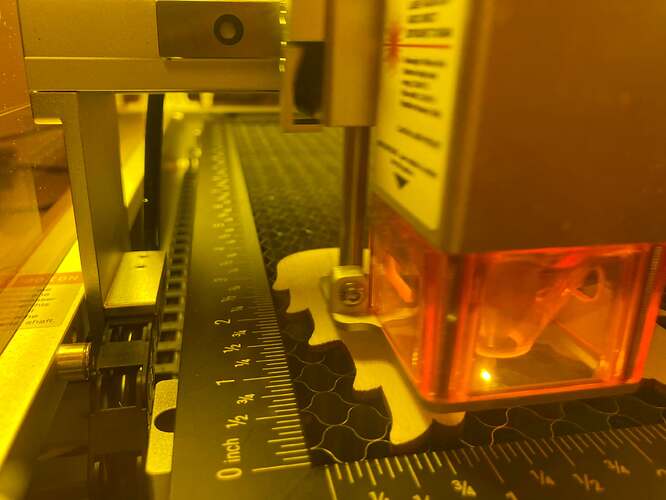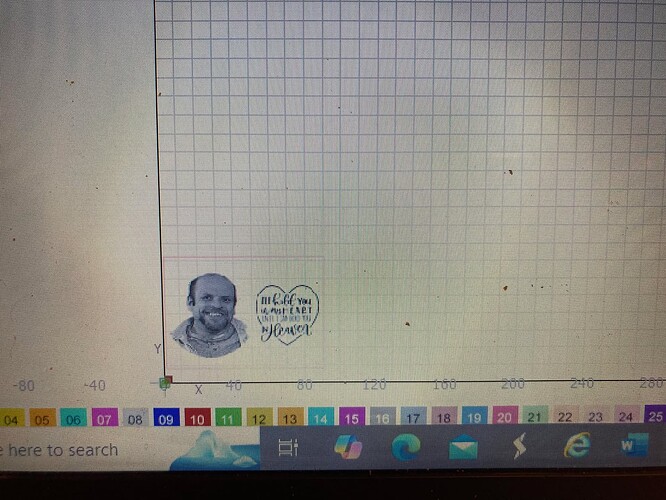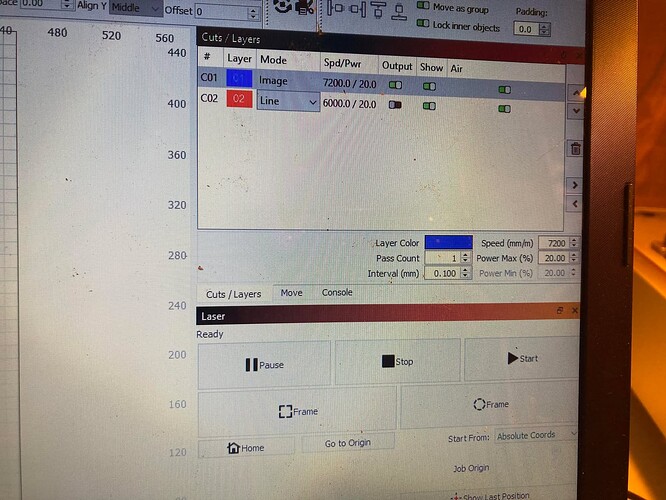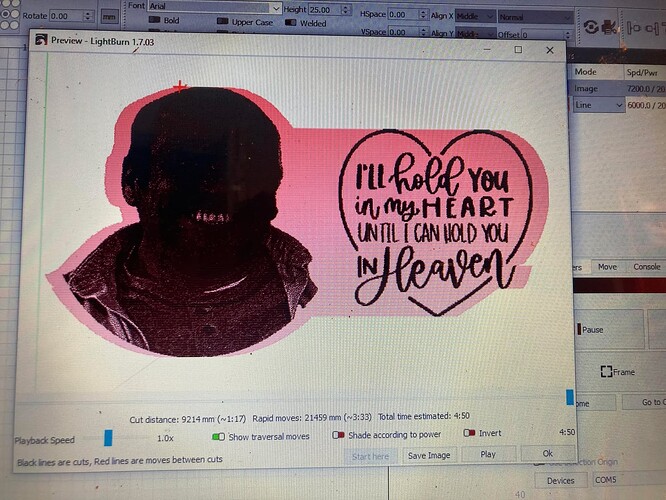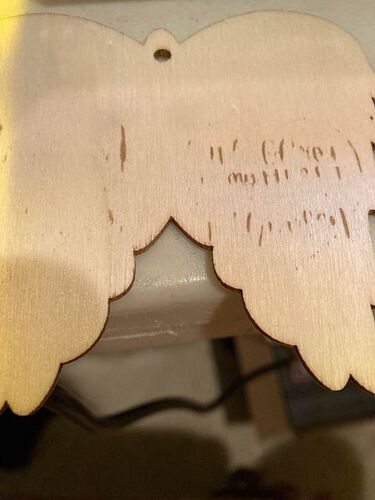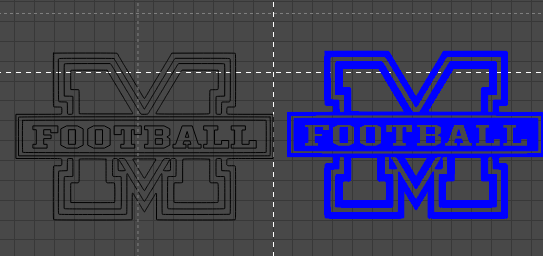I was using my Roly laser with Lightburn. I have my picture all done and it was ready to burn. Laser is working, but nothing on my material? Don’t know what I’m doing wrong. Please help
Is this new laser or new problem?
Can we get an image of your cut/layer settings.
I suggest that you start with an easy test, before you jump into pictures. Getting good results from an image file is very hard to do without working up to that level of skill.
This little doo-dad is how you upload files to the forum - hint - upload the file you are working with so we can put our fingers on the same project and give you better advice.

Also, to put up a screen shot from your computer, press SHIFT+WIN+S to open a “Snip” window. Drag a box around what you want to copy and then come back to the forum page and press CTRL+V to paste that snip into the dialogue box.
Hello and welcome to the forum.
You assume we know what you’re doing, settings and all that goes with engraving photo are missing for us to really assist you.
No clue what you mean, if you can post the photo in it’s original format others can help.
You need to give us some information about your lasers settings, such as power, speed, dither (mode), interval and what material you’re using.
Doing photographs with a laser is the most difficult process to master and if you’re new, I’d suggest other engravings, such as vector graphic over a photograph.
Laser Everything have a couple of very good videos on photo engraving and I suggest you watch them. Although done on a fiber, the process works for any laser using any material.
Good luck
![]()
no I’ve had laser and it’s worked before but now there’s no output. It appears to be working but material is blank. I don’t know if I have a software issue or what?
I’ve even tried doing different projects and it won’t output.
7200 is very, very VERY fast. Try slowing down to around 2000.
Draw a simply square/rectangle
set that layer to FILL - run at 20% power and 2000 mm/m
test on some cardboard from any shipping box (like Amazon)
Show us what you get as results.
Also double check you focus setting.
How do you check focus setting? and what does it need to be on? Also, it was on 120 then I switched to diode settings
Maybe that’s the problem. I’m doing the rectangle like you suggested and it’s coming out! I will try to re-run something else later. Will upload tomorrow. Thank you so much!!! So new to this and millions of videos you don’t really know which ones to watch. I’m just making things for loved ones. Many thankls!
I’m sure you have some gauge to set focus and your material tests to give you your speeds and feeds.
Usually Roly comes with a Material Library .clb file with Cut settings for various materials.
Cardboard is easy to burn. Your plywood will need 3-4x the power for the same speed and may need several more passes. The amount of burn is dictated by Power, Speed and # of passes. You will have to test on different materials to see what your best results will be.
I just don’t understand why it was doing it before and won’t do it now on anything. Swapped to simple design swapped material, only thing I got done was the rectangle on the cardboard
Images burn completely different from objects. If you TRACE the image, you can change the image to an object. The image processed by the computer using Jarvis or Halftone really affects the power out which means it affects the power laid down.
In an image, every dot has a value that represents how much laser power it put out, space and power are adjusted to achieve a picture.
Objects are made up of lines - or vectors.
This topic was automatically closed 30 days after the last reply. New replies are no longer allowed.