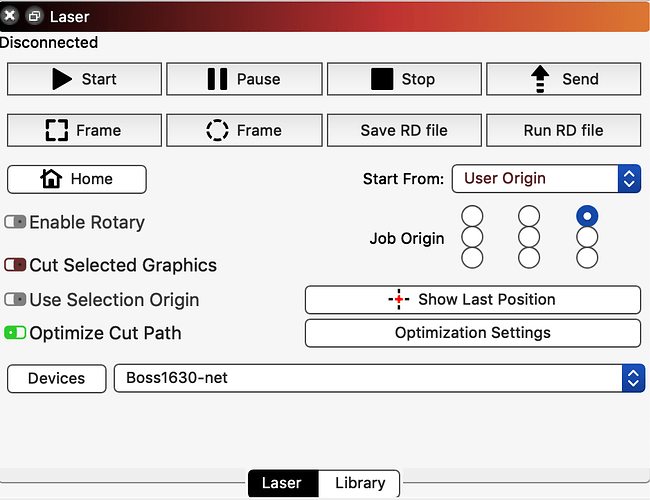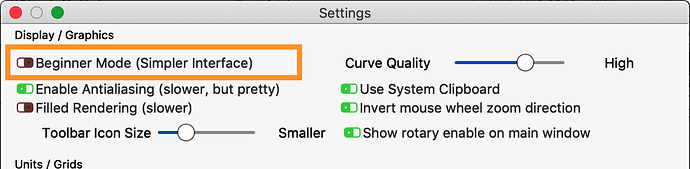I used the lightburn demo on my virtual Windows machine and when I setup the rudia in it I have the ‘save cut file’ in the laser window. When I bought laserburn software it wouldn’t let me run it on my VM so I downloaded it to the Mac side. I setup the rudia controller in it (on the Mac side) but I have no option to save the cut file so I don’t know how to export the file to a USB drive to take it to my laser. What am I missing?
Look in the laser tab: Save RD file button! Screen captures below:
Also make sure in preferences you are set for “Beginner mode.” This mode hides a bunch of items in the interface.
I am sure you meant to say make sure the mode IS NOT set to beginner mode. 
That’s correct- UNCHECK Beginner’s Mode!
Thanks.
1 Like
That was it! Thanks
Why don’t you connect USB cable from Mac to laser?
This topic was automatically closed 14 days after the last reply. New replies are no longer allowed.