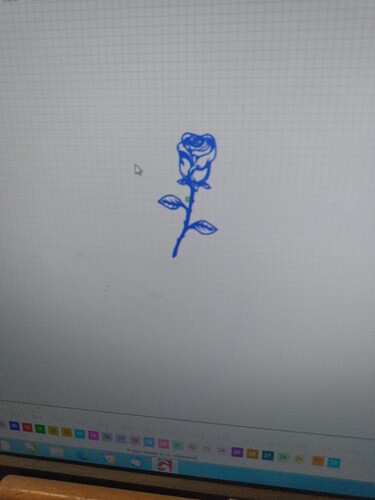Is there a way or tutorial that can show me how to rotate part of a design in node editing. I know I can grab a bunch of nodes at once but is there a way to rotate them
There isn’t a way to do so at this time. A potential way would be to (B)reak the design at either end of the segments that you want to rotate, which would disconnect them and make them their own shape, then use the normal rotation on that shape, go back to node editing, and reconnect them. If that’s not clear enough, let me know, and show a screen shot of what you’re trying to do this on and I can make some pictures.
I would upload a picture but I don’t know how. But say you had a rose and wanted to rotate one of the leaves on the stem. And I understand what you said to do and I will try that I think it will work
. Thanks for the helpI might duplicate the rose, then delete all but the leaf. Now you have it as an individual component to rotate, flip, resize and place as you’d like. Then edit nodes to join to the “stem” as required to close the shape.
I’ll try that. Maybe an idea for the next update.
Once detached, if you closed up the base of the leaf so it was a closed shape, the Boolean Union tool could be used to re-attach it relatively easily, making the 2nd half simpler.
Good idea thanks
This topic was automatically closed 30 days after the last reply. New replies are no longer allowed.