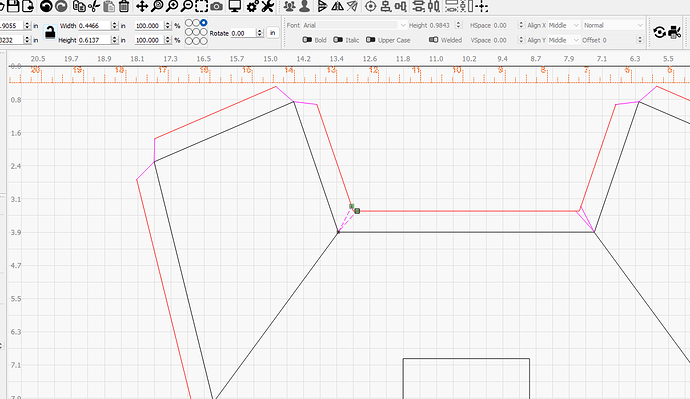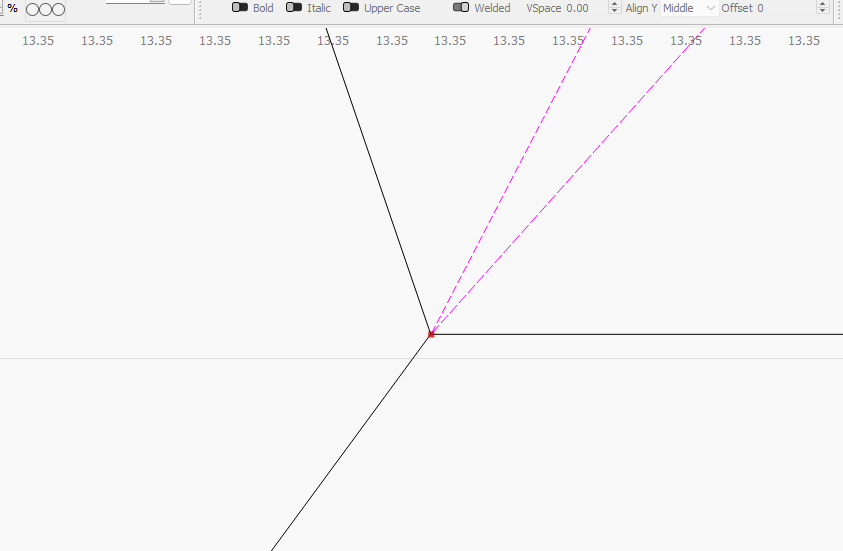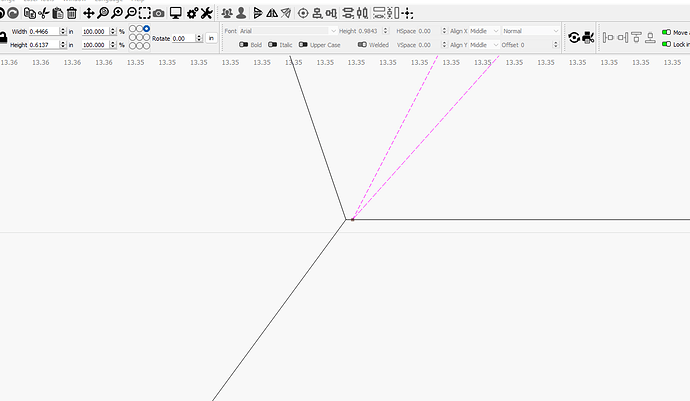Hello All…
New here, have had my Omtech AF2028 80W for about 4 months now and using lightburn the same amount, been noticing an issue, and can’t seem to find a solid pre-exisiting thread on it. Everytime I complete a project and save it, I have noticed almost all my nodes for specific points seem to shift when I open the file back up, is this common? if not, any possible culprits as to what may be causing this problem?
Definitely not common. I have literally never seen anything like this. Can you elaborate what you’re seeing that’s making you say this? Also, does it change every time you open the file? Does this occur for all files?
Yes, this does happen to all files, so I have angles that I am working with, as I cannot effectively describe it, here is a few shots, the object itself and the object highlighted in pink, then what it looks like before saving, and then after, this happens with all my files I do this on, and every single one of these object on the entire project in all of my files
Okay, so sounds like you’re talking about things at extreme magnification.
If you open the file again and save again with no changes, do the nodes shift again? Meaning, do they simply migrate on their own?
If not, then I could potentially see this being a rounding issue, a grip snapping issue, or potentially even a display or visualization issue.
I have seen what look like misalignments of curves and similar artifacts at extreme magnification. This could potentially fit into that same category but not sure.
In any case, I assume the shift is within the rounding tolerance of position accuracy.
even though you can only see it when very magnified, it is still enough that when in normal magnification I can see it.
Yes, it does happen every time I save a file even with no changes. As far as everything else you mentioned, I have a slight idea what you are saying, however, i am not very technically literate with programming. Up until these past couple months, I have never used design software of any kind other that photoshop, and photoshop was like, I dunno, 19 years ago for me, if not longer, lol. I am learning though; I make it a point to try and learn something new with this every time I use it.
Interesting. I definitely wouldn’t expect this. Can you upload a sample file where this is occurring and provide some steps on how to reproduce this?
I can guarantee you that attitude will take you far, especially with this software where there are little easter eggs all over.
Hopefully I uploaded this correctly, this is one part of many on a project I am working on, I do “tactical” and outdoor gear. So as far as building parts, such as this one, i start out with basic squares sized to the needed dimensions for each segment. For parts like the main angles, I use the method of drawing a line from a corner, and end closer to where I want it size wise. then create path on the square/rectangle, trim away the 90 degree corners using the node editor, then close my paths, highlight and auto join selected shapes, and then typically weld or bolean the objects together to creat one single piece. as you will see in this example, i have other objects internally, which i use light power and high speed to simply mark on my material, my other 2 colors, red and pink, I use for my cuts. My main perimeter cut is for my 0.5" allowance for joining the material together, and the indents that join the outer lines to my inner line markings are for my points that must flex together and or be joined together in a seam. Pretty basic, i draw those lines, and then to ensure their proper alignment (as they line up directly with other parts and pieces) I use the nodes to make sure that they snap to their designated points.
CUT #13 - PC 8.1 Back Panel Top and Bottom Covers.lbrn2 (181.3 KB)
Edit: Everything in this file was joined to a corner or line, after opening it myself, I can see that not all lines are touching like they should (Mainly on the outer cut lines) and my Index marks seem to have slightly shifted from their respective corners, hopefully you see the same thing.
I can see the gaps at the corners. After adjusting and saving, I don’t see them shifting when reopened.
Can you take a look at this updated file?
CUT #13 - PC 8.1 Back Panel Top and Bottom Covers2.lbrn2 (178.9 KB)
Can you see any issues or get the nodes to move again after saving?
Weld and other boolean operations are done with math that will quantize things somewhat, and I believe it’s set to 1/1000th of a mm, so that’s not unexpected.
Based on the spacing of your grid coordinates, you’re likely in around that range. LightBurn uses 32 bit floats for everything, and we pretty much only guarantee precision down to a 1/100th of a mm, but generally try to preserve down to 1/1000th. The drift shouldn’t be cumulative - meaning if you save / load many times, it shouldn’t change. It’s still far more accurate than you’ll ever produce with a CO2 laser.
What’s interesting is they have not, also, it says that file was saved using a newer version of lightburn, yet I have not recieved any kind of notification to update, last notification was for version 1.2.04
understood, so based on that, any deviation of node points based on my cutting with a CO2 laser should be negligible, and after opening and actually measuring one of the longest drifts, it doesn’t register under MM, and inches is a 0.0001" drift. And as long as like you said, they aren’t cumulative drifts, then the fact that they do is a moot point. I intend to really only open and close the files once I have my designs set, and am satisfied with the results, only saves would be when I make a change in the design. Either way, as far as software goes, having never used CAD or anything of this nature, this seems to be the best, I tried several others, and they are very not new user with ZERO experience friendly, and with that being said, any tiny bug like this, or more so, commonality based on how the software computes the data, if it were an issue, IMO, is not really an issue.
This was a curiosity, being a still new user and wondering if this was an issue to begin with.
Thank you Berainlb and OZ for the help and insight!
Sorry. That’s because I’m running a beta version so shouldn’t be an issue that you didn’t receive a notification.
Seems you’re making tremendous progress with the software. Nice to see given your unfamiliarity with these tools.
I guess Oz and team might know a thing or two about what they’re doing after all. ![]()
I would agree much so on that point, it’s funny, I am fairly mechanically inclined, and can figure most things out given enough time to fiddle with it, tech has always been a very polar opposite story, but just a couple youtube videos on the basics, and walla, I was testing out engravings and cutting fairly successfully, all within 24-ish hours, the bigger pain was learning the laser, it’s nuances were far more difficult and time consuming to figure out (Like, leveling the bed, aligning mirrors, figuring out the gantry system was out of alignment and disassembling it completely and squaring, etc, etc, etc.
This topic was automatically closed 30 days after the last reply. New replies are no longer allowed.