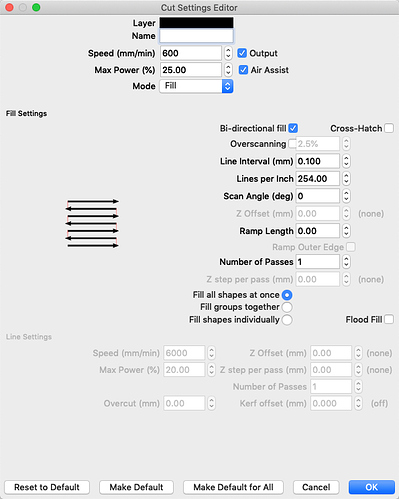Been reading up on using LightBurn and have a question about the Library. When I create a library entry from a layer I thought that it would adopt the layer colour, but it always shows Black and it can’t be changed. Am I missing something here? I have a handle on everything else but the color ( without a ‘u’ for our American friends  ) has me baffled. Can someone un-baffle me?
) has me baffled. Can someone un-baffle me?
Thanks!
It’s because the library entries don’t retain the color at all. When you assign an entry from the library to a layer, the target layer already has a color, and the material settings get applied to that.
Hi Oz, so the colour drop-down is actually redundant as it can’t be changed? Just trying to get it straight.
The color isn’t a drop down - it’s just showing you which layer color the setting is assigned to. Technically we shouldn’t show it at all for material entries.
OK that clears it up. I understood everything else OK as it is quite straightforward. It was just the colour that was puzzling. Many thanks.
This topic was automatically closed 30 days after the last reply. New replies are no longer allowed.