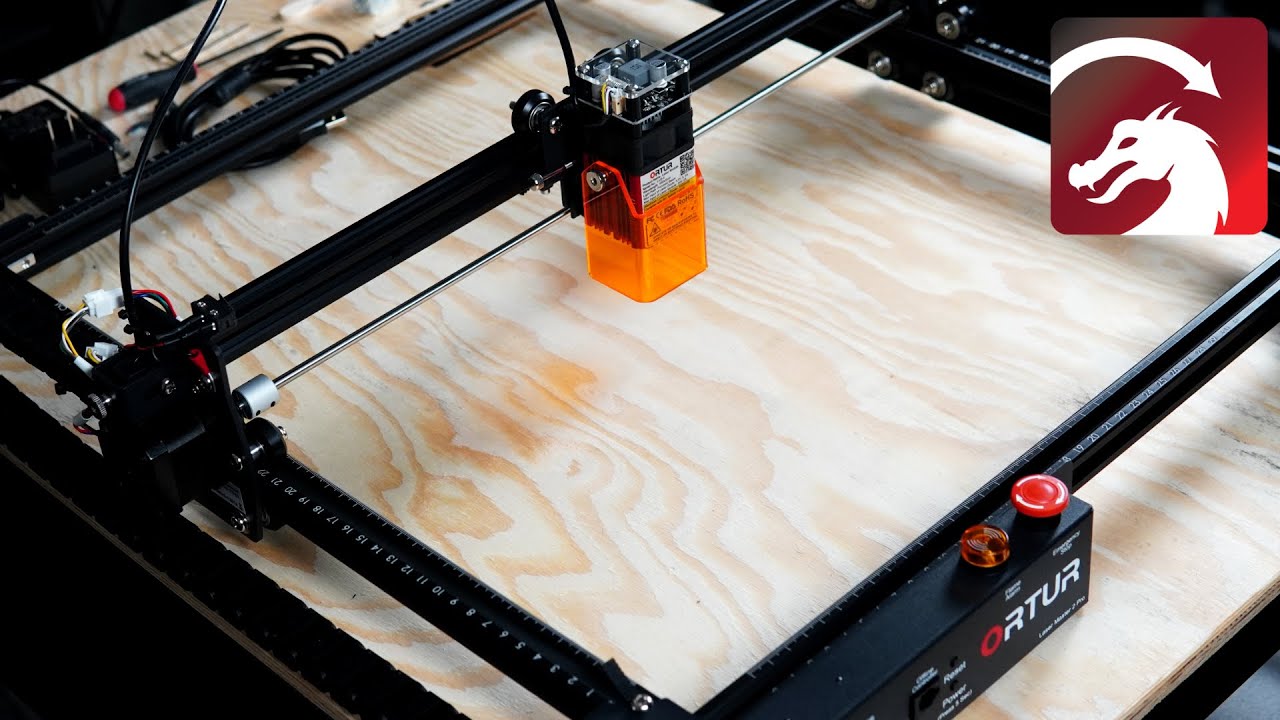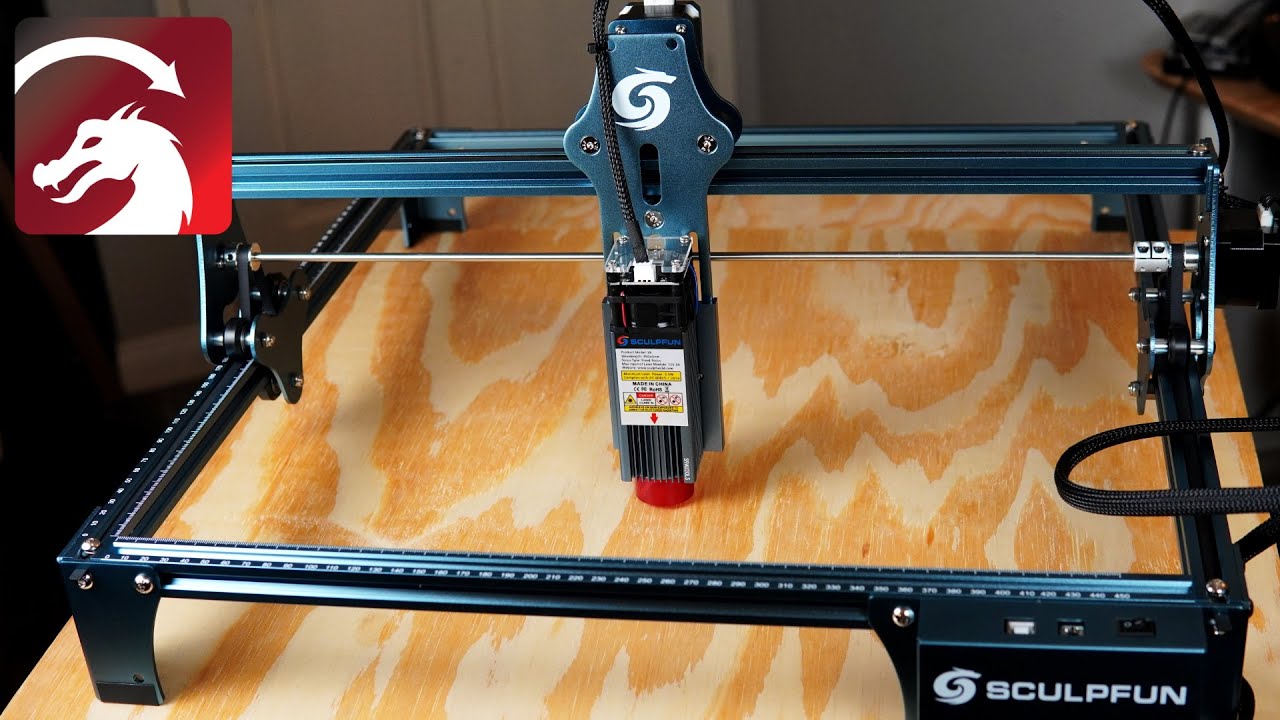I can use the system with lasergrbl, go over to lightburn and I can’t get it to do anything. I WANT to buy the software it’s clearly better. I just need a little help getting it to work. Willing to pay for a class on the software and it’s integration of my hardware.
We offer the following to help you get going: Home - LightBurn Software Documentation
Have you had a chance to walk through this documentation? Is there something in particular you are seeking help with? Tell us what exact steps you have taken and the results you are observing, and we can go from there. ![]()
Quite simply, Sovol offers NO documentation about its integration with lightburn. I bought their module and laser. Light burn won’t auto detect it. And sovol has nothing telling me how to integrate it with lightburn. Finally I’m clueless about this software and clearly need to read more of its provided documents. I just can’t read well (loss of vision) and video/audio instructions are a lot more helpful for me.
While we do not have a video for your specific manufacture / laser system currently, many of the concepts and actions shared below are very similar or the same.
Setting Up Your Ortur Laser With LightBurn & First Project
Setting Up Your SCULPFUN Laser With LightBurn & First Project
Our complete video library can be found here: LightBurn Software - YouTube
Additionally, there are many videos produced by our user community, which you may find helpful. Google and YouTube search should produce good results.
You may need to add your laser manually using this process, Create Manually - LightBurn Software Documentation.
To assist, both Windows and Macs provide Accessibility tools, like text to speech, that you can enable and may find helpful when reviewing our written documentation. ![]()
I’m in the same situation…I was able to get Lightburn to work (as in the laser runs) by exporting the gcode to the SD card, however it appears the laser is very limited, as I either burnt all the way through my material (2mm balsawood) or didn’t hardly make a mark, and trying to figure out exactly where the laser was going to initiate the print was next to impossible.
Their suggestion of Creality Workshop is horrendous, and I’m really interested in learning Lightburn and using it, but I’m not sure this laser is really worth what was paid, but it may just be due to own ignorance and lack of any useful documentation (or really any documentation) from Sovol.
I’m hoping Adam has his Sovol sorted out.
I’d like to move your post to your own thread so we can interrogate your engraver.
Plug it all in, power on, start LightBurn.
Open the Console window and perform the following tests. (To steal a riff from PY…)
When you copy and paste the results back - we should know nearly everything necessary about your engraver to get you going.
I believe @MelVsHerself is dealing with a Marlin based machine so the $ commands aren’t going to be of much use I’m afraid.
@berainlb @JohnJohn that is accurate. The Sovol SV02 is a marlin based machine (marlin 2.0). The laser attaches to to the 3d printer and runs from the same mainboard. Unfortunately I can only control the machine via the SD card as the machine cannot connect via the software directly from everything I’ve found.
My Mistake…
Found the manual…
https://drive.google.com/file/d/1Nq4atiFJOG9Hcnq4QvVdHVpbtK_BC6cM/view
and the source code.
https://drive.google.com/file/d/1KD0q-gryf9XFpKqfM1b60hLINjmHhyRO/view
Digging in.
Sovol provided downloads:
I’ve busted the Configuration and Makefile (files) out of the archive.
BAUDRATE 115200 in Configuration.h on line 137
DISABLE_M503 is in Configuration.h on line 1419
My C++ is a little rusty but I’m of the opinion that line 2408 in Configuration_adv.h that reads:
//#define LASER_FEATURE
should perhaps be enabled/uncommented.
I also followed this thread, because the controller looks like it’s a Creality board in the picture in the Manual.
which lead me to this site with the serial driver chip for that board.
I would install that driver and see if communication becomes possible.
This may be important too.
Thank you. I’ll be digging into this tonight and tomorrow and will let you know the outcome. Yes, it should be a Creality board as it’s similar to the CR-X line from what Sovol has advised.
This topic was automatically closed 30 days after the last reply. New replies are no longer allowed.