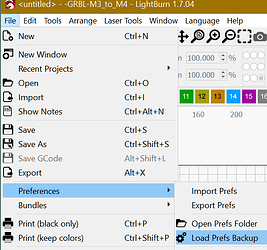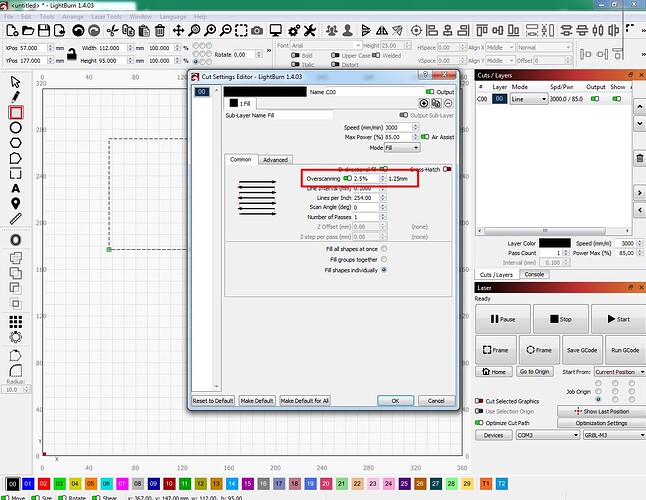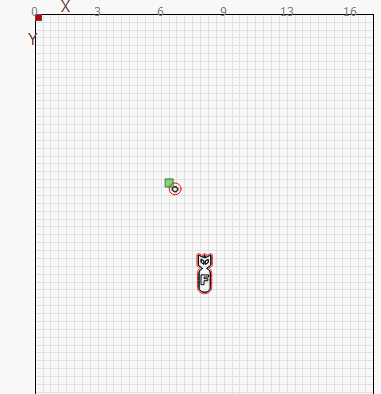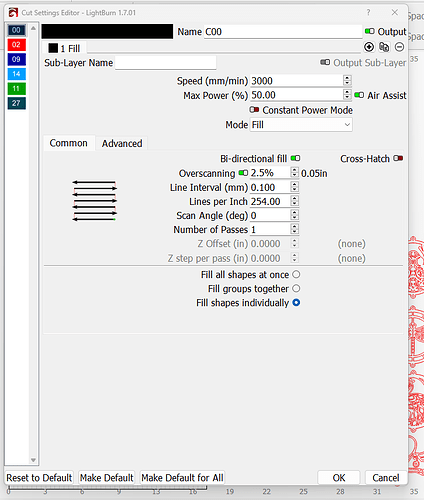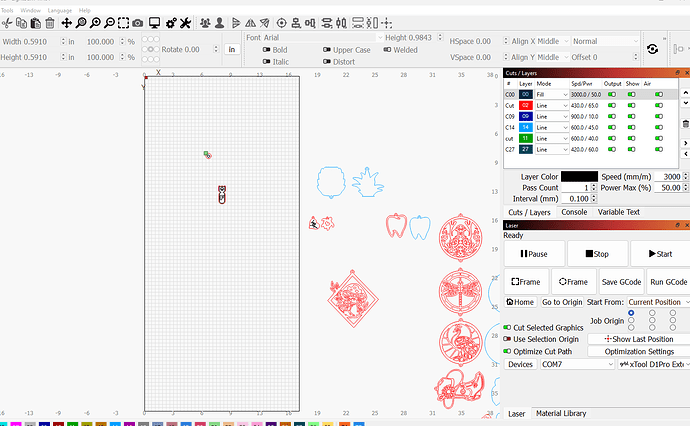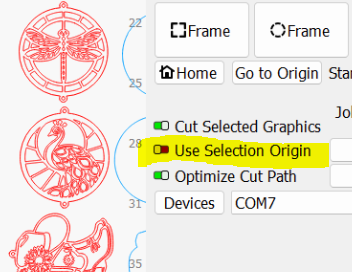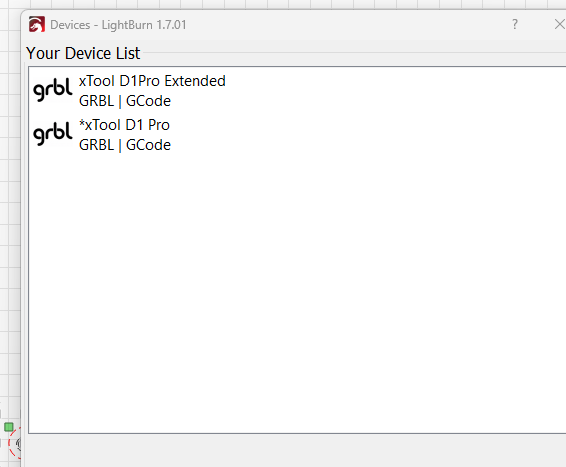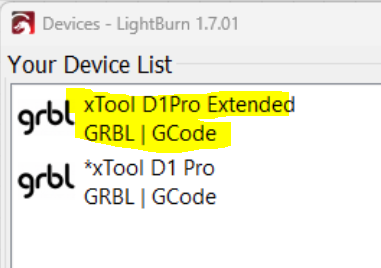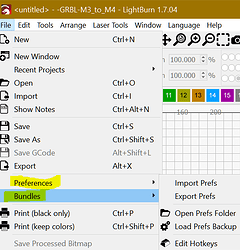I updated my computer, which in return upgraded my lightburn software. The problem is when I go to engrave now it sends the laser head out of bounds and sets the alarm off. I can cut no problem, frames perfect but as soon as there’s an engrave with the cut or even an engrave alone it just goes out of bounds. (but frames ok) I have the up-dated firm ware and the latest lightburn version. I’ve unplugged, restarted and it just keeps doing the same thing. I just can’t figure this one out.
HELP
Is overscaning ative?
If the job is placed near the bounds (from my understanding) that could be a good reason. But, only when engraving. (Fill mode)
Change Start From: from “Current Position” to “Absolute Coordinates” then rehome machine
Since its a new computer it only has back-up for little over a month.
over scanning is active, I tried once to turn it off and see what would happed and from what I can remember, it just didn’t do anything. it didn’t even engrave. I’ll have to try again.
I’ll have to try this, I’ve always done from current position. But I’ll give it a go. Its just so strange how it frames and previews perfect.
This will help to diagnose the issue. Post a screenshot of your preview window with “Show Traversal Moves” enabled. Post a screenshot of your entire Lightburn screen with your project loaded and the Cuts/Layers Panel and Laser Panel visible. Post a screenshot of the Cut Settings Editor window. Post a screenshot of the Settings Window (Gears icon) with the Units and Grids tab visible and post a screenshot of the Device Settings Window (Wrench and Screwdriver icon).
No, but I do see something.
You’re running an older version of Lightburn with an Xtool laser. There was an issue a couple updates back where you could not have your work area in inches with Xtool. Change to mm and see if that solves the issue.
Yes, I downloaded the older version last night to test (haven’t yet) just to see if it was the update I was using 1.7.04 before that on my old mac honest I don’t know what version that was I hardly ever updated (don’t fix it if it’s not broken)
Now look…
Let’s back up. This is a new computer connected to a laser that you’ve had for a while, correct? When you installed the laser on this computer did you follow the latest info from Xtool? There is a .lbdev file that needs to be used for proper operation.
Tried that still wants to go out of bounds…and older version didn’t work either.
Yes, old laser new computer Let me look for the file your talking about Update again to newest version since that didn’t help. I thought I did things right…I know I’m missing something so simple (I hope)
Post a screenshot of your Device settings window.
Download the below file:
https://storage-us.xtool.com/resource/xtool/support-attachment/xTool-D1ProV3(1)%20(10).lbdev
Then just drag the file over Lightburn window to auto-import. Select the newly imported device and mark as default. Try again.
Original was the pro extended (I named)
Just added the one below like you suggested.
chose it and it works!
Thank you so much for your help I would have never ever thought of that.
So even though lightburn kept my settings my new computer needed the link again (I’m guessing)
Thanks again
Delete the extended
.
And make a copy or two of the one I said as an original backup.
.
Then save your prefs or a Bundle in a known place.
overscaning with high speeds could lead to laser head jam into the bounds if tt working to close of them.
Follow @thelmuth indications. He already resumed what I intended to explain and advice to you.