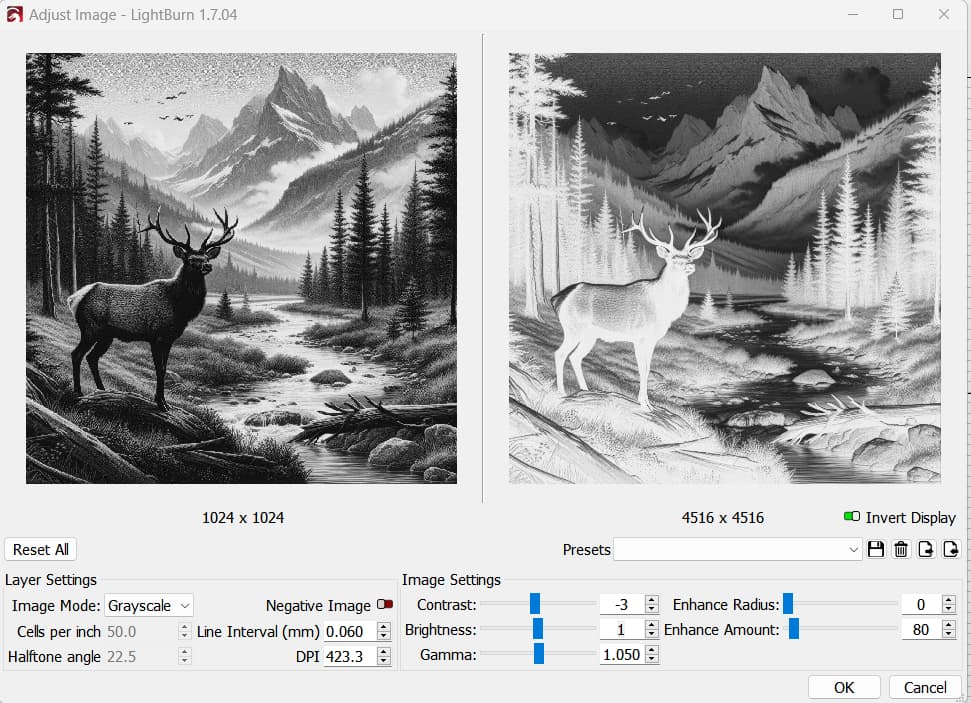When I import an image file, select the image and adjust Gama , brightness etc. I press OK expecting to see the image file which I could engrave or save as a file. I am not able to do this. LB does not open the file or give me options to save. What am I doing wrong
The changes are made directly in your LightBurn project, and will affect the output LightBurn sends to your laser when you start your job.
If the adjustments are significant enough, the changes will show in the appearance of your image in your Workspace (if they’re minor, they’re still applied, they just may not be obvious to the naked eye). The Image Mode you select is an exception to this, and you’ll only be able to see that in the Preview window.
To export the image as a standalone file, right-click it and select Save Processed Bitmap.
Thanks for the reply…Ok so even from here
I am not able to right click to save as bitmap or same changes to just engrave the image. Also not able to preview in window. Or is this something I should use ImagR for?
If you click OK the changes will be saved, and then you’ll be able to right-click the image in the Workspace and select Save Processed Bitmap from the menu.
A couple points to note, however:
-
You’ve got Invert Display enabled, which affects the way the image appears in the live preview in the Adjust Image window, but does not actually invert the brightness of the image. If you want to do that, enable Negative Image. (Invert Display is meant to show you what a Negative Image will look like if it’s engraved on a dark surface).
-
When you enable Negative Image the image will not appear in negative in your Workspace, but if you run or Preview the job it will take effect, and it will be saved to the processed bitmap if you choose to do that.
Sorry, No it does not save. I press ok, and it does not give me any option to save. if I right click it does not open any windows to give me options to save
You should not expect to be presented with an option to save immediately after clicking the OK button.
What do you see when you right-click the image in your Workspace (not in the Adjust Image window)?
Here is the exact flow you should be following. Note that when you see blue rings appear, they indicate that I have right-clicked the image.

This topic was automatically closed 30 days after the last reply. New replies are no longer allowed.