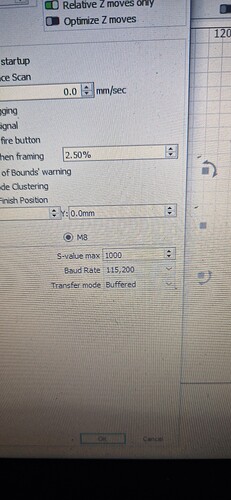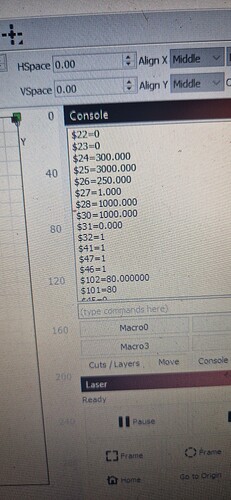Hi all new to this, so i have a twotrees tts 55 pro my laser will not burn through 5mm plywood. Had a look around and seen in the console box i need too look at the $30 value and make sure it matches my s values in device settings. The €30 is set to 1000.000 and my s vale is set to 1000. Ive looked on a few videos and pics of the €30 value and noticed therse as showing as 1000 with out the decimal and the extra 0? I have tried to match the s values but can’t put in a desimal in the settings. My leneses ate clean and my focal length is set correct. It seams the laser is going give out the correct power to do the job
Show a picture of how the result looks like. Maybe the beam shape is a problem.
The $30 value should be 1000 usually, you can just set it using $30=1000 in the console, then you don’t have to mess with dots/commas etc.
Which speed did you use? This is as important as the power setting.
You screenshot do not show very much, the settings are more important. The s-value is not such a big thing.
But the first screenshot indicates that you use mm/s. Go to LB main settings and choose “better for diode” mm/min as units. Then you can compare yours to everyone elses. 150mm/s is far to fast to cut with a diode. If you want to stick to mm/s, use 10mm/s.
5mm plywood vs a 5W diode is a David vs Goliath situation.
My 20W diode takes 3-4 passes to cut thru 6mm Baltic Birch plywood. 100% power, around 400mm/min, all the assist air I can muster, and Z steps.
I could imagine a laser with 1/4 the power to take 10 or more passes at the same speed …if it’s even possible.
Focus at least 2mm lower than usual. Crank up your air, and be patient.
This topic was automatically closed 30 days after the last reply. New replies are no longer allowed.