Hi All
Hoping someone can help. I have a atomstack x 20 pro that I purchased a couple of months ago. I am trying to redo a sign I previously did with no problem. I am using MDF 6mm. The job is cutting all the way through around the circle edge and the lettering around outside but when it gets to the middle area of the sign it will not cut through and I can’t see any cut lines on the back of job. But the outer area and all around the lettering it cuts through fine. I have checked my focus, Cleaned the lens, air assist is on and am working on a level steel bench. I can cut the letter C in the middle are of job on a test sheet but as soon as I try to do the sign with pictures it wont cut through that section. I have attached photos. Really hoping someone can help. Thankyou
Thanks

Is this entire graphic on a single layer, or are you using different layers/settings for different sections? What speed and power settings are you using? Are you running multiple passes?
I’m not 100% sure which sections in the photo you’ve shared were meant to be cut out but were not, but it’s possible your laser’s power is being downscaled as the laser slows down to manage turns, and dropping power to compensate. You might benefit from putting the graphics that aren’t cutting all the way through on a separate layer, with a slower speed, higher power, or additional passes.
If you share the .lbrn2 project file here, I and others can take a closer look at your settings.
Hi
Im using speed 400 power 95%. They are all in one section I was actually thinking I should do different sections with an extra pass. I just don’t understand why a couple of weeks ago I did the same sign and no problems at all now this one is full of problems
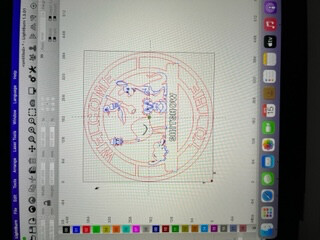
The red layers are the cut layers set at 400 95% 4 passes.
Any advice would be appreciated.
Thanks
I think I have a better sense now of what was meant to be cut but wasn’t - yes, I would try splitting that off to a different layer, and running an additional pass or two over it.
If your laser homes automatically, and you use ‘Absolute Coords’ as the ‘Start From’ mode, you can also select just that section, enable ‘Cut Selected Graphics’, and run additional passes as needed until it cuts through.
Make sure you do the inside parts first… so the support isn’t changed before it get lased.
![]()
@jkwilborn raises a great point - if those inner areas are being cut last, the outline could be dropping down from the larger piece of material, taking your laser a bit out of focus, and reducing power on the inner cuts.
If you keep them on the same layer, make sure ‘Cut Inner Shapes First’ is enabled in your ‘Optimization Settings’
If you split them into separate layers, be sure to select an appropriate ‘Order By’ mode to make sure the inner parts are cut first.
Your speed might be a little too fast for a 20W Diode. Do you have air assist? If so make sure that it on. MDF produces a boatload of soot/char. The air assist will help clear the cut channels. Taking it a step further on the soot/char if you engrave/cut without Air Assist on smoke and micro debris will start to build up on your lens so always make sure that is cleaned.
Make sure you cut the inside first do the outside acts as support for the job.
If your using using air assist and cutting the center and the lens is clean then the next option is to slow down the speed and/or increase the amount of cut passes.
If you still cant get it to cut properly then you may want to try a different brand of MDF. I’ve noticed over the years that different brands have different densities and slight differences in MDF density can be the difference between complete job on those smaller diode lasers in one pass versus 2, 3, or 4 passes.
I do design and prototyping upstairs in my comfy office with a diode laser similar to yours at similar wattage before I take the job outside to my workshop where my large CO2 laser is located. I use my Co2 laser for orders and production work so I have experience with both types of laser. MDF can sometimes be a pain with Diode lasers. On diode lasers certain kind of of MDF can require multiple passes unless you go really slow (especially if your not using air assist).
I’m sure you’ll get it figured out just play around with the speed and cut passes. If all else fails you can always try to see if there is slightly thinner MDF to work with.
This topic was automatically closed 30 days after the last reply. New replies are no longer allowed.